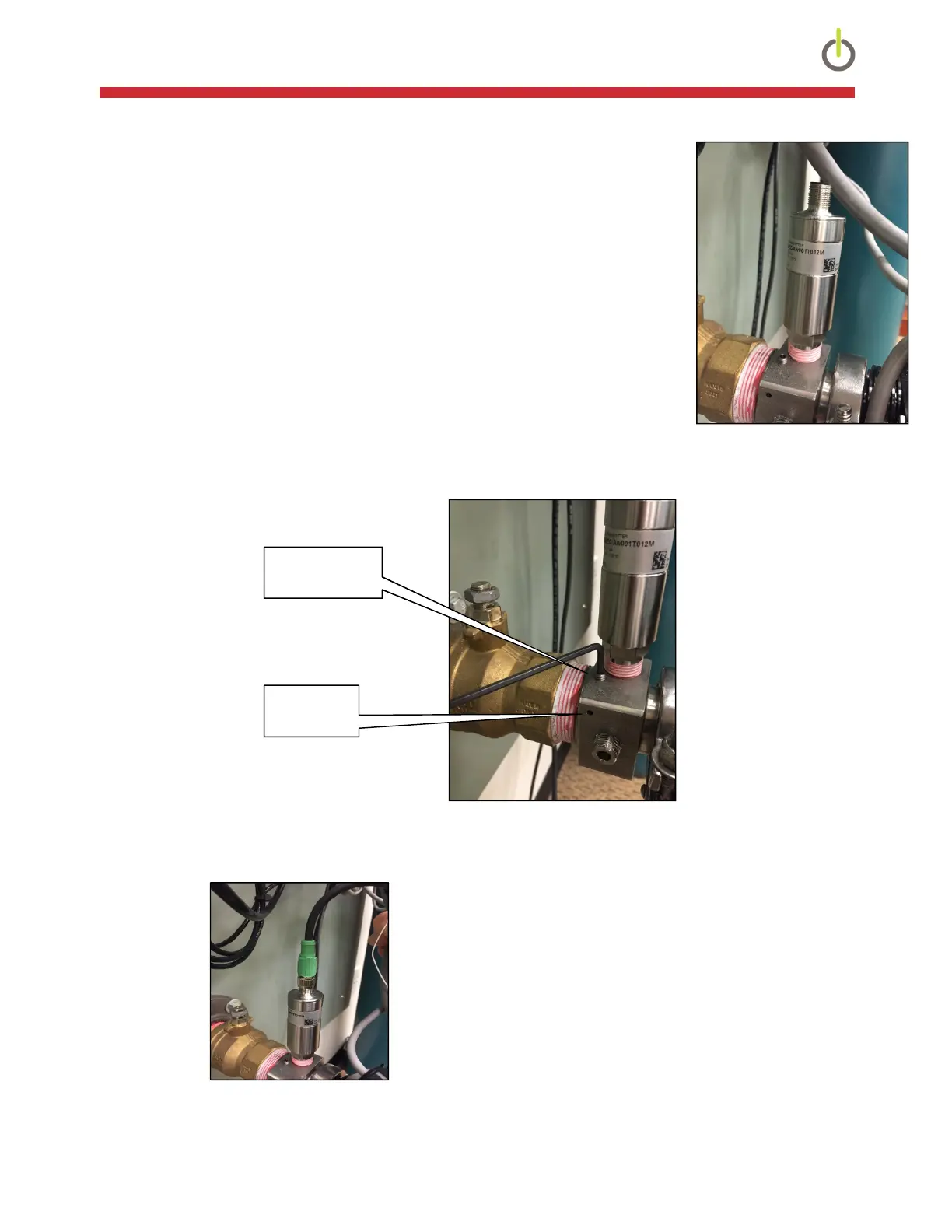810-1902-03 Rev D TM1 Installation Guide
10
7) If installing the optional Moisture Kit, wrap the threads of the moisture
probe body with Teflon tape and apply a thin layer of pipe-thread sealant.
Insert the fitting into the uni-tee and tighten as shown (Fig 7).
Figure 7: Moisture Probe
8) Place a container under the uni-tee. Partially open the transformer valve. Using a 1/8” Allen key,
slowly loosen the set-screw until oil exits the bleed hole (Fig 8), then tighten the set screw and
close the transformer valve.
Figure 8: Set Screw and Bleed Hole
9) Insert the green connector of the supplied signal cable to the top of the moisture probe body. The
connector is keyed, so it will align correctly in the probe connector (Fig 9).
Figure 9: Moisture Probe Signal Connector
Bleed hole
Set Screw