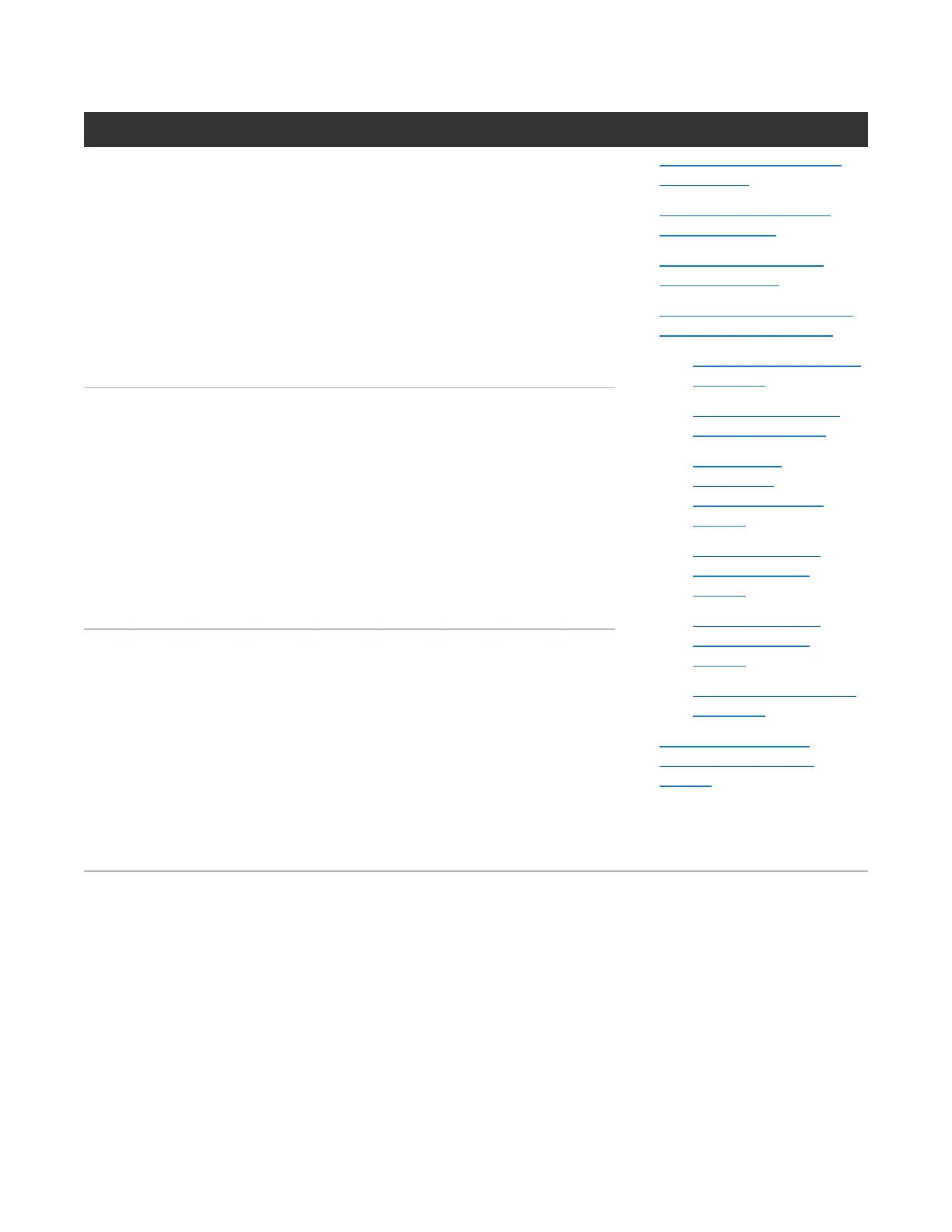DXi4700 Installation Overview
Quantum DXi4700 Installation Guide 11
DXi4700 Configurations Components to Install Procedures to Complete
45–63 TB 1 DXi4700 Node
l 4 TB hard drive x 6
l 4 GB Memory Module x 8
l H810 Controller x 1 (DXi4700 G1)
l H830 Controller x 1 (DXi4700 G2)
l (Optional) X520 10 GbE Card
l (Optional) X540 10 GBase-T Card
l Expansion Module x 1
1. Unpacking the DXi4700 on
the next page
2. Determining the DXi4700
Model on page 17.
3. Installing the Node Hard
Drives on page 18
4. Installing Components in the
DXi4700 Node on page 18.
a. Opening the Node Cover
on page 21
b. Installing the Memory
Modules on page 26
c. Installing the
H810/H830
RAID Controller on
page 30
d. Installing the X520
Network Card on
page 33
e. Installing the X540
Network Card on
page 38
f. Closing the Node Cover
on page 41
5. Installing the DXi4700
System in the Rack on
page 42.
81-99 TB DXi4700 Node
l 4 TB hard drive x 6
l 4 GB Memory Module x 8
l H810 Controller x 1 (DXi4700 G1)
l H830 Controller x 1 (DXi4700 G2)
l (Optional) X520 10 GbE Card
l (Optional) X540 10 GBase-T Card
l Expansion Module x 2
117-135 TB DXi4700 Node
l 4 TB hard drive x 6
l 4 GB Memory Module x 16
l H810 Controller x 1 (DXi4700 G1)
l H830 Controller x 1 (DXi4700 G2)
l (Optional) X520 10 GbE Card
l (Optional) X540 10 GBase-T Card
l Expansion Module x 3
