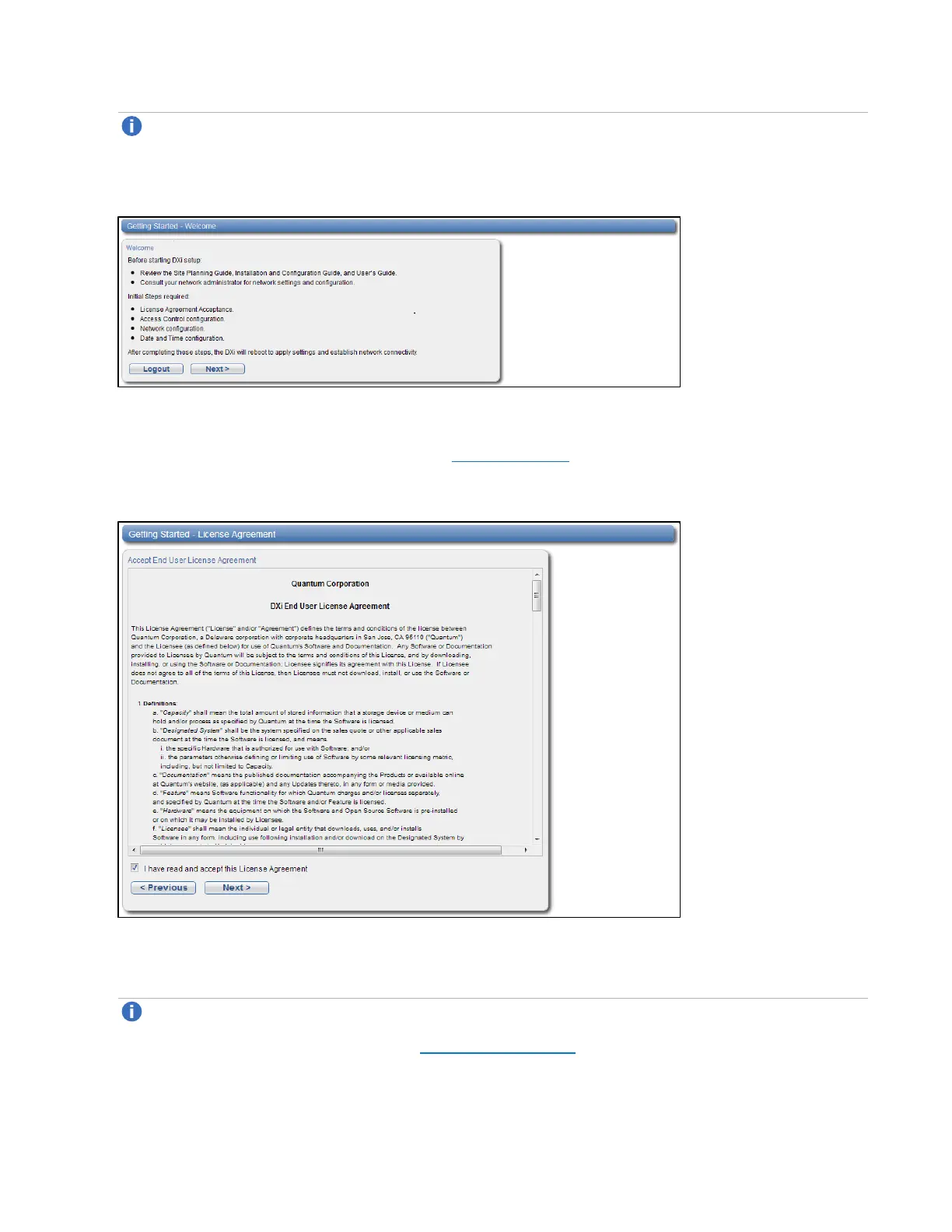Initial Configuration
Quantum DXi4700 Installation Guide 58
Note: If a message on the page indicates the DXi is in Limited Mode, wait ten minutes, and then
log on again.
Figure 45: Getting Started Wizard: Welcome
2. Read the information about the wizard, and then click Next to continue.
The License Agreement page displays (see Figure 46 below).
Figure 46: Getting Started Wizard: License Agreement
3. Select the I have read and accept this License Agreement check box, and then click Next to
continue.
Note: If you do not accept the license agreement, the DXi4700 will not function.
The Access Control page displays (see Figure 48 on page 61).
