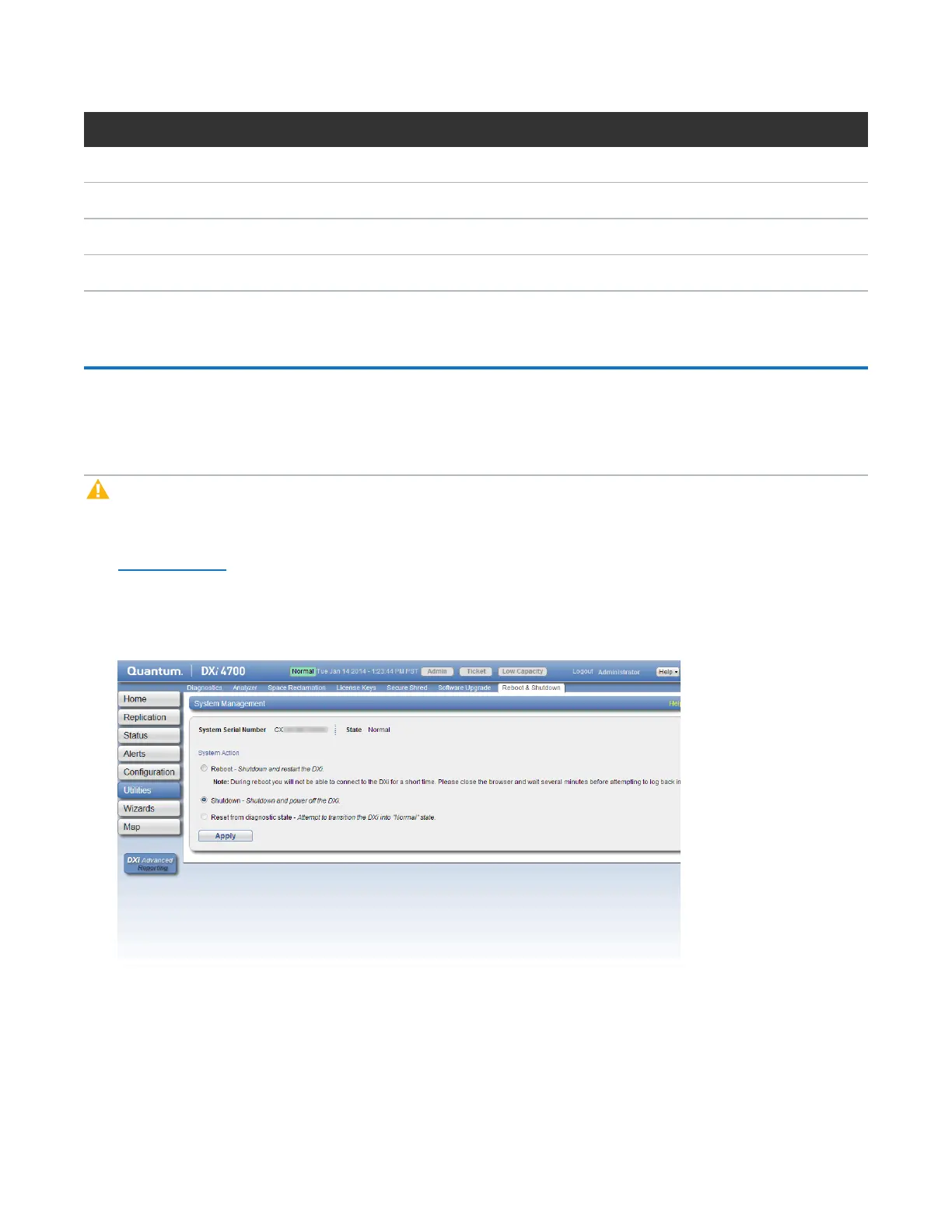Shutting Down the System
Quantum DXi4700 Capacity Upgrade Guide 13
Item Description
3 Array/Expansion module
4 Accessory Kit
5 Bezel
6 Box
Shutting Down the System
To shut down the system:
Caution: Before shutting down the DXi4700, make sure that all backup and replication jobs are
finished, and that space reclamation activity is complete.
1. In the remote management console, navigate to the Utilities > Reboot & Shutdown page (see
Figure 6 below).
For information about accessing the remote management console, see the DXi4700 User’s Guide.
Figure 6: Reboot & Shutdown Page
2. Select Shutdown and click Apply.
3. Close the browser window.
4. After the Node shuts down, turn off both power switches on the back of all installed Expansion modules
