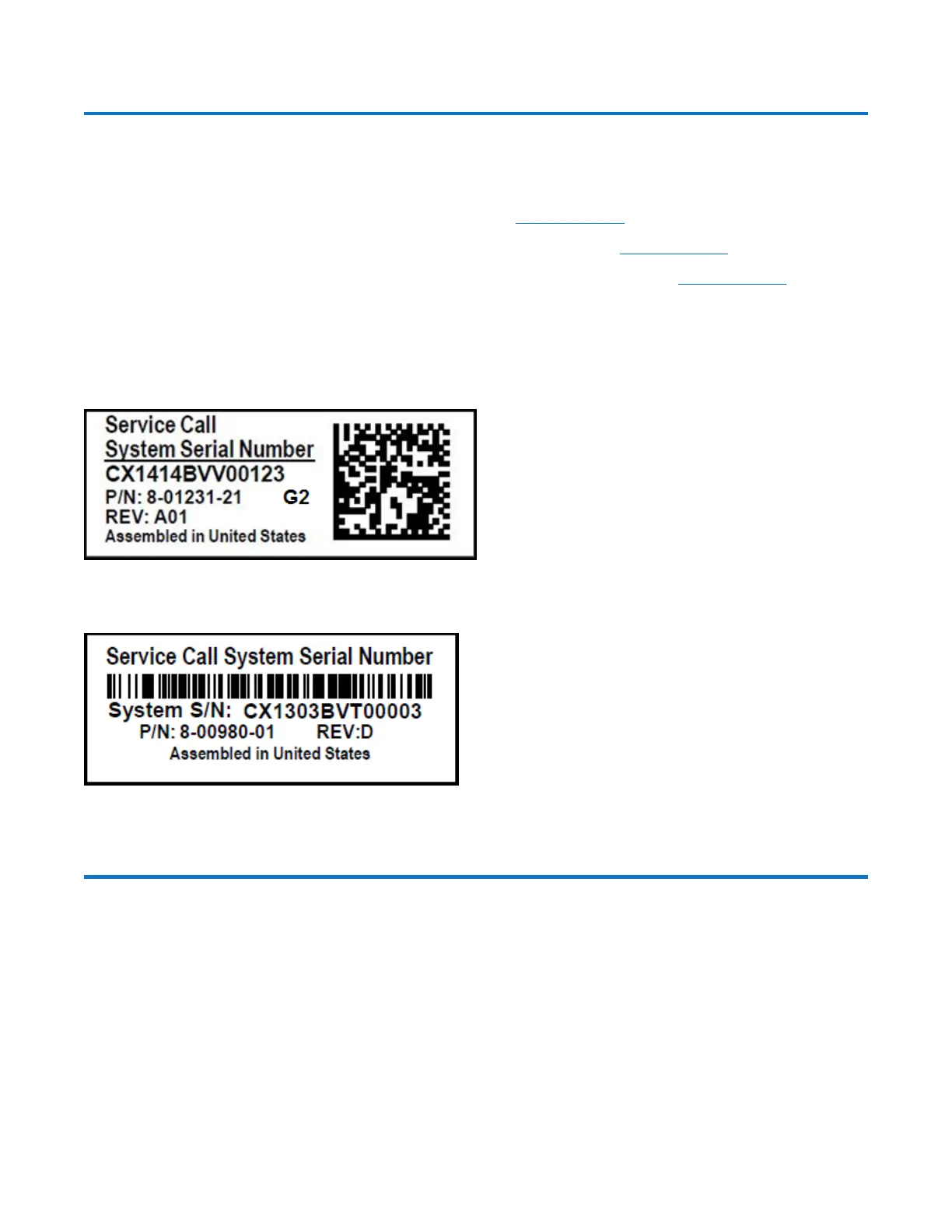Determining the DXi4700 Model
Quantum DXi4700 Capacity Upgrade Guide 9
Determining the DXi4700 Model
You will need to determine if the DXi system is a DXi4700 G1 or DXi4700 G2. Model information is located
on the pull-out information tag on the front of the Node (see Figure 1 below).
l The DXi4700 G2 information tag includes “G2” in the part number (see Figure 2 below).
l The DXi4700 G1 information tag does not include “G1” in the part number (see Figure 3 below).
Figure 1: DXi4700 Information Tag
1. Information Tag
Figure 2: DXi4700 G2 Information Tag
Figure 3: DXi4700 G1 Information Tag
Unpacking the Upgrade Components
Depending on the hardware capacity upgrade you are performing, the necessary components ship in one or
more boxes. Each box includes a label that notes the number of the box and the total number of boxes in the
shipment (for example, box 1 of 3). MAKE SURE THAT YOU HAVE ALL BOXES IN THE SHIPMENT
BEFORE YOU BEGIN THE UPGRADE.
