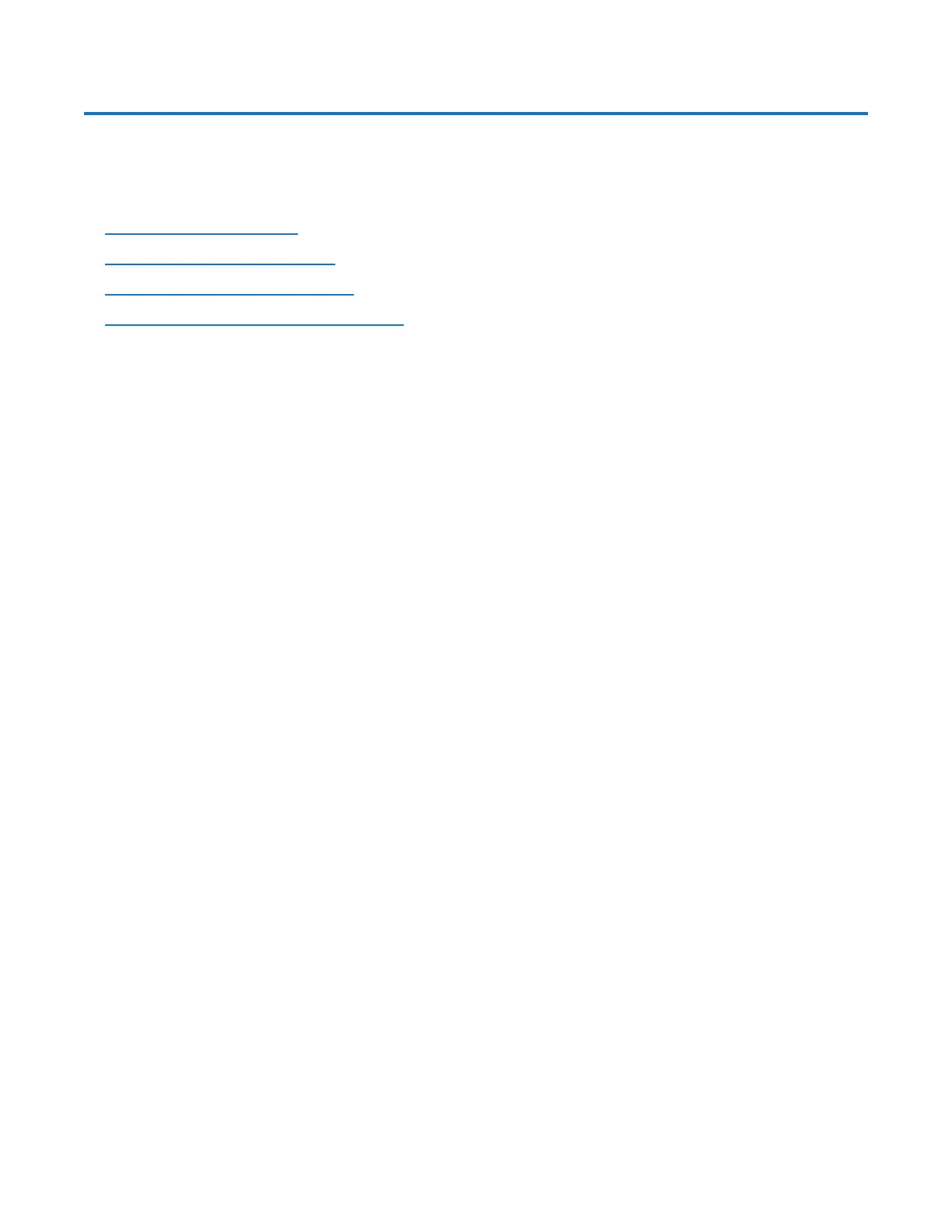Preparing for the Capacity Upgrade
Quantum DXi4700 Capacity Upgrade Guide 6
Preparing for the Capacity Upgrade
Before you begin the DXi4700 storage capacity upgrade, make the following preparations:
l Software Upgrades below
l Checking System Health below
l Gathering Necessary Tools below
l Taking ESD Precaution on the next page
Software Upgrades
It is highly recommended that you upgrade to the latest version of DXi Software
before starting a capacity upgrade. For more information on software upgrades,
see the “Software Upgrades” section of the DXi4700 User’s Guide (6-68106).
Checking System Health
Make sure the following conditions are met before you continue with the capacity upgrade:
l All backup jobs are completed and there is no pending I/O.
l All replication jobs are completed, and replication is paused (Replication > Actions page).
l All space reclamation tasks are completed without errors (Utilities > Space Reclamation page).
l All healthchecks are completed without errors (Utilities > Space Reclamation page).
l All components in the system display Normal status (Status > Hardware page).
l All outstanding administration alerts are deleted (Alerts > Admin Alerts page).
l All service tickets are closed (Alerts > Service Tickets page).
For more information, see the DXi4700 User’s Guide or click Help > Help Contents in the remote
management console to display the DXi online help.
Gathering Necessary Tools
The following tools are required for unpacking and installing the DXi4700 system:
l Small flat head screwdriver