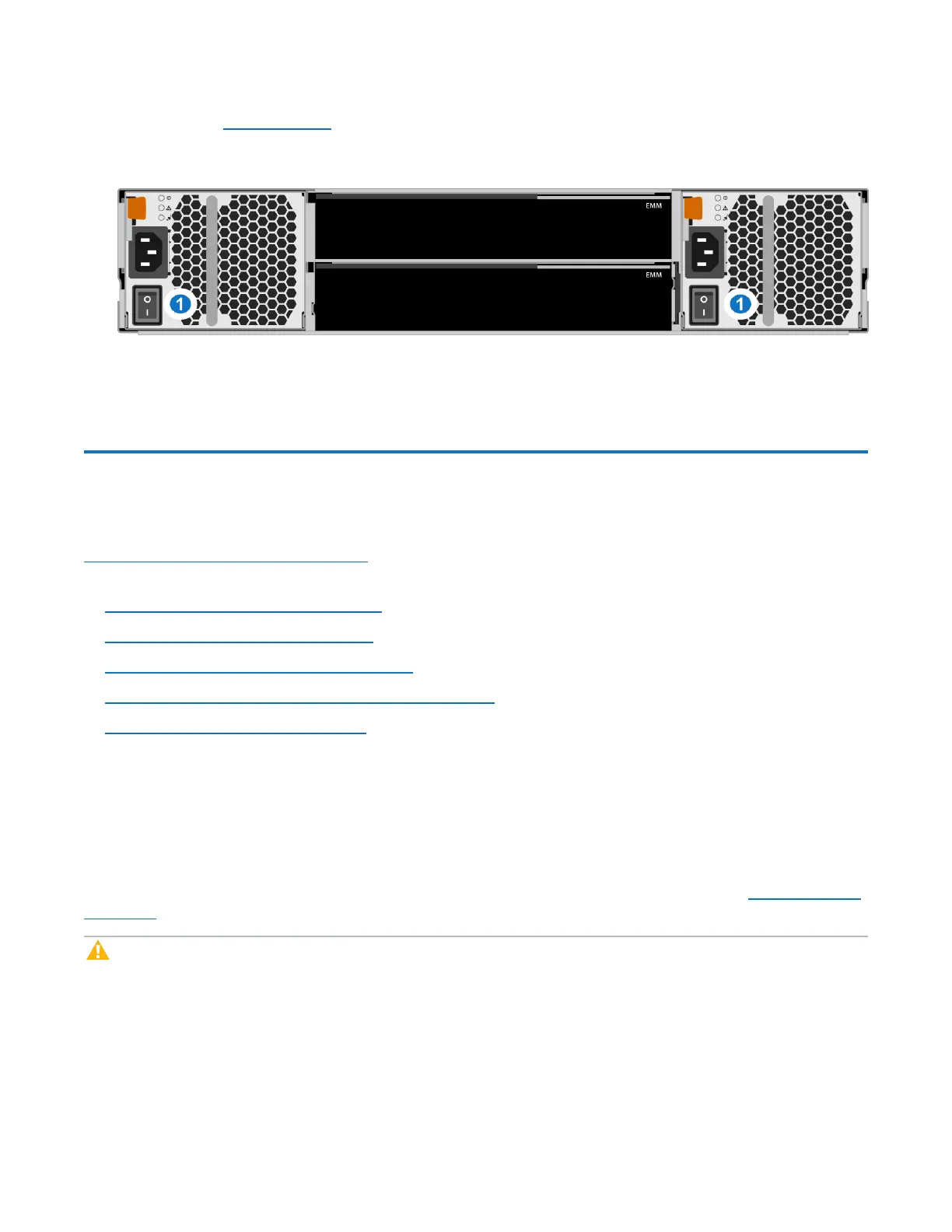Installing Components in the Node
Quantum DXi4700 Capacity Upgrade Guide 14
(JBODs) (see Figure 7 below).
Figure 7: Expansion Module Power Switches - DXi4700
1 - Power Switches
Installing Components in the Node
Depending on the upgrade, you may need to install additional components in the DXi4700 Node (see
Capacity Upgrade Overview on page 7). To install the additional Node components, see the following
sections:
l Installing the Node Hard Drives below
l Opening the Node Cover on page 17
l Installing the Memory Modules on page 25
l Installing the H810/H830 RAID Controller on page 30
l Closing the Node Cover on page 33
Installing the Node Hard Drives
The Node has a total of 12 hard drive slots. For all configurations, 6 hard drives (4 TB each) are pre-installed
in hard drive slots 0–5.
If required for the upgrade, remove the hard drive blanks from slots 6–11 and install 6 hard drives (4 TB
each) in the Node. The additional hard drives must be installed in hard drive slots 6–11 (see Figure 8 on the
next page).
Caution: Do not remove the hard drives pre-installed in hard drive slots 0–5. If these drives are
removed for any reason, you must re-install them in their original positions.
