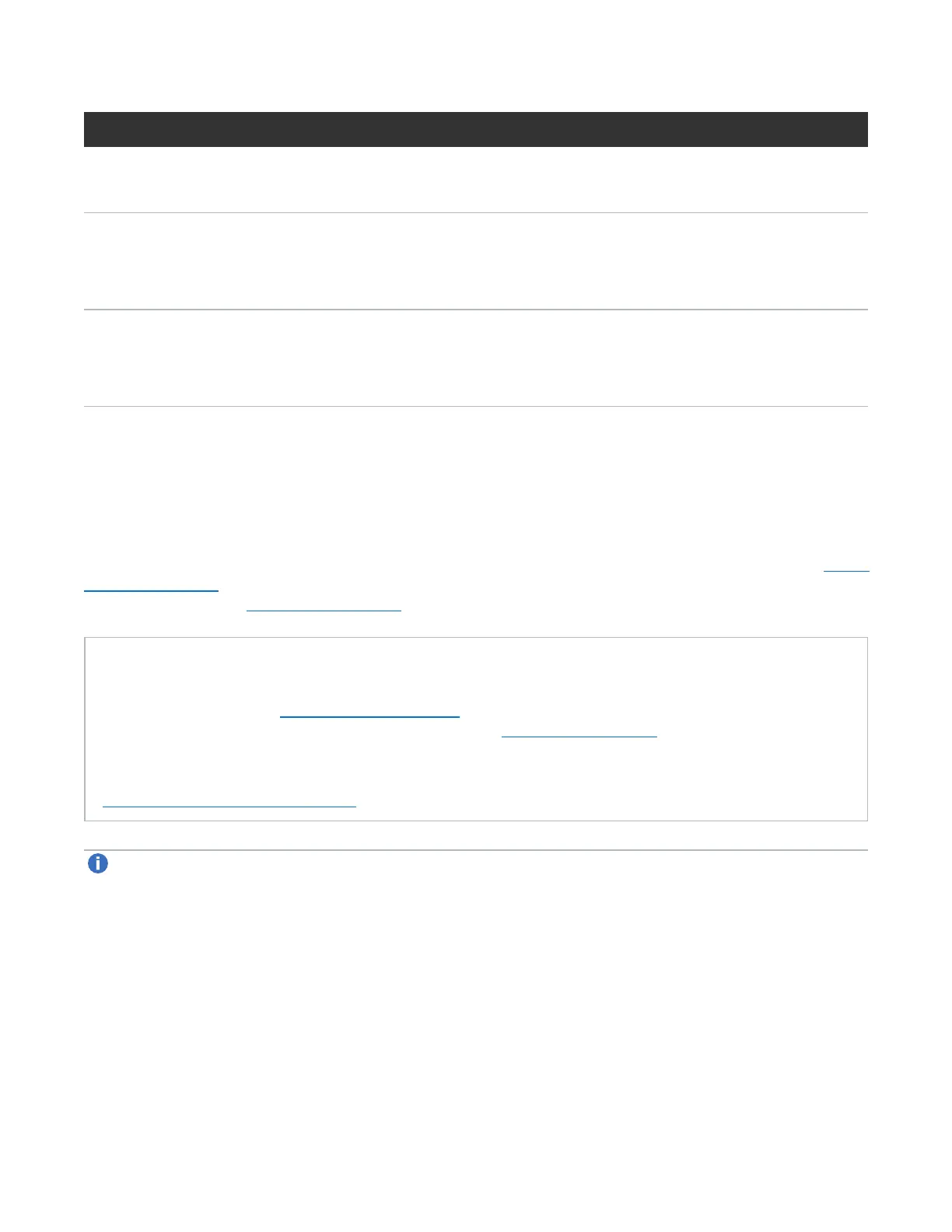Installing Components in the Node
Quantum DXi4700 Capacity Upgrade Guide 25
Item Description
3 Expansion card riser 1
l Optional X520 network card (DXi4700 G1)
4 Expansion card riser 2
l Optional X520 network card (DXi4700 G2)
l Optional X540 network card
5 Expansion card riser 3
l H810 RAID Controller (DXi4700 G1)
l H830 RAID Controller (DXi4700 G2)
Installing the Memory Modules
The Node has 24 memory sockets divided into 2 sets (A and B) of 12 slots each. Each set (A or B) is
dedicated to one CPU. The Node ships from the factory with 4 GB memory modules (DIMMs) pre-installed
in 8 memory sockets, for a total of 32 GB of memory.
If required for the upgrade, install 8 or 16 additional memory modules (4 GB DIMMS) in the Node (see Table
2 on the next page). Memory modules must be installed in the correct sockets in order for the system to
function properly (see Figure 17 on page 27).
Dynamic Application Environment (DAE) and Veeam Memory Configurations
For DXi4700 systems that will run a DAE or Veeam configuration, the installation of additional memory
modules is required (see Table 3 on the next page). Memory modules must be installed in the correct
sockets in order for the system to function properly (see Figure 17 on page 27).
For complete DAE/Veeam installation and configuration instructions, please refer to the DAE Installation
Guide and Veeam Installation Guide on the DXi4700 Documentation Center
(www.quantum.com/DXi4700Docs).
Note: Memory socket numbers are displayed on the clear window on the cooling shroud.
