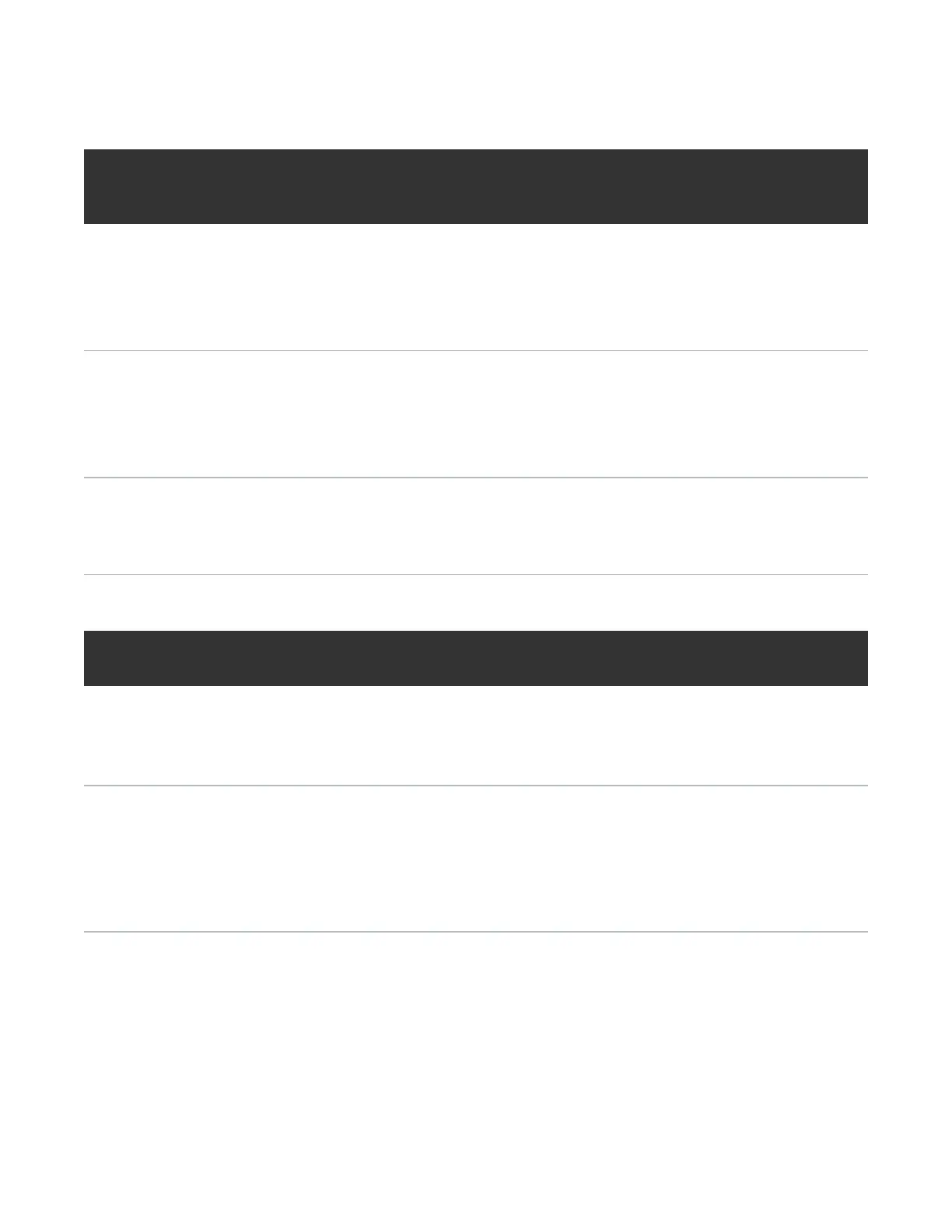Installing Components in the Node
Quantum DXi4700 Capacity Upgrade Guide 26
Table 2: DXi4700 Memory Configurations (No Veeam or DAE)
DXi4700
Configuration
Total
System
Memory
Populated Memory Sockets
5 TB
11 TB
19 TB
27 TB
32 GB l A1–A4 and B1–B4 (white sockets)
45 TB
63 TB
81 TB
99 TB
64 GB l A1–A4 and B1–B4 (white sockets)
l A5–A8 and B5–B8 (black sockets)
117 TB
135 TB
96 GB l A1–A4 and B1–B4 (white sockets)
l A5–A8 and B5–B8 (black sockets)
l A9–A12 and B9–B12 (green sockets)
Table 3: Memory Configurations (Veeam or DAE)
DXi4700
Configuration
Total System
Memory
Actions to Take
5 - 27 TB 64 GB 1. Leave the pre-installed modules in slots A1–A4 and B1–B4 (white
sockets).
2. Install 8 x 4 GB memory modules in slots A5-A8 and B5-B8 (black
sockets)
45 - 99 TB
96 GB 1. Leave the pre-installed modules in slots A1–A4 and B1–B4 (white
sockets).
2. Install 8 x 4 GB memory modules in slots A5–A8 and B5–B8 (black
sockets).
3. Install 8 x 4 GB memory modules in slots A9-A12 and B9-B12
(green sockets).
