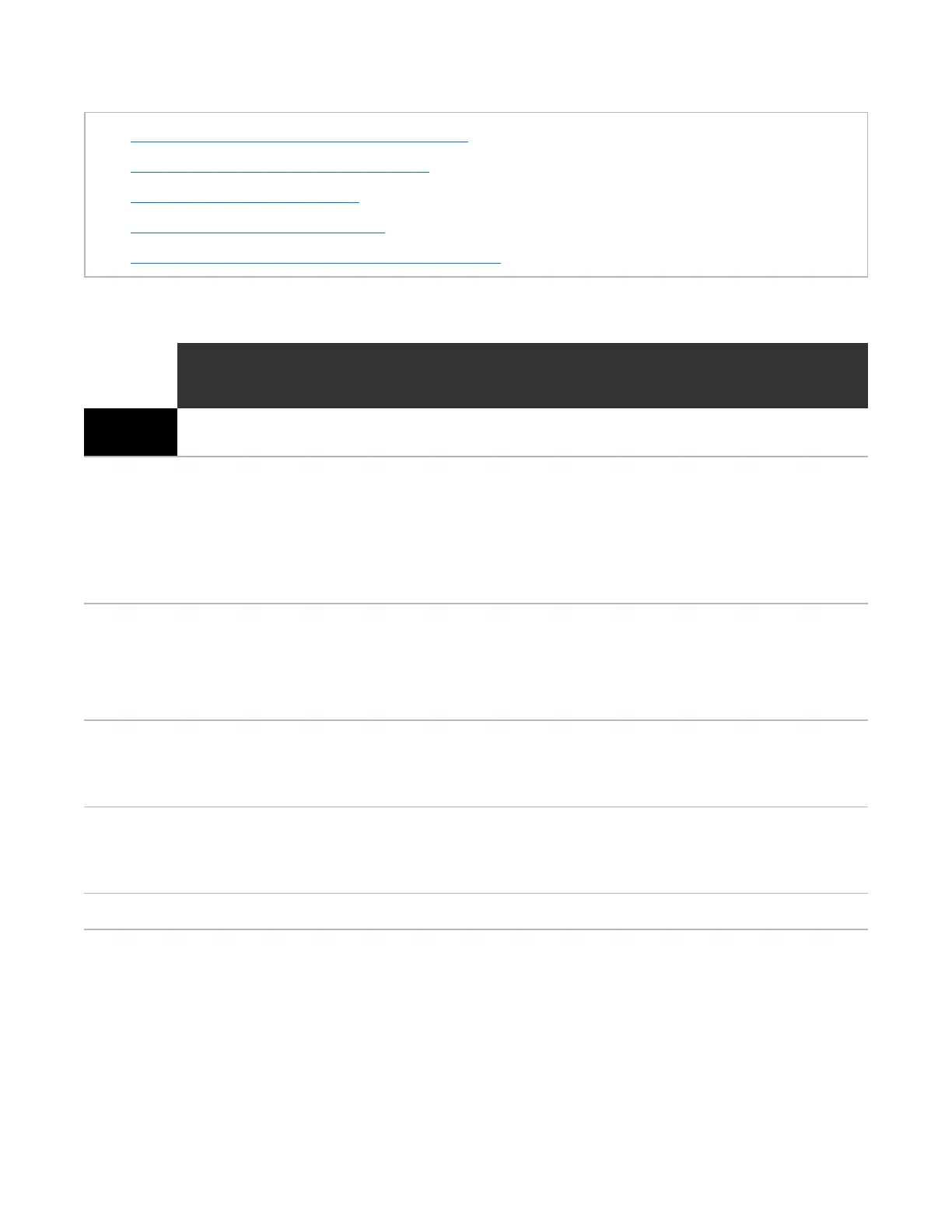Capacity Upgrade Overview
Quantum DXi4700 Capacity Upgrade Guide 8
4. Installing Components in the Node on page 14
5. Installing Expansion Modules on page 35
6. Cabling the System on page 39
7. Turning On the System on page 45
8. Installing the Storage Capacity License on page 46
Table 1: DXi4700 Hardware Capacity Upgrades
Capacity After Upgrade
Components to Add to the System
Initial
Capacity
11 TB 19-27 TB 45-63 TB 81-99 TB 117-135 TB
5-11 TB License Key 6 Node drives
License Key
6 Node drives
8 DIMMs
1 RAID Card
1 JBOD License
Key
6 Node drives
8 DIMMs
1 RAID Card
2 JBODs License
Key
6 Node drives
16 DIMMs
1 RAID Card
3 JBODs
License Key
19-27 TB License Key 8 DIMMs
1 RAID Card
1 JBOD License
Key
8 DIMMs
1 RAID Card
2 JBODs License
Key
16 DIMMs
1 RAID Card
3 JBODs
License Key
45-63 TB License Key 1 JBOD License
Key
8 DIMMs
2 JBODs
License Key
81-99 TB License Key 8 DIMMs
1 JBOD License
Key
117 TB License Key