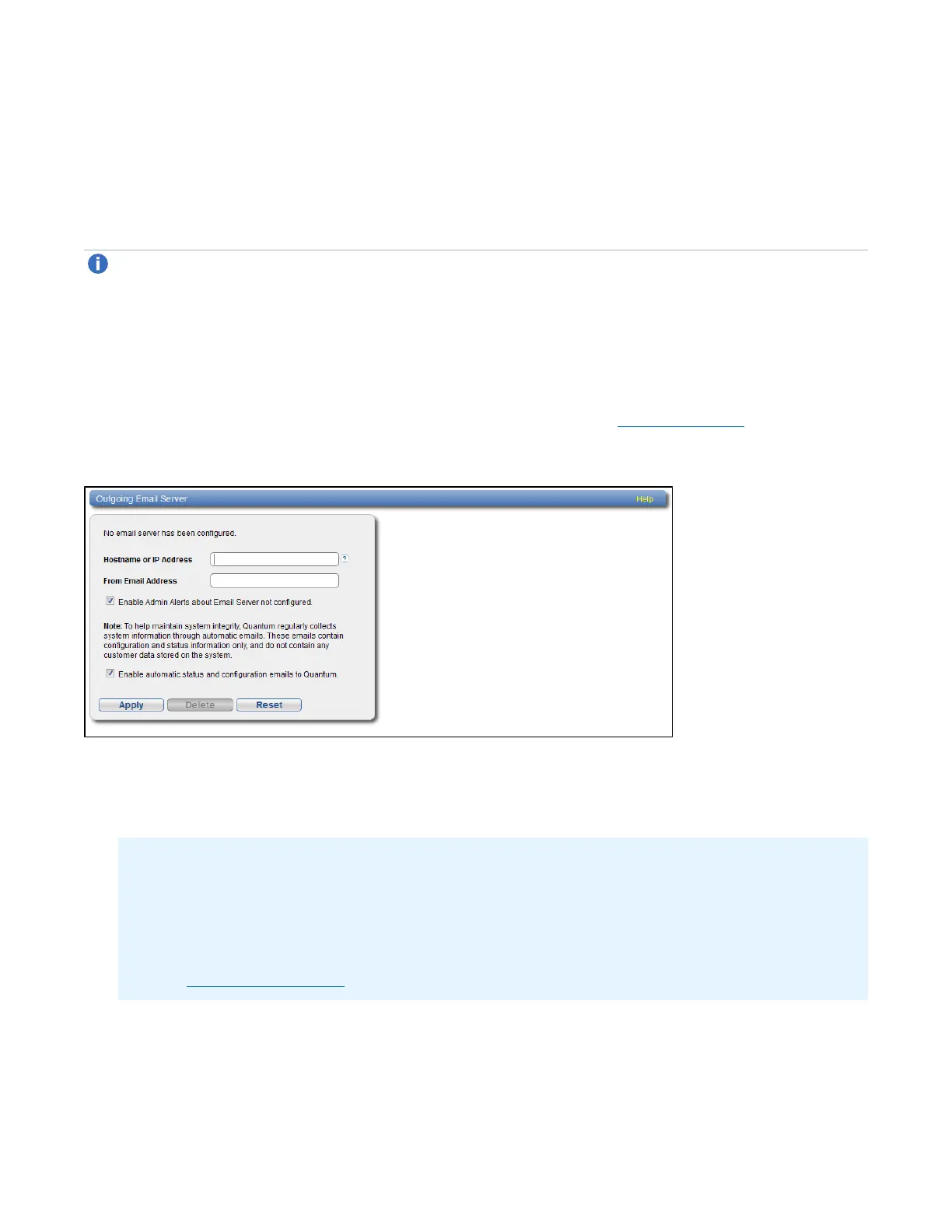Chapter 9: Configuration
Notifications
Quantum DXi4700 User’s Guide 277
4. Click Apply.
Deleting an E-mail Recipient
Delete an e-mail recipient if you no longer want the DXi4700 to send e-mail notifications to the recipient.
To delete an e-mail recipient, select the recipient and click Delete.
Note: You can select multiple recipients to delete at once.
Server
The Server page allows you to specify the server for outgoing e-mail. The DXi4700 cannot send e-mail
notifications until you specify the outgoing e-mail server.
To access the Server page, on the Email page, click the Server tab (see Figure 171 below).
Figure 171: Server Page
To specify the outgoing e-mail server:
1. In the Hostname or IP Address box, enter the hostname or IP address of the outgoing e-mail server.
Additional Information
l When entering IP addresses, never use an address that is in a reserved IP address range. To
see a list of reserved IP address ranges, click the quick tip icon [?] located near the IP address
field.
l To use hostname format, you must specify at least one DNS IP address on the Network page
(see Network on page 290).
2. In the From Email Address box, enter the return e-mail address displayed in e-mails sent by the
DXi4700.