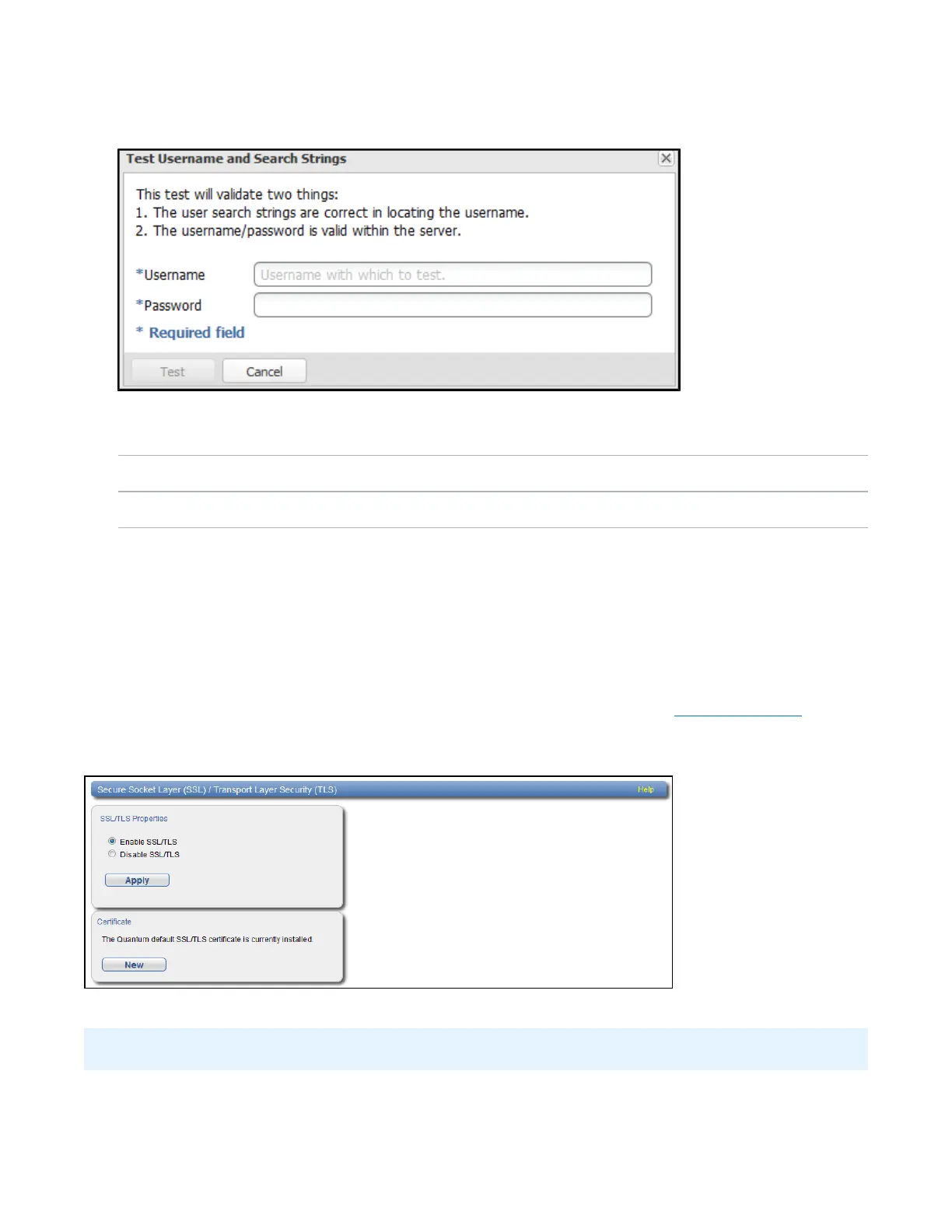Chapter 9: Configuration
System
Quantum DXi4700 User’s Guide 313
Figure 194: Test Username and Search Strings
2. Enter the following information:
Username Enter the user name.
Password Enter the user password.
3. Click Test.
SSL/TLS
The SSL/TLS page allows you to enable or disable SSL/TLS on the DXi4700. You can also install a new
SSL certificate to replace the Quantum default SSL/TLS certificate.
To access the SSL/TLS page, on the Security page, click the SSL/TLS tab (see Figure 195 below).
Figure 195: SSL/TLS Page
Additional Information