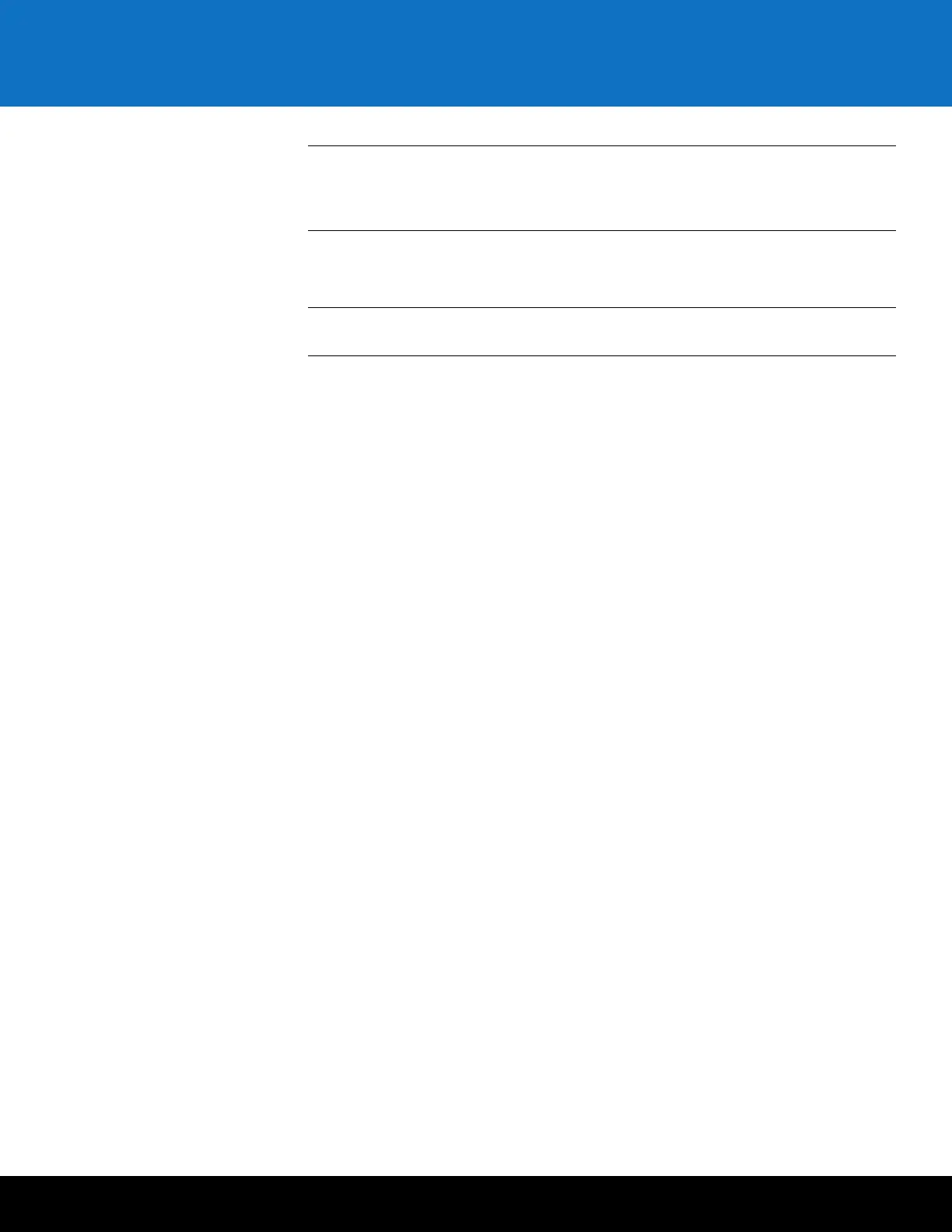Installing the DXi6701 or DXi6702 System 21
DXi6701/DXi6702
Note: It is recommended that you connect each expansion module power cord
(two per module) to a separate AC circuit to ensure system availability in
case of a power failure. expansion module power supplies should be
checked periodically for audible and LED warnings.
3 Do NOT connect any Ethernet cables at this time.
4 Connect Fibre Channel cables to each Fibre Channel port (up to four).
Note: FC ports 1 and 3 are used for VTL host connections, and FC ports 0 and 2
are used for Path to Tape (PTT) connections.
