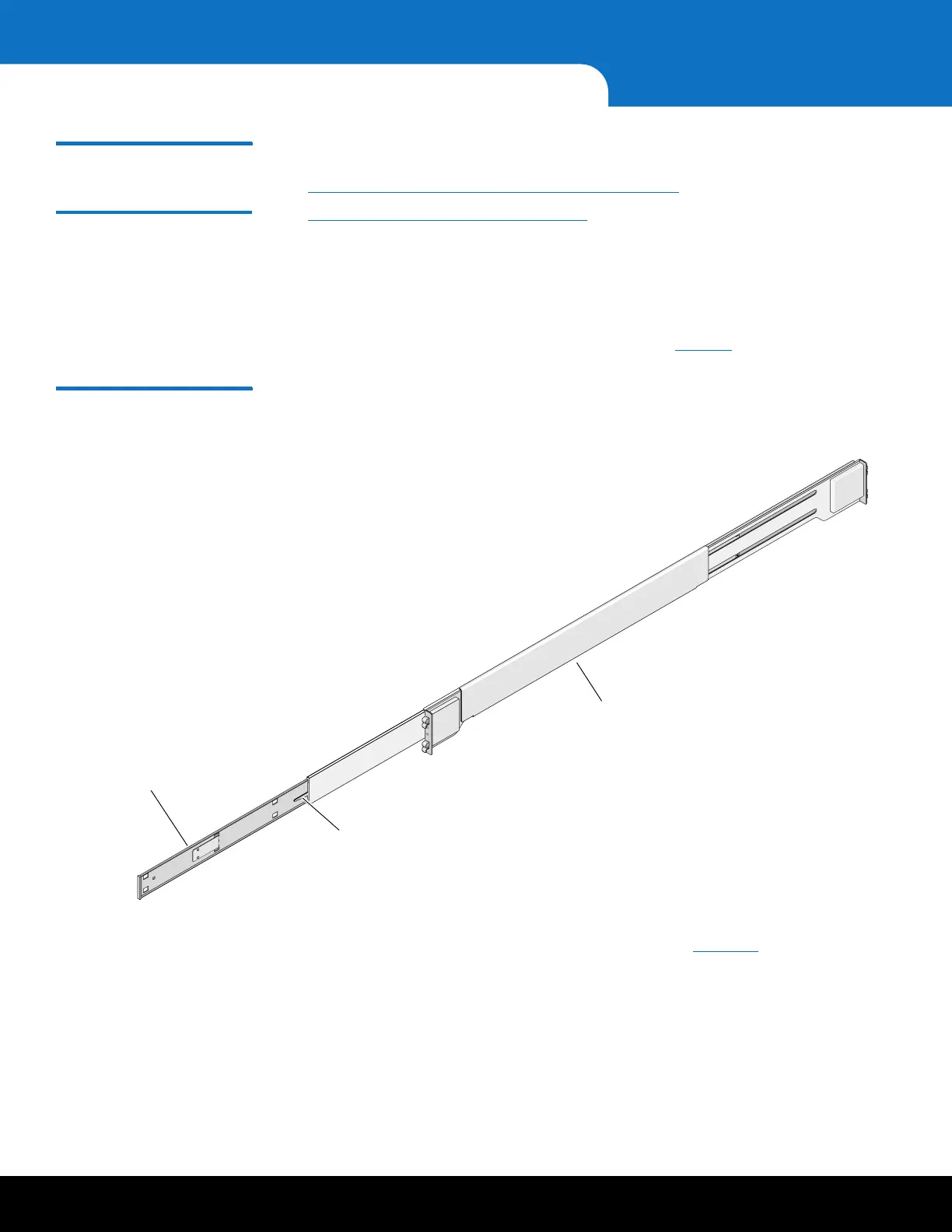16 Installing the DXi6701 or DXi6702 System
DXi6701/DXi6702 Installation and Configuration Guide
Installing the DXi6701
and DXi6702 Expansion
Module
Installing the DXi6701/DXi6702 expansion module consists of the following steps:
1 Installing the Expansion Module Rack Mounting Rails on page 16
2 Installing the Expansion Module Chassis on page 19
Installing the Expansion Module Rack Mounting Rails
Follow these steps to install the expansion module rack mounting rails:
1 Expand each rack mounting rail, disengage the quick release latch, and remove the
internal chassis rail from the rack mounting rail (see
Figure 9).
Figure 9 Removing the
Internal Chassis Rail (Right-
hand Shown)
2 Install the internal chassis rails on the chassis tabs (see Figure 10):
a Slide the internal chassis rail toward the front of the chassis to engage the
chassis tabs.
b Secure with two Phillips screws on each side of the expansion module chassis.
Quick release latch
Rack mounting rail (expanded)
Internal chassis rail
