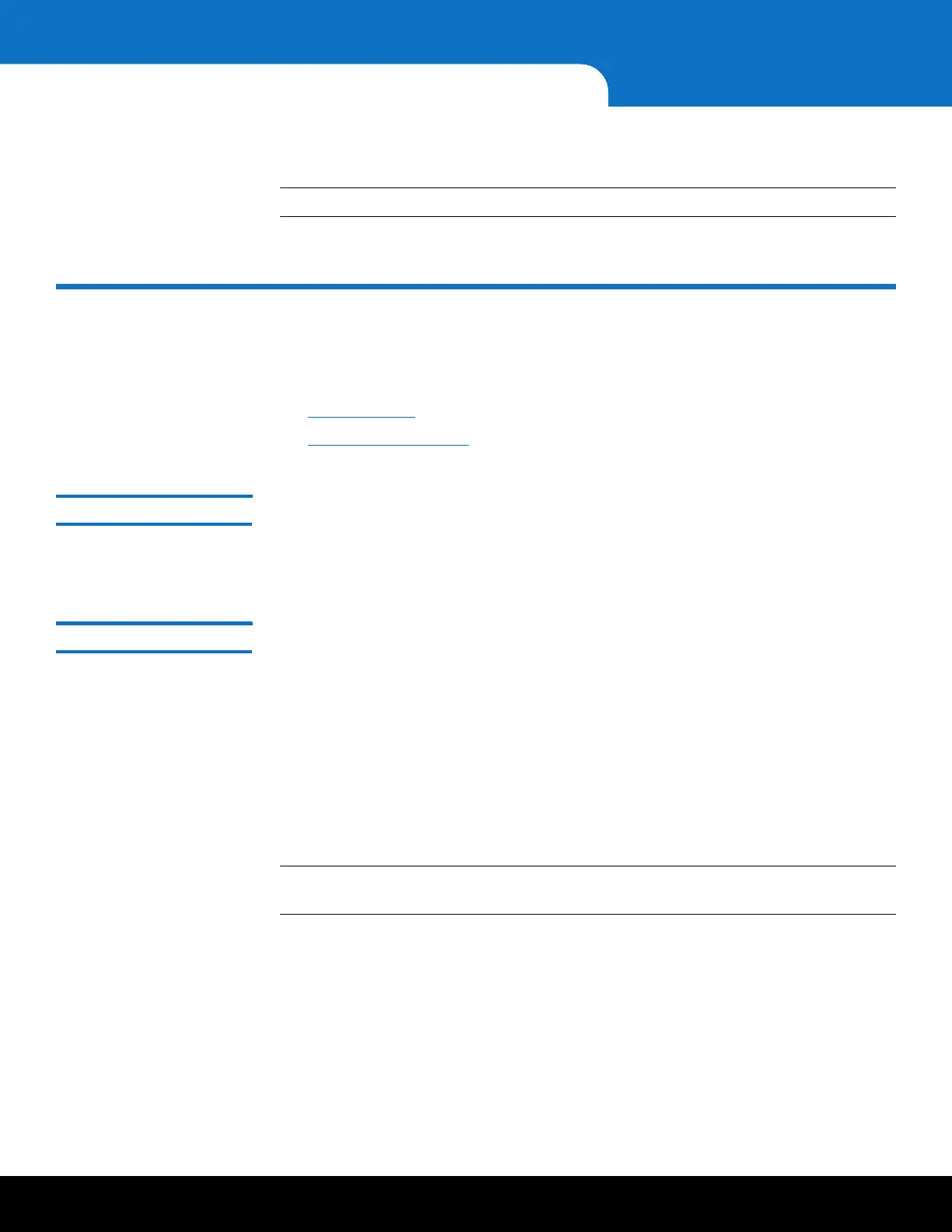4 Preparing for the Installation
DXi6701/DXi6702 Installation and Configuration Guide
These environmental conditions apply when the DXi6701/DXi6702 system is in
operation.
Note: For additional specifications, refer to the
DXi6000 User’s Guide
(PN 6-67199).
Preparing for the Installation
Before you begin the installation procedure in this section, make the following
preparations as described in this section:
• Necessary Tools on page 4
• Taking ESD Precautions on page 4
Necessary Tools Provide the following tools for unpacking and installing the DXi6701/DXi6702 system:
• #2 PHILLIPS screwdriver
• Notebook PC (for setting up initial system configuration)
Taking ESD Precautions Some components within the DXi6701/DXi6702 system contain static-sensitive parts. To
avoid damaging these parts while performing installation procedures, always observe
the following precautions:
• Keep the DXi6701/DXi6702 system turned off during all installation procedures.
• Keep static-sensitive parts in their original shipping containers until ready for
installation.
• Do not place static-sensitive parts on a metal surface. Place them inside their
protective shipping bag or on an antistatic mat.
• Wear anti-static wrist bands when unpacking and handling the units, and avoid
touching connectors and other components.
Note: Dry climates and cold-weather heating environments have lower relative
humidity and are more likely to produce static electricity.
