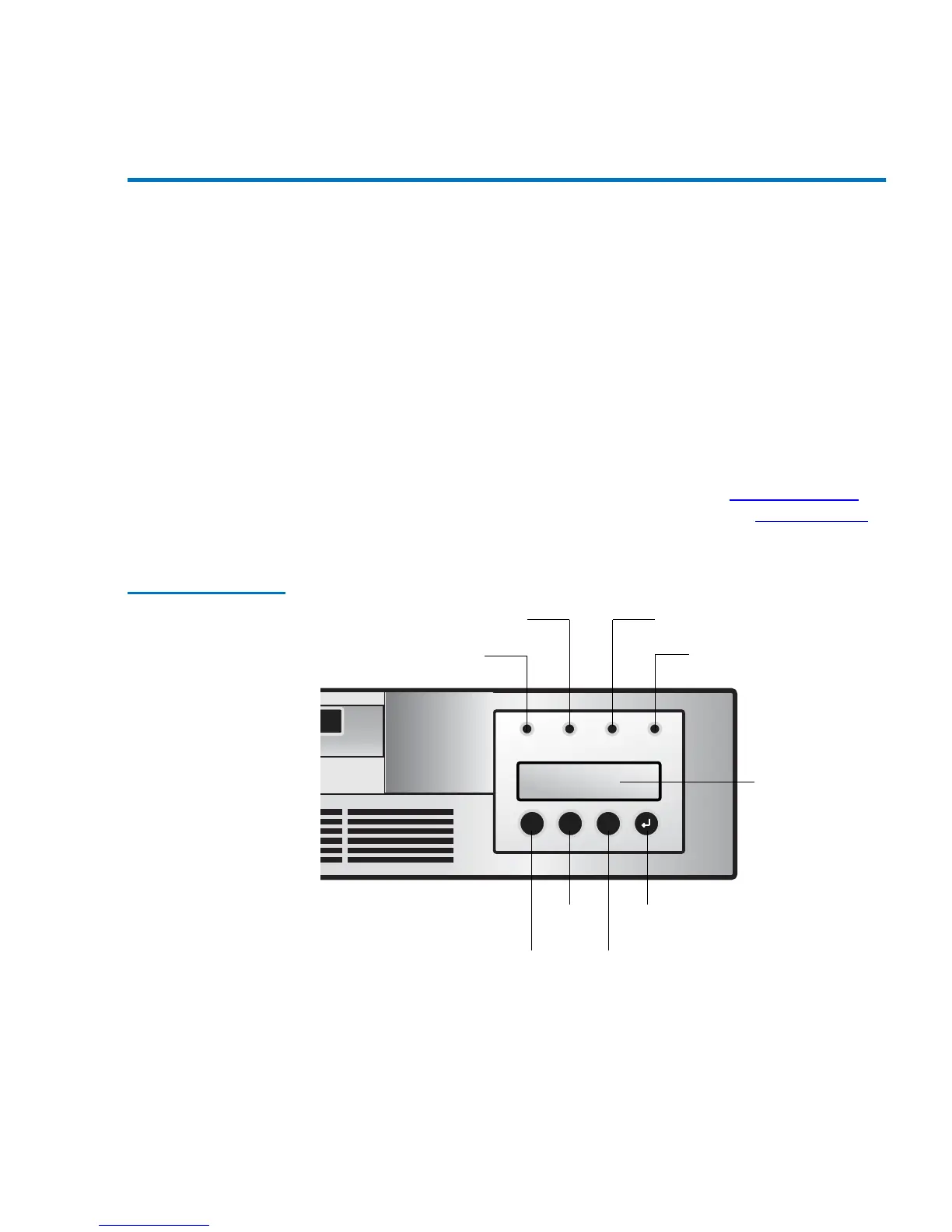Chapter 1 Quick Start
Operator's Panel
LTO Ultrium 8-Slot Autoloader User’s Guide 7
Operator's Panel 1
The Operator's Panel consists of various status LEDs, an LCD, and
keypad buttons that enable you to perform various tasks.
The following keypad buttons are used to navigate the menu options:
•
CANCEL button [X] — Cancel a user action and return to the last
menu item.
•
PREVIOUS button [-] — Navigate through menu items.
•
NEXT button [+] — Navigate through menu items.
•
ENTER button [ø] — Go to a sub-menu or to force a robotic action.
For more information about the Operator’s Panel, see Operator's Panel
on
page 25. For more information on the menu options, see Menu Options
on page 28.
Figure 6 Operator’s
Panel
XX