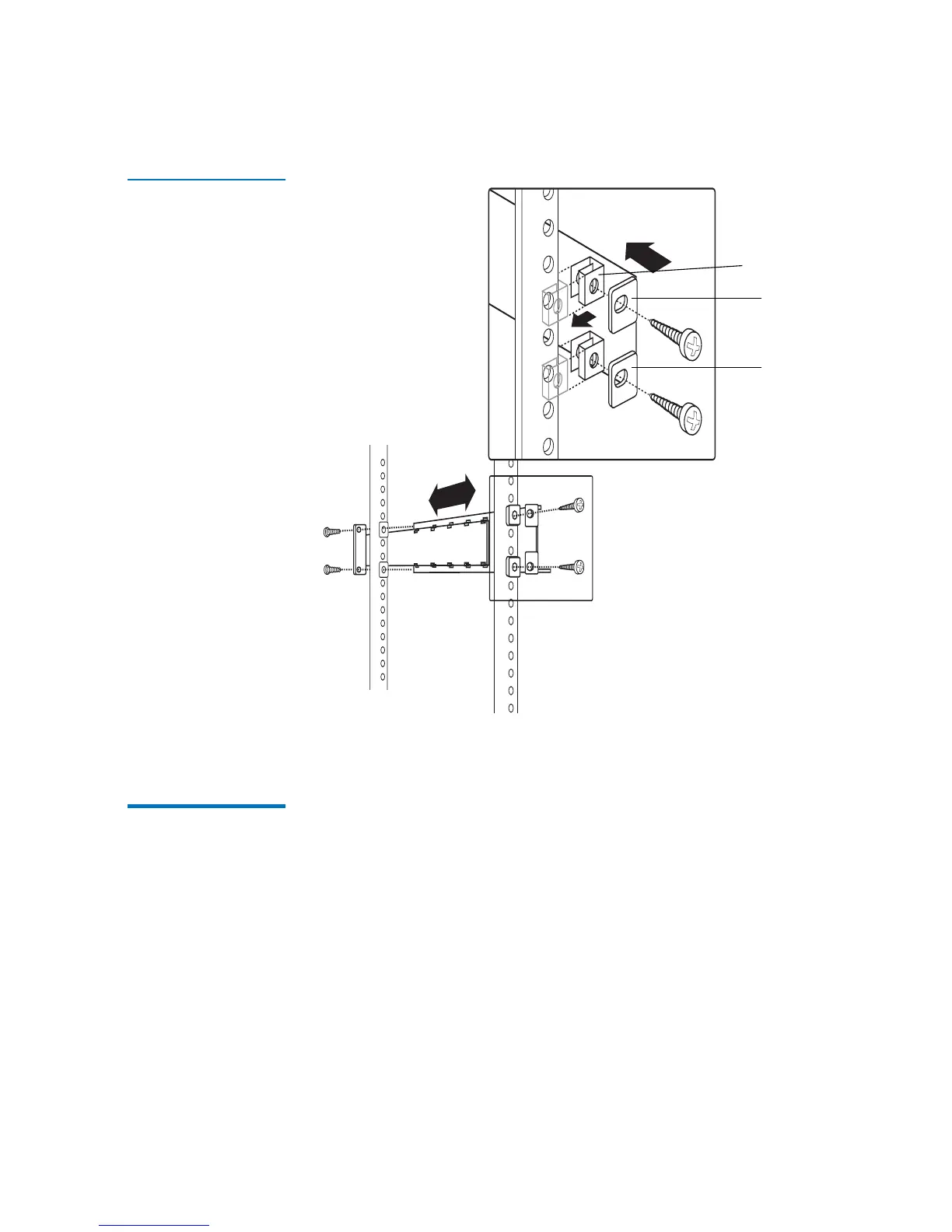Chapter 3 Setting Up the Autoloader
Installing the Autoloader into a Rack
LTO Ultrium 8-Slot Autoloader User’s Guide 19
Figure 10 Attaching
the Rails to the Rack
4 Repeat steps 2 and 3 for the second rail.
Installing the
Rack-Mount
Brackets
3
To install the rack-mount brackets on the autoloader:
1 Remove the rack-mount brackets from the rack-mount kit and
determine on which side of the autoloader you will attach them, as
follows:
• From the front of the rack, slide the autoloader partially onto the
shelf flanges between the support rails you just installed.
• Holding one of the rack-mount brackets against one side of the
autoloader, line up the two holes in the bracket with the two
screw holes on the side of the autoloader. The flange on the
bracket should be toward the front of the autoloader, facing
outward.
Front flange
Front flange
Clip-nut
