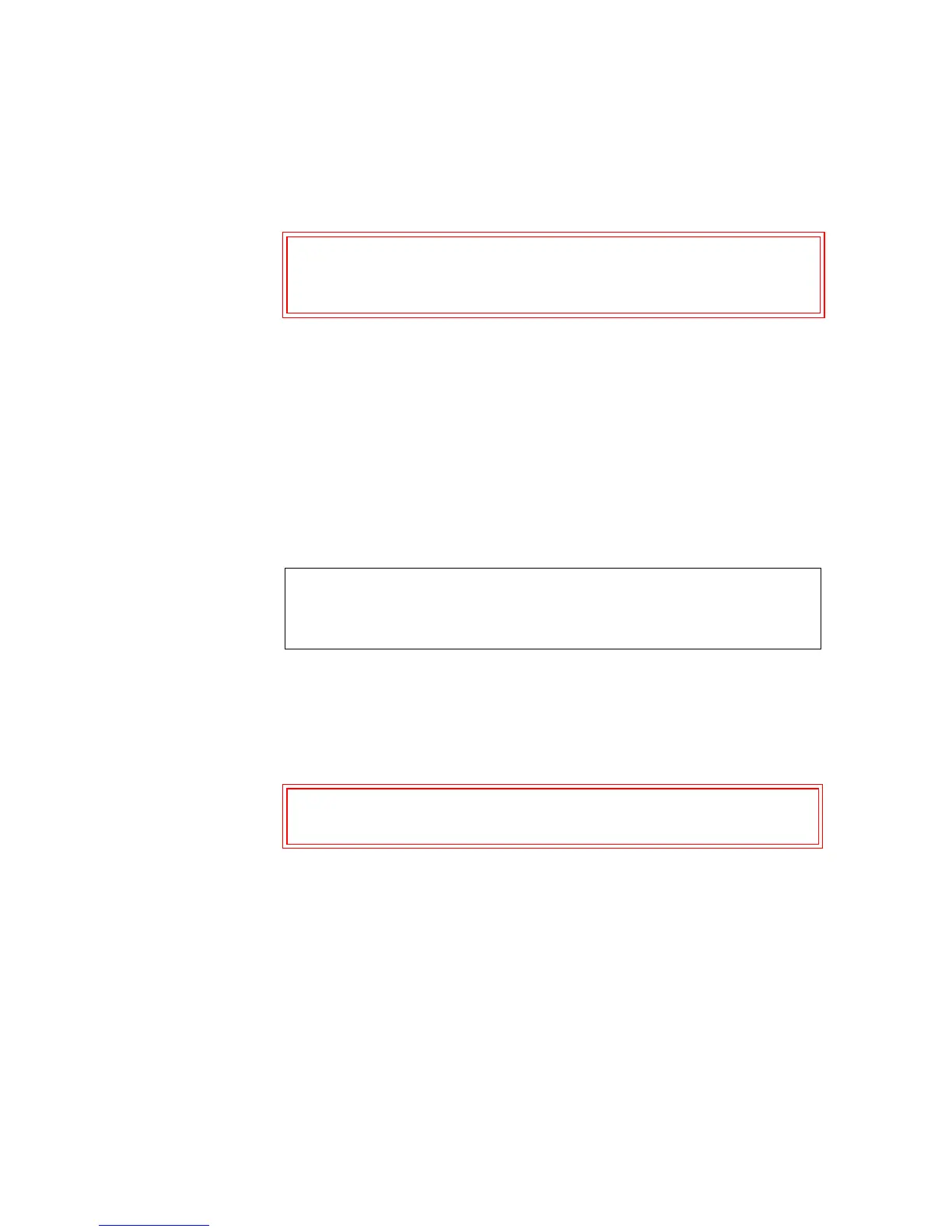Chapter 3 Setting Up the Autoloader
Choosing a Location
14 LTO Ultrium 8-Slot Autoloader User’s Guide
• Select a location that is flat, sturdy, level, and close to a host server.
Do not place the autoloader on the floor or other carpeted surfaces.
• Rack requirements — Standard 19-inch rack with 2U of clearance
• Room temperature —
• LTO Ultrium 2 and LTO Ultrium 1: 50-95º F (10-35º C)
• LTO Ultrium 3: 50-104º F (10-40º C)
•Power source —
• AC power voltage: 100-127 VAC
• 200-240 VAC line frequency: 50-60 Hz
• Weight — 19.5 lbs. (8.8 kg)
• Air quality — Minimal sources of particulate contamination. Avoid
areas near frequently used doors and walkways, stacks of supplies
that collect dust, printers, and smoke-filled rooms.
• Humidity — 20-80% RH non-condensing
• Clearance —
• Back (minimum of six inches [15.4 cm])
• Front (minimum of 12 inches [30.8 cm])
• Sides (minimum of two inches [5.08cm])
Caution: Do not place the autoloader on its side or upside
down, or stack items that weigh more than 33 lbs.
(15 kg) on top of the autoloader.
Note: Locate the AC outlet at the back of the autoloader. The
power cord is the autoloader's main AC disconnect device
and must be easily accessible at all times.
Caution: Excessive dust and debris can damage tapes and tape
drives.