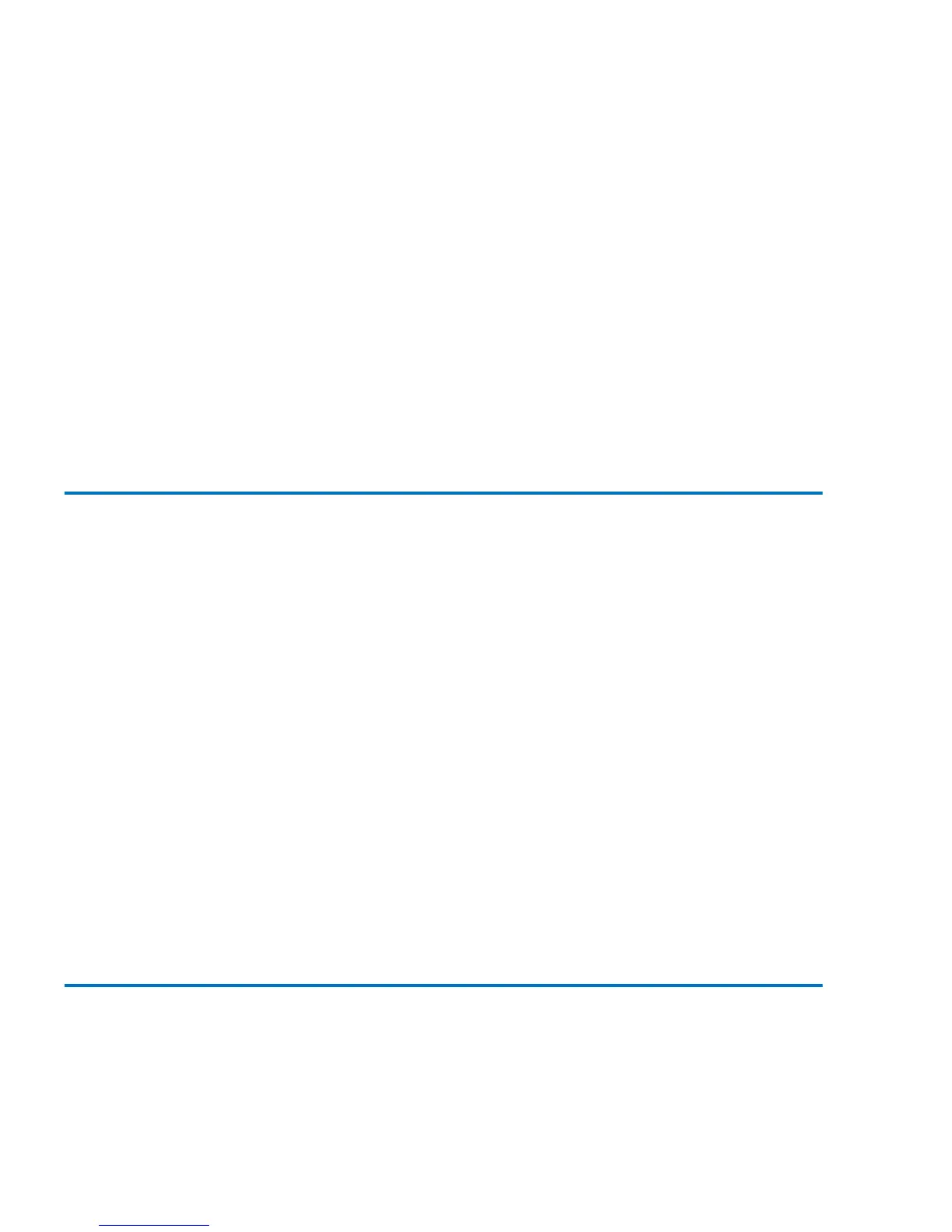Contents
vi LTO Ultrium 8-Slot Autoloader User’s Guide
Installation Options..........................................................................................15
Installing the Autoloader into a Rack............................................................16
Requirements.............................................................................................16
Preparing the Autoloader ........................................................................17
Installing the Support Rails .....................................................................18
Installing the Rack-Mount Brackets .......................................................19
Securing the Autoloader ..........................................................................20
Connecting the Cables .....................................................................................21
Data Cartridges.................................................................................................22
Installing the Data Cartridges ................................................................22
Loading and Unloading a Cartridge .....................................................23
Updating the Cartridge Inventory..........................................................24
Chapter 4 Operating the Autoloader 25
Operator's Panel ...............................................................................................25
Status LEDs ...............................................................................................26
LCD ............................................................................................................27
Keypad .......................................................................................................27
Menu Options ..................................................................................................28
Inventory Status Characters ...........................................................................29
Operating Modes .............................................................................................30
Random Mode ...........................................................................................31
Sequential Mode........................................................................................31
Write-Protected Media .............................................................................32
Autoloader Operations....................................................................................32
Monitoring the Autoloader Operation and Status ...............................32
Performing Autoloader and Tape Drive Operations...........................33
Resetting the Autoloader ........................................................................33
Resetting the Tape Drive..........................................................................33
Maintenance .....................................................................................................34
Cleaning the Tape Drive .........................................................................34
Shipping the Autoloader ................................................................................35
Chapter 5 Troubleshooting and Diagnostics 37
Performing a System Test ..............................................................................37
Error Codes .......................................................................................................38