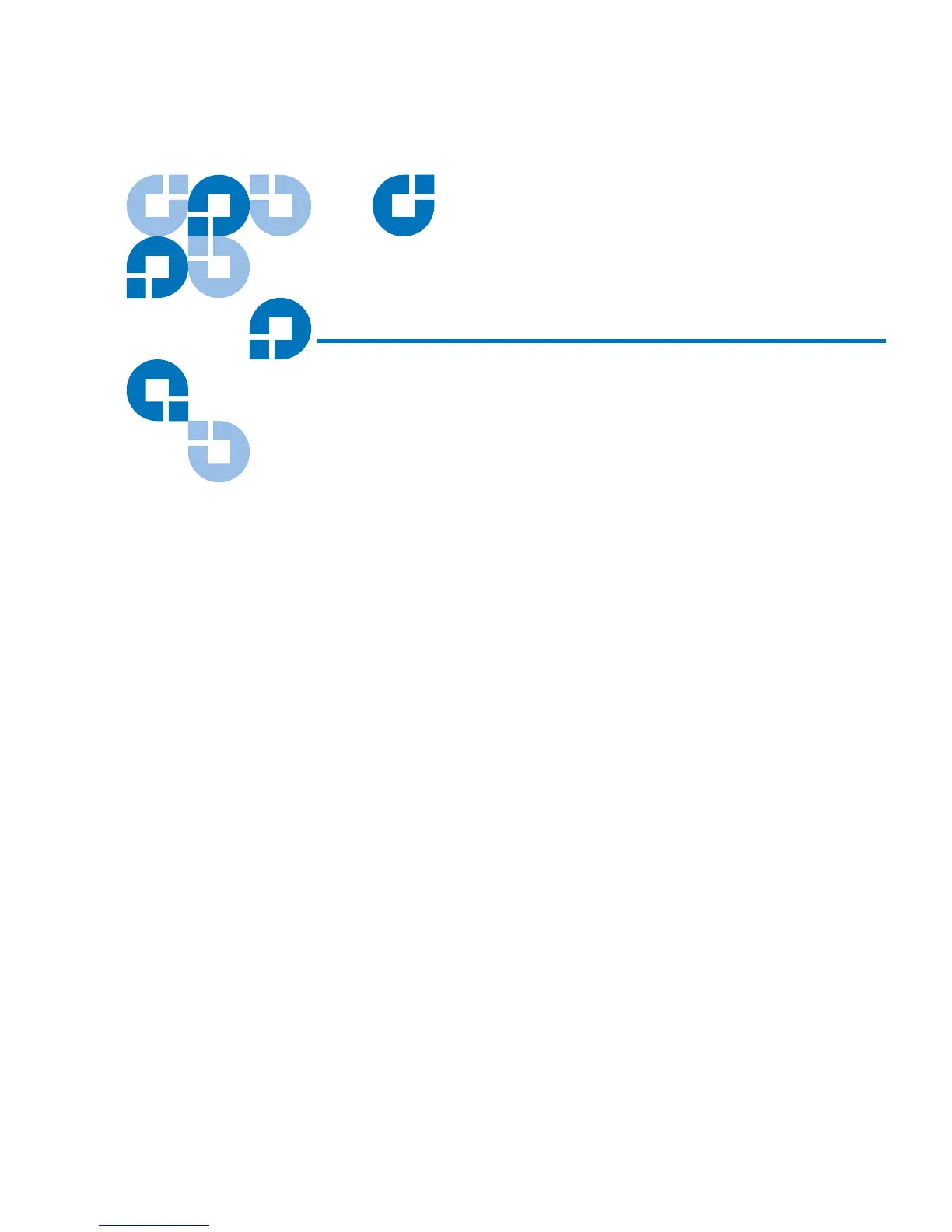LTO Ultrium 8-Slot Autoloader User’s Guide ix
Figures
Figure 1 Front Panel Components ............................................................ 2
Figure 2 Back Panel Components.............................................................. 3
Figure 3 Internal Components .................................................................. 4
Figure 4 Attaching the Power Cord and a SCSI Terminator ................. 5
Figure 5 Pressing the Power Switch.......................................................... 6
Figure 6 Operator’s Panel ........................................................................... 7
Figure 7 Autoloader..................................................................................... 9
Figure 8 Rack Mount Kit........................................................................... 17
Figure 9 Power Switch .............................................................................. 18
Figure 10 Attaching the Rails to the Rack ................................................ 19
Figure 11 Securing the Brackets................................................................. 20
Figure 12 Securing the Autoloader to the Rack....................................... 21
Figure 13 Operator’s Panel ......................................................................... 26
Figure 14 Autoloader Menu Options........................................................ 28