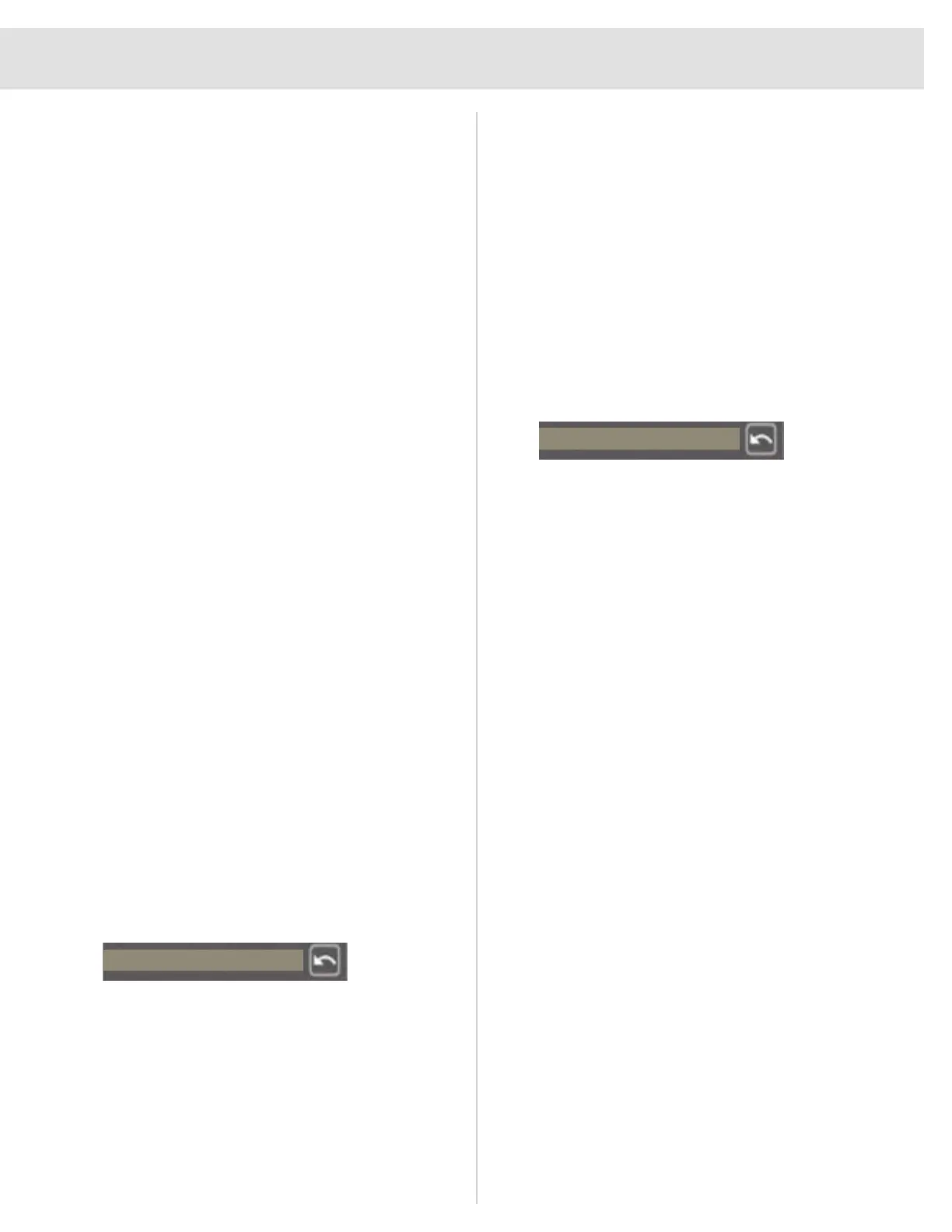7
HAND CONTROL
Programming Device Double Timing
Double Command Time is the time the end user has
to provide a double command. There are two ways to
accomplish this.
1. Parameter Settings/Program Adjustments
2. Hand Control
3. Device Options/Timing
Double Command Time can be programmed by
using the slide bar.
Teach Double Command allows the end user to
give the command they can comfortably do when
the Start icon is pressed. That time can be captured
and set as the Double Command Time.
Programming Hand Control — Switch Options/
Timing
1. Parameter Settings/Program Adjustments
2. Hand Control
3. Switch Options/Timing
Mode Jack Configuration Type: Can be set to
either Jack configuration or Mapped I/O.
Double and Long Commands: Can be set via
the slide bar or taught using the Teach Double
Command or Teach Long Command.
Mode and On/Off Jack Switch Type: Can be set for
1 or 2 Switches. 2 switches require a splitter harness
(Stereo to mono).
Mode and On/Off E-Stop: Has two options to stop.
Decel Stop: Is a gradual stop.
Quick Stop: Is a more abrupt stops.
Programming Hand Control — Switch Options/
Timing
1. Parameter Settings/Program Adjustments
2. Hand Control
3. Jack Commands
Click on the command to be programmed.
Choose from the drop down menu which option you
want that command to do.
The power chair will go into Programming mode.
Click to all shown below to reset the power chair to
System Ready.
See page 33.
Programming Mode
Programming Proportional Alternative Drive
Controls
Proportional Alternative Drive controls consist of joysticks
such as the mo-Vis All-Round, Stealth Mushroom Joystick,
and Switch-It Joystick A Can. These proportional controls
plug into the 9-pin connection on either the SCIM Enhanced
Display in the Q-Logic 3 Drive Control System.
To program the input device:
1. Parameter Settings/Program Adjustments
2. Enhanced Display/SCIM
3. Input Configuration
Set the Input Configuration to Proportional.
Click on the little arrow at the bottom of the screen
to reset the system for driving. The system is now
ready to drive.
See page 33.
Programming Mode
Programming Joystick Calibration
Proportional Alternative Drive controls at times do require a
calibration through the Q-Logic 3 system. This is to ensure
the system knows where the center position is. At power up,
the error message that will show on the joystick is #35: Joystick
Not Centered.
To calibrate the joystick:
1. Parameter Settings/Program Adjustments
2. Enhanced Display/SCIM
3. Proportional Input
Select Proportional Calibration.
Move the joystick around in two circles. Press OK
when completed.
If calibration is successful, then it will ask if you
want to save the values. Click on Yes to save then
changes.
If calibration is not successful. Click on Retry to
perform the calibration again.
NOTE: The power chair will be in Output Inhibited which
will allow the joystick to be moved but the power chair
will not drive during the calibration process.
