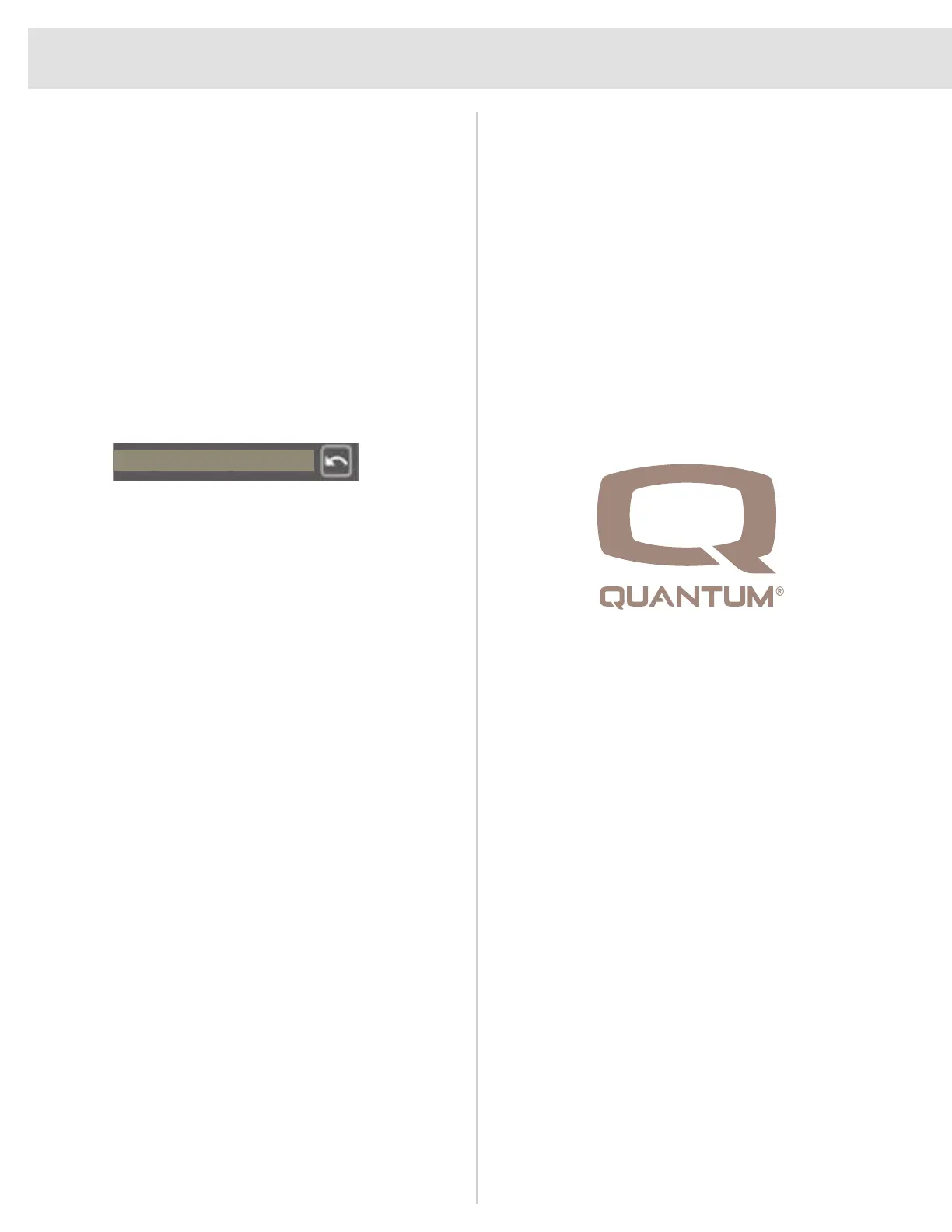8
HAND CONTROL
Programming Mini Proportional Alternative
Drive Controls
Programming Mini Proportional Alternative Drive controls
consist of joysticks such as mo-Vis Micro, Multi, and All-
Round Lite Joysticks. These joysticks have a shorter throw
than the Proportional drive controls in the previous section.
The programming of these input devices are slightly different
to ensure the best performance.
To provide the input device:
1. Parameter Settings/Program Adjustments
2. Enhanced Display/SCIM
3. Proportional Input
Set the input Configuration to Mini Proportional.
Click on the little arrow at the bottom of the screen
to reset the system for driving. The system is now
ready to drive.
See page 33.
Programming Mode
Programming Mini Joystick Calibration
Proportional Alternative Drive controls at times do require a
calibration through the Q-Logic 3 system. This is to ensure
the system knows where the center position is. At power up,
the error message that will show on the joystick is #35: Joy-
stick Not Centered.
To calibrate the joystick:
1. Parameter Settings/Program Adjustments
2. Enhanced Display/SCIM
3. Proportional Input
Select Proportional Calibration.
Move the joystick around in two circles. Press OK
when completed.
If calibration is successful, then it will ask if you
want to save the values. Click on Yes to save then
changes.
If calibration is not successful. Click on Retry to
perform the calibration again.
NOTE: The power chair will be in Output Inhibited which
will allow the joystick to be moved, but the power chair
will not drive during the calibration process.
