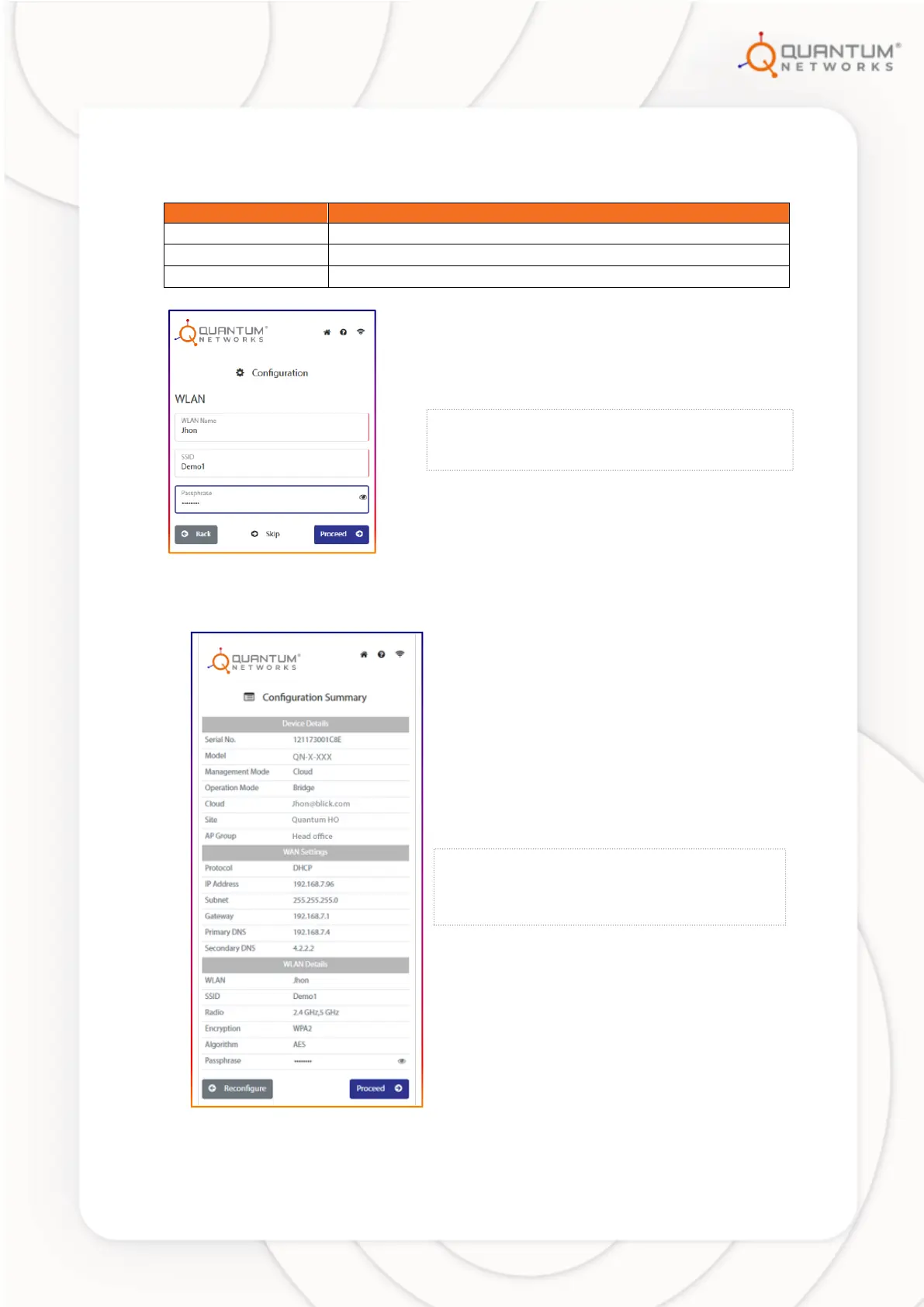12 | www.qntmnet.com
Select option Bridge and click “Proceed”.
Configure WLAN (SSID) parameters and click “Proceed”.
Define a name for the network
Define visible wireless network name
Configure a passphrase for SSID
Figure 10
Figure 11
Note: If you do not want to create WLAN (SSID)/LAN now,
click the Skip option. It will turn to Configuration Summary.
.
Review the Configuration Summary. Click
“Reconfigure” if any changes are required or
click “Proceed” to complete the configuration.
.
