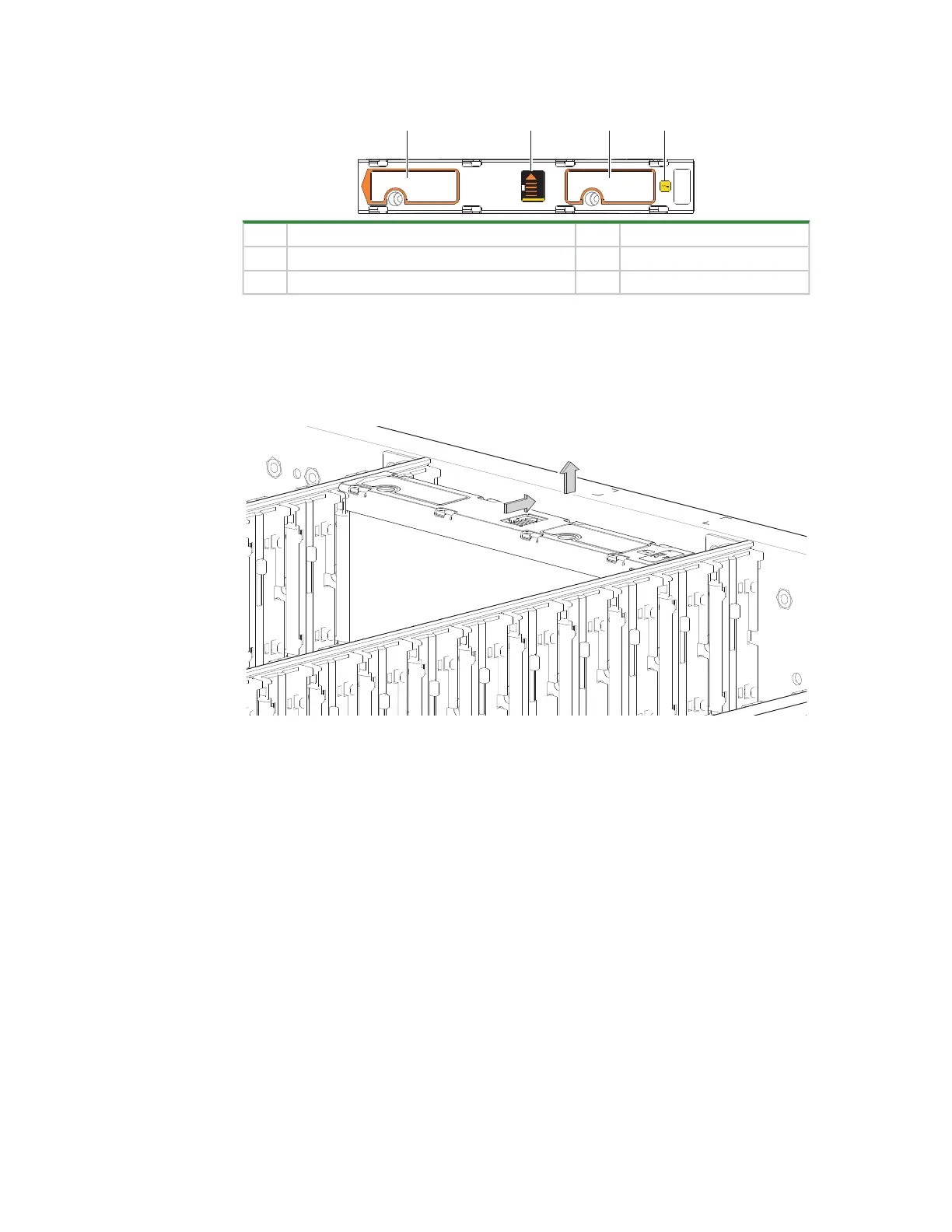Chapter 11 In-service field maintenance for 5Uenclosures 103
a. Locate the DDIC with a fault condition.
Item Description Item Description
1 Top portion of carrier latch 3 Bottom portion of carrier latch
2 Release latch, release latch arrow, open state 4 Fault condition LED
Figure 77 Carrier latch features
b. Using a thumb, press the DDIC release latch arrow to the right to release the DDIC from its seated
position.
c. Grasping the top of the carrier, pull it upwards until it clears its drawer slot.
Figure 78 Removal of drive in its carrier
d. Place it in a static-protected location.
3. Complete the following actions to replace it with a tested, good DDIC:
a. Select a new DDIC, orient it so the LED is towards the drawer front, and the release latch arrow towards
the rear.
b. Align the carrier with the empty drawer slot, then lower it fully into the slot.