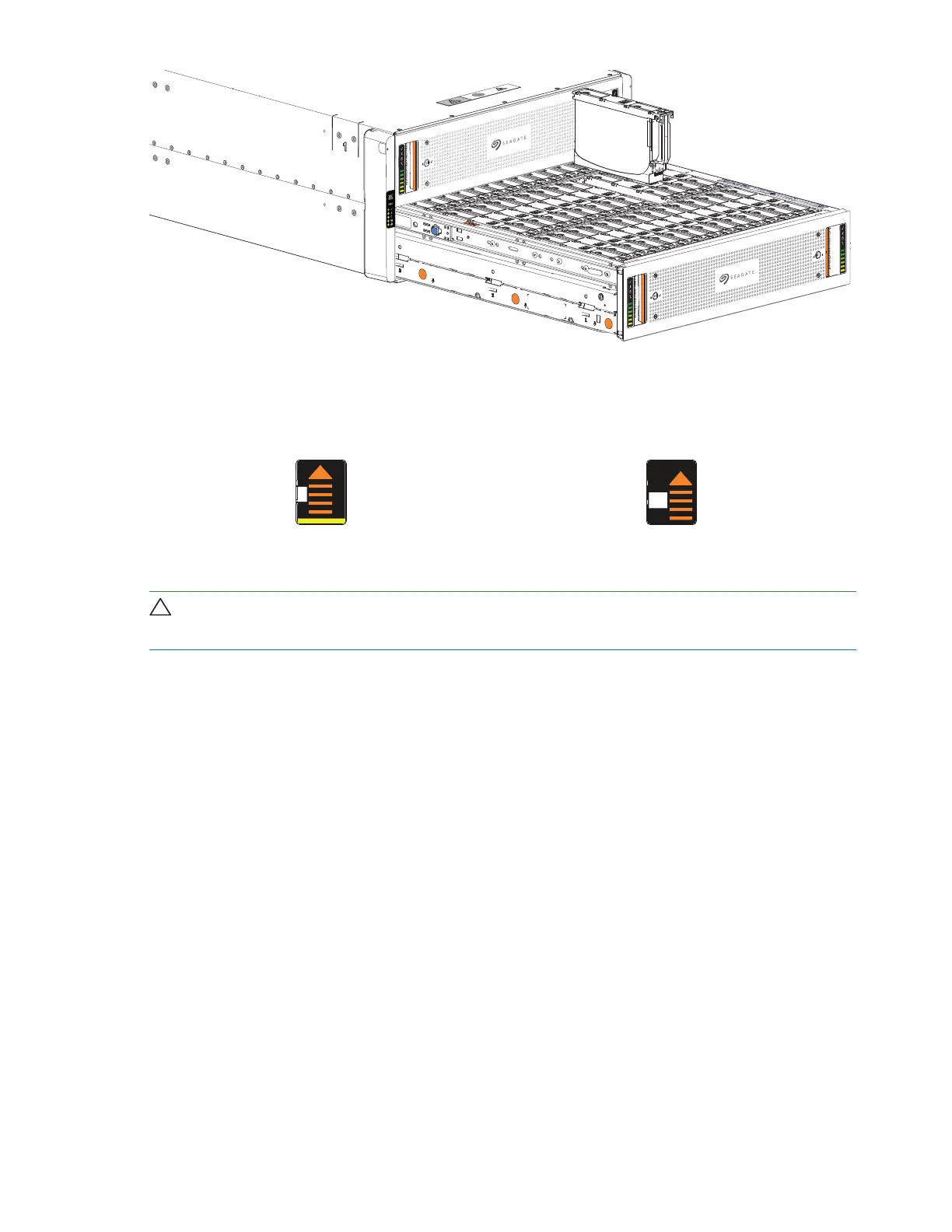104Chapter 11 In-service field maintenance for 5Uenclosures
Figure 79 Replacement of drive in its carrier
c. Push the DDIC down until the top is flush with the top of the slot.
d. While holding it against the bottom of the slot, slide the top latch toward the rear of the drawer until it
locks into place and the DDICrelease latch locks.
Figure 80 Release latch open and unlocked Figure 81 Release latch properly locked
e. Verify that all drives are at the same level and all DDIC release latches are properly locked.
CAUTION Do not proceed to close the drawer unless all DDICs are in a fully locked position or
DDIC height can inhibit or completely prevent drawer access once you close it.
f. Confirm that the DDIC fault condition LED is off.
4. Complete the following actions to close the related drawer:
a. Press and hold the safety lock latches with the blue touchpoint at the front of both extended drawer slide
rails.
