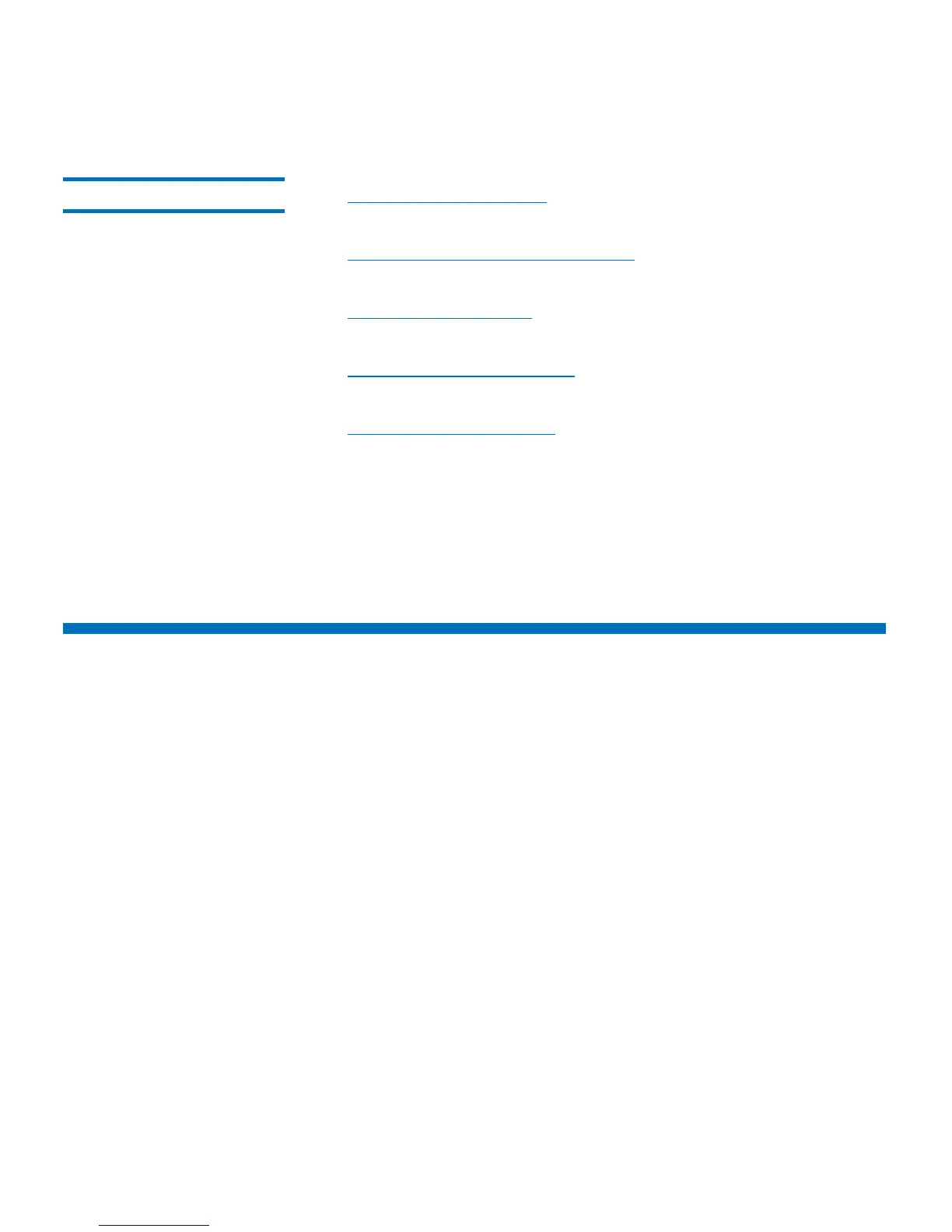Chapter 1: Introduction
Navigating This Document With Adobe Reader
2 StorNext M660 Metadata Appliance Hardware Guide
Chapter Contents • How to Navigate this PDF on page 2 – explains how to navigate this
document with Adobe Reader.
• About the StorNext M660 Hardware on page 4 – provides an
overview of the system hardware components.
• Document Conventions on page 8 – provides information about the
conventions used in the document.
• Supported Internet Browsers on page 9 – provides the location
where the supported Internet Browsers list is located.
• Product Safety Statements on page 9 – provides multi-lingual safety
and regulatory statements.
Navigating This Document With Adobe Reader
How to Navigate this PDF
Have you ever clicked on a link, or a bookmark in a PDF and then needed
to go back to the place you were before you clicked? You might have
thought that the link you clicked stranded you somewhere in the
document without a way to get back. Actually, Adobe Reader provides a
number of ways to navigate backward and forward within a PDF that
you might find useful:
Navigate using the keyboard shortcuts (Windows)
• <Alt> + <left arrow key> to navigate backward
• <Alt> + <right arrow key> to navigate forward
Navigate using the keyboard shortcuts (Mac)
• <Command> + <left arrow key> to navigate backward
