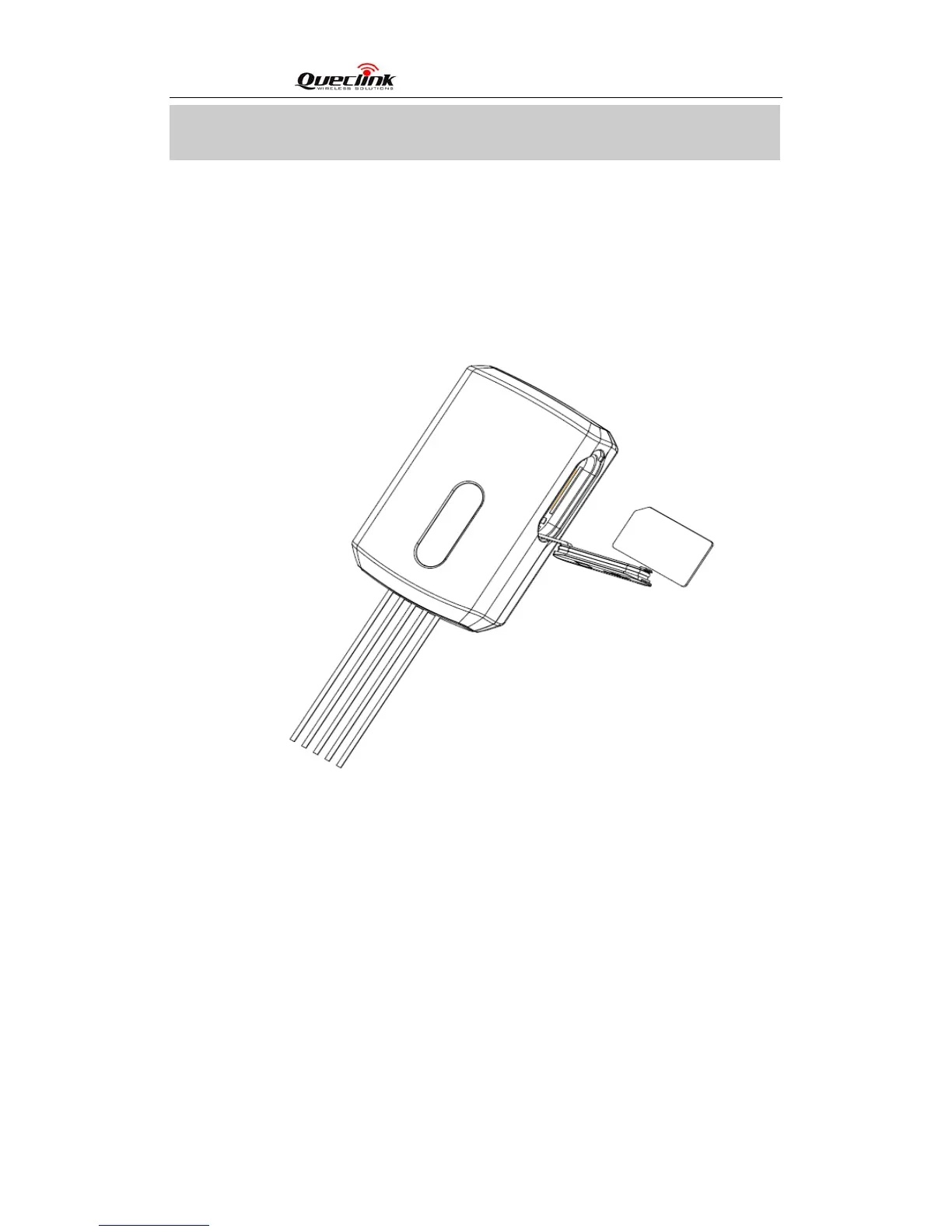GMT200 User Manual
TRACGMT200UM001 -10-
3. Getting Started
3.1. Installing a SIM Card
Step 1: Remove the cover.
Step 2: Insert the SIM Card into the SIM card holder.
Step 3: Compress the SIM card cover.
Figure 2. SIM Card Installation
3.2. Switch the device on/off
There are two methods to Power on GMT200:
- Use external power to turn on.
- Connect GMT200 to PC with user cable.
When the external power or USB cable removed,GMT200 will switch to internal backup
battery and keep on running. When internal backup battery is exhausted, GMT200 will
give a report and then turn off.
Note:
1-External power and User USB power can be present at the same time.
2-For USB port current limitation, when configuring GMT200 by user cable, please let
the backup battery on going.
