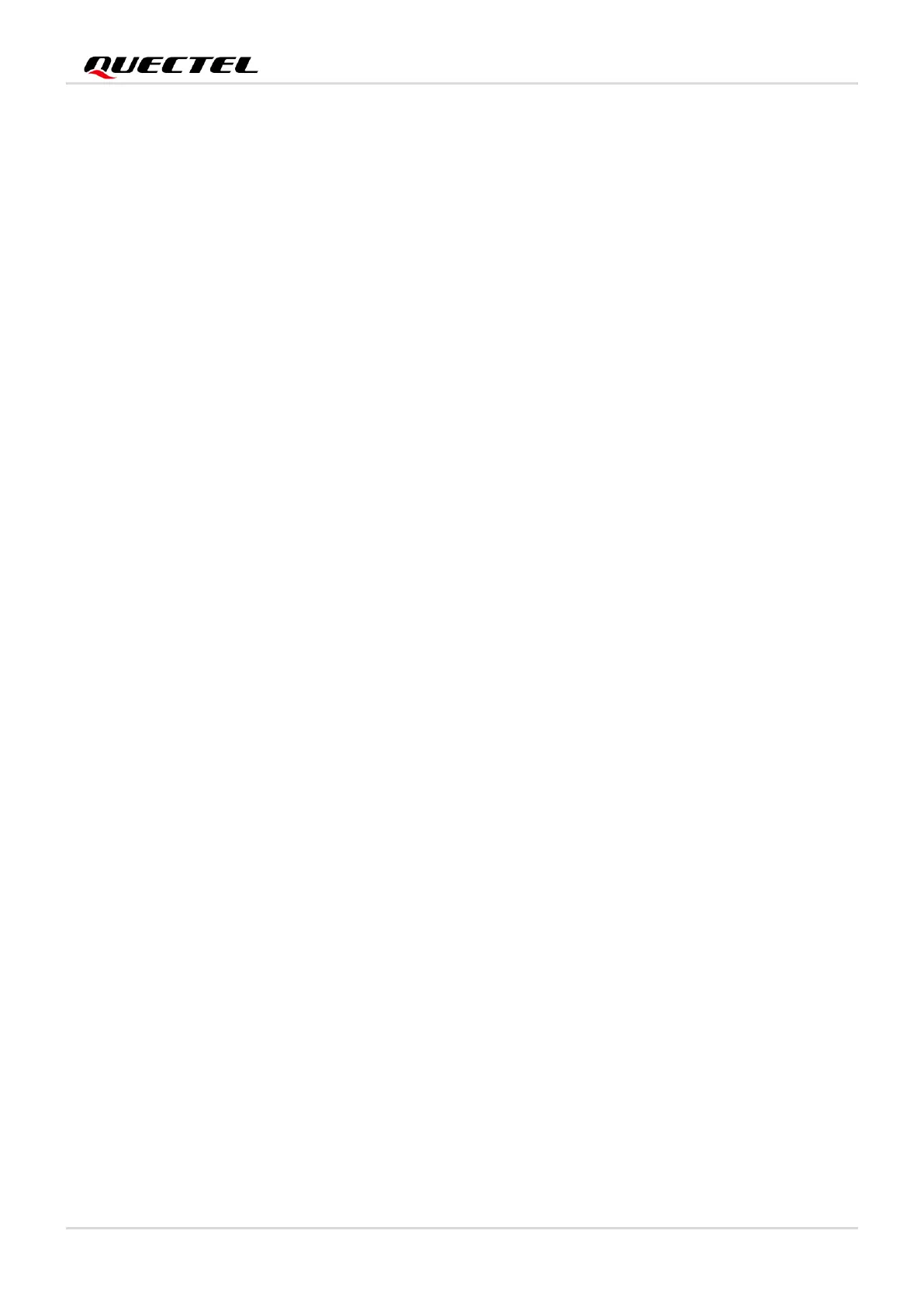NB-IoT Module Series
BC660K-GL Log Capture Guide
BC660K-GL_Log_Capture_Guide 6 / 24
Figure Index
Figure 1: BC660K-GL-TE-B ......................................................................................................................... 9
Figure 2: Communication Ports.................................................................................................................. 11
Figure 3: Select Data Resource ................................................................................................................. 14
Figure 4: Open the Resource Selection Window ....................................................................................... 14
Figure 5: Select Device .............................................................................................................................. 15
Figure 6: Select Port and Baud Rate ......................................................................................................... 15
Figure 7: Open the Database Window ....................................................................................................... 16
Figure 8: Update the Database File ........................................................................................................... 17
Figure 9: Select Database File Path .......................................................................................................... 17
Figure 10: Icons to Control Log Capture .................................................................................................... 18
Figure 11: Save Logs Manually ................................................................................................................. 19
Figure 12: Select Log Saving Path ............................................................................................................ 19
Figure 13: Manual Log Saving Successful ................................................................................................ 20
Figure 14: Enable Automatic Log Saving .................................................................................................. 20
Figure 15: Automatic Log Saving Configurations ...................................................................................... 21
Figure 16: Automatic Log Saving Successful ............................................................................................ 21
