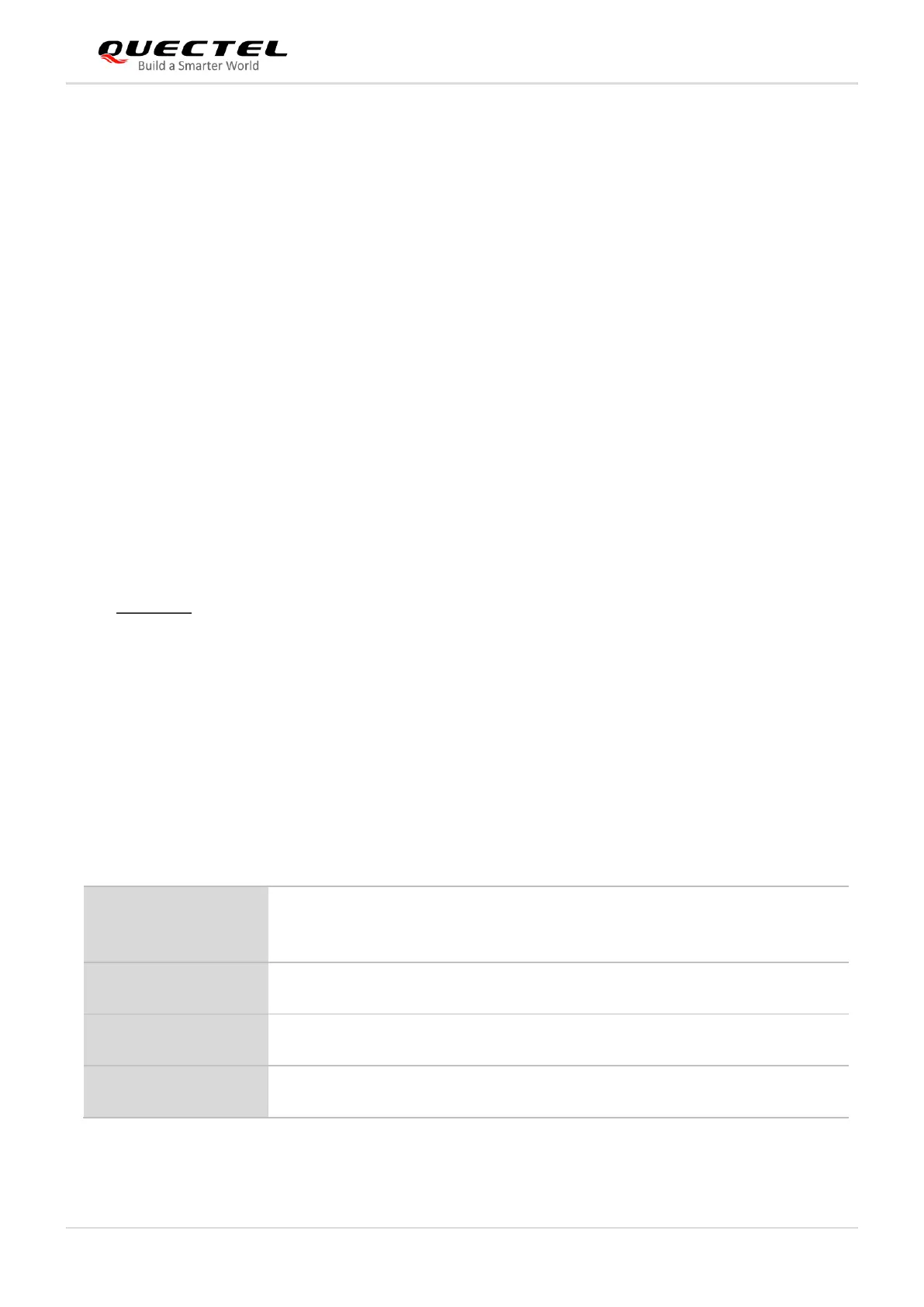LPWA Module Series
BG96 TCP/IP Application Note
BG96_TCP/IP_Application_Note 10 / 52
2 TCP/IP AT Commands
2.1. AT Command Syntax
2.1.1. Definitions
<CR> Carriage return character.
<LF> Line feed character.
<...> Parameter name. Angle brackets do not appear on command line.
[...] Optional parameter of a command or an optional part of TA information response.
Square brackets do not appear on command line. When an optional parameter is
omitted, the new value equals its previous value or its default setting, unless otherwise
specified.
Underline Default setting of a parameter.
2.1.2. AT Command Syntax
The AT or at prefix must be added at the beginning of each command line. Entering <CR> will terminate a
command line. Commands are usually followed by a response that includes
<CR><LF><response><CR><LF>. Throughout this document, only the response <response> will be
presented, <CR><LF> are omitted intentionally.
Table 1: Type of AT Commands and Responses
This command returns the list of parameters and value
ranges set by the corresponding Write Command or
internal processes.
This command returns the currently set value of the
parameter or parameters.
AT+<cmd>=<p1>
[,<p2>[,<p3>[...]]]
This command sets the user-definable parameter values.
This command reads non-variable parameters affected
by internal processes in the module.
