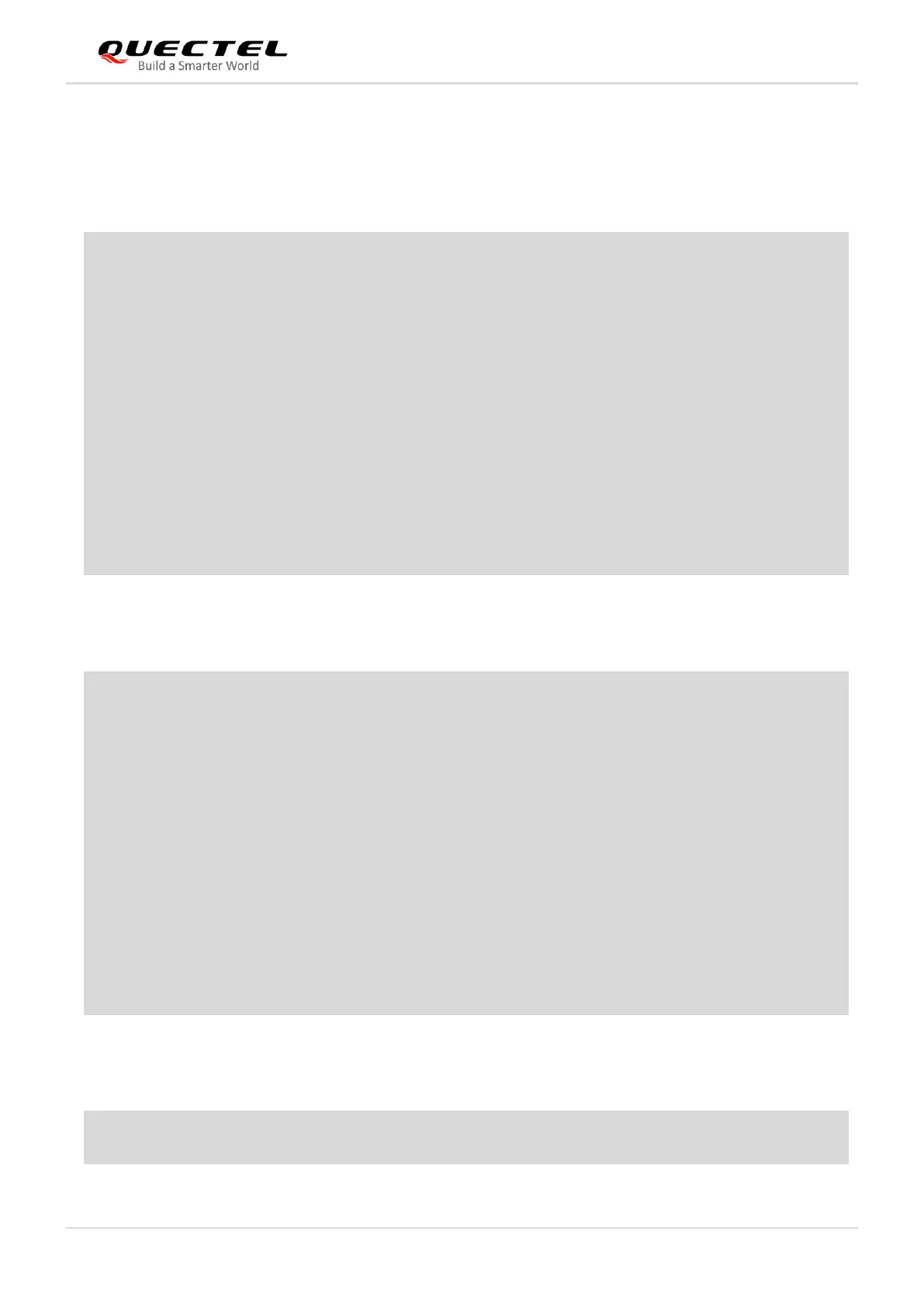LPWA Module Series
BG96 TCP/IP Application Note
BG96_TCP/IP_Application_Note 41 / 52
3.5. TCP Client Works in Direct Push Mode
3.5.1. Set up a TCP Client Connection and Enter Direct Push Mode
3.5.2. Send Data in Direct Push Mode
3.5.3. Retrieve Data from Remote Server in Direct Push Mode
AT+QIOPEN=1,0,"TCP","220.180.239.212",8009,0,1 //Context is 1 and <connectID> is 0. Before
using AT+QIOPEN, the host should activate the
context via AT+QIACT first.
OK
+QIOPEN: 0,0 //TCP client connected successfully. It is
suggested to wait for 150 seconds for the URC
+QIOPEN: <connectID>,<err>. If the URC
cannot be received in 150 seconds, the host
could use AT+QICLOSE to close the socket.
AT+QISTATE=1,0 //Query the connection state of socket service 0.
+QISTATE: 0,"TCP","220.180.239.201",8705,65344,2,1,0,1,"usbmodem"
OK
AT+QISEND=0 //Send variable-length data..
>test1<ctrl+Z>
SEND OK //SEND OK does not mean the data has been sent to the
server successfully. The host can query whether the
data has reached the server via AT+QISEND=0,0.
AT+QISEND=0,5 //Send fixed-length data and the data length is 5 bytes.
>test2
SEND OK
AT+QISEND=0,0 //Query the length of sent data, acknowledged data and
unacknowledged data.
+QISEND: 10,10,0 //A total of 10 bytes data has been sent, and all the
10-byte data has been acknowledged.
OK
+QIURC: "recv",0,4 //Retrieve data from remote server.
test
