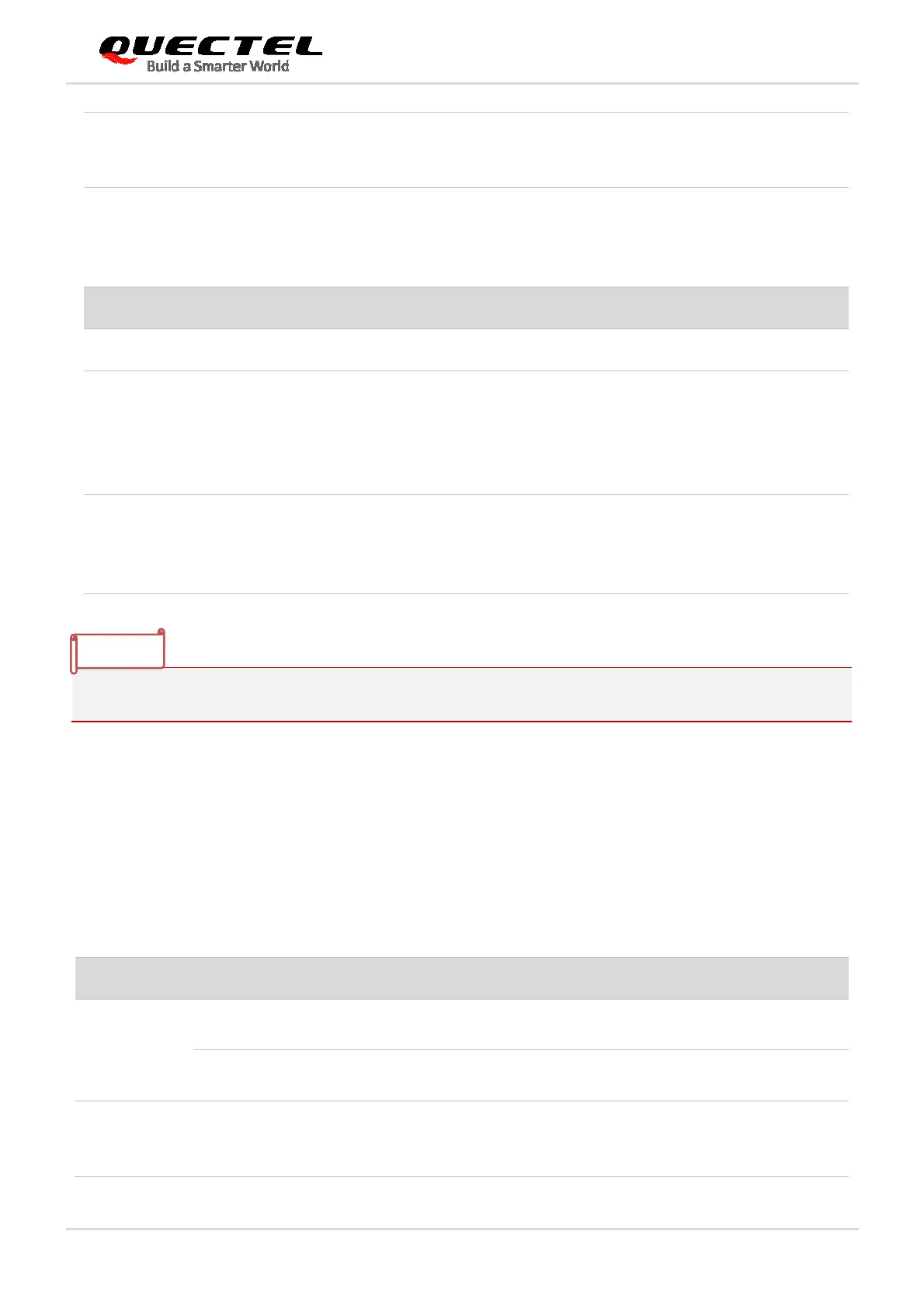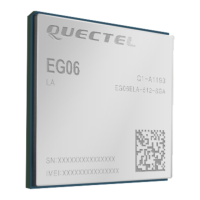LTE Standard Module Series
EG91 Series Hardware Design
EG91_Series_Hardware_Design 30 / 106
Keep all RESERVED pins and unused pins unconnected.
3.4. Operating Modes
The table below briefly outlines the operating modes to be mentioned in the following chapters.
Table 5: Overview of Operating Modes
Mode Details
Normal
Operation
Idle
Software is active. The module has registered on network, and it is
ready to send and receive data.
Talk/Data
Network connection is ongoing. In this mode, the power consumption is
decided by network setting and data transfer rate.
Minimum
Functionality
Mode
AT+CFUN command can set the module to a minimum functionality mode without
removing the power supply. In this case, both RF function and (U)SIM card will be invalid.
processor sleep
state detection
V
IL
max=0.6V
V
IH
min=1.2V
V
IH
max=2.0V
If unused, keep it
open.
USB_BOOT 75 DI
Force the module to
enter emergency
download mode
V
IL
min=-0.3V
V
IL
max=0.6V
V
IH
min=1.2V
V
IH
max=2.0V
1.8V power domain.
It is recommended to
reserve the test
points.
RESERVED Pins
Pin Name Pin No. I/O Description DC Characteristics Comment
NC
1,2, 11~14,
16, 51,
57, 63~66,
76~78,
88, 92~99
NC
Keep these pins
unconnected.
RESERVED 18, 25, 56 Reserved
Keep these pins
unconnected.
Pin 56 is only
reserved on EG91-E.
NOTE