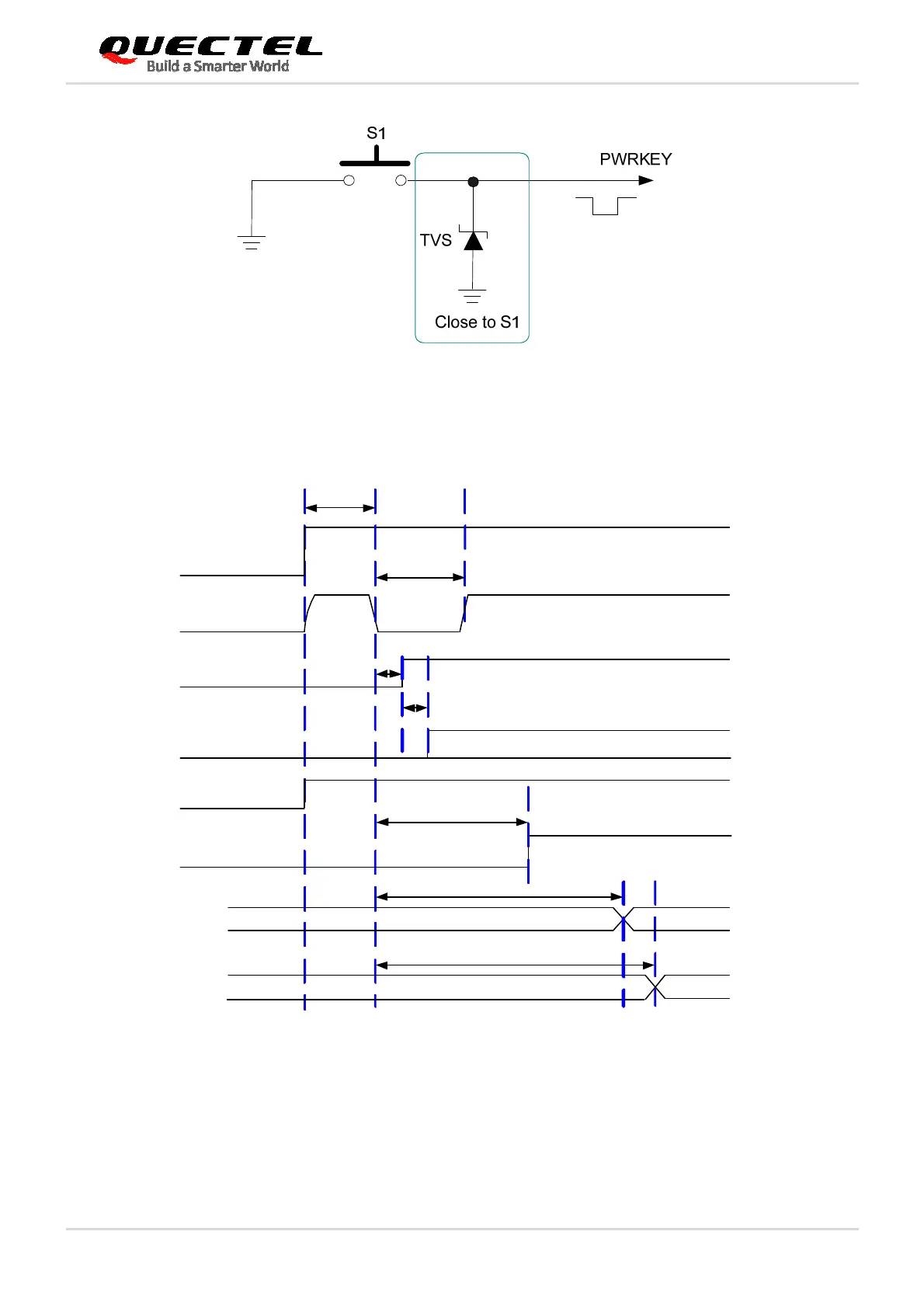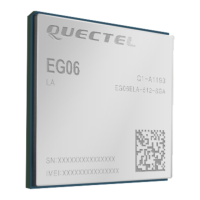LTE Standard Module Series
EG91 Series Hardware Design
EG91_Series_Hardware_Design 38 / 106
Figure 11: Turn on the Module Using Button
The power-on scenario is illustrated in the following figure.
V
IL
≤0. 5 V
V
H
=0.8V
VBAT
PWRKEY
≥500ms
RESET_N
STATUS
(DO)
Inactive
Active
UART
Inactive Active
USB
≥
≥12s
≥13s
VDD_EXT
BOOT_CONFIG &
USB_BOOT Pins
About 100ms
10s
NOTE 1
≥100ms. After this time, the BOOT_CONFIG
pins can be set to high level by external circuit.
Figure 12: Timing of Turning on Module