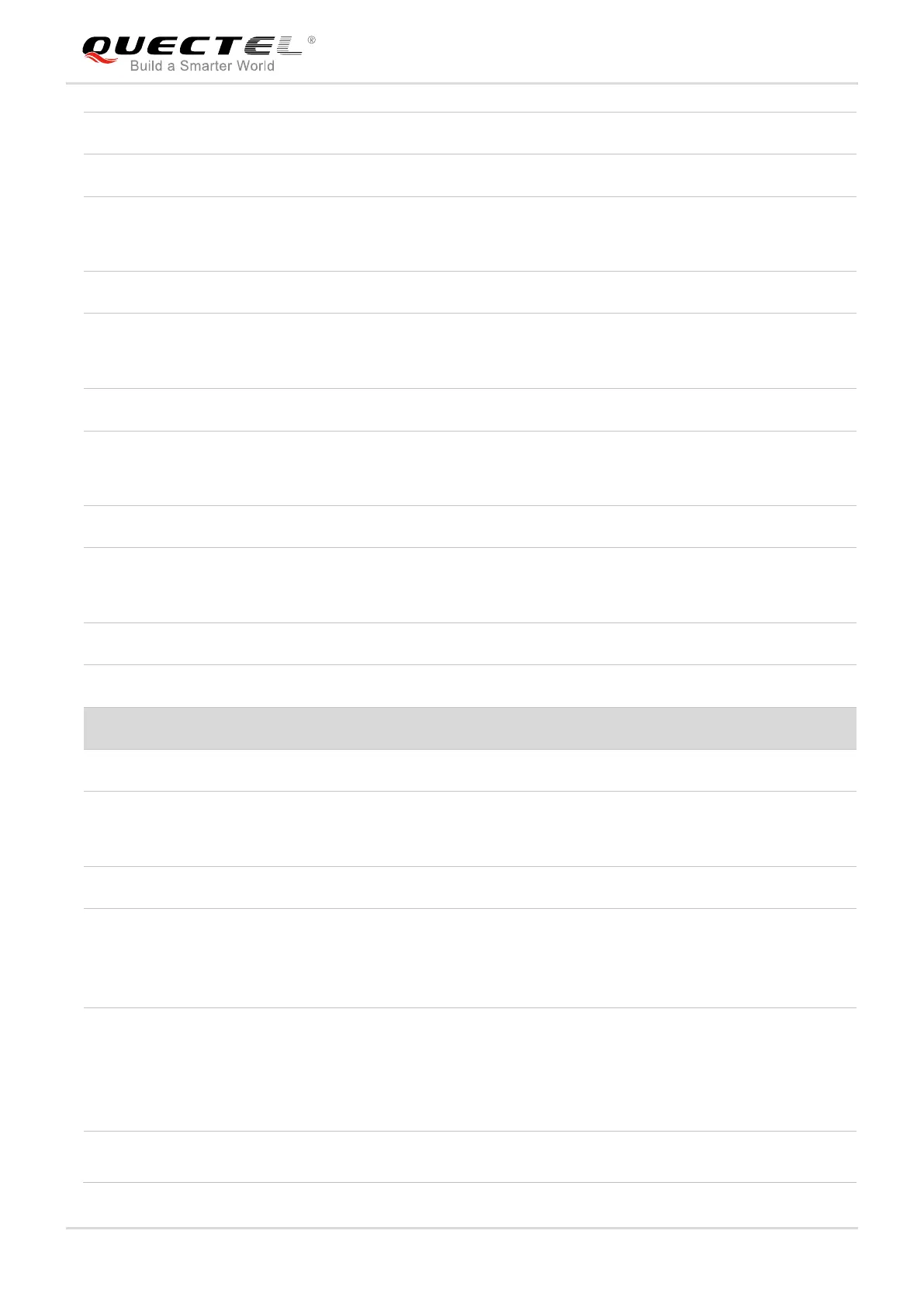LTE Module Series
LTE OPEN EVB User Guide
LTE_OPEN_EVB_User_Guide 53 / 62
3.3V power supply from U0402
Connected to J0202 pin 19 with analog switch U1001.
If this function is intended to be used, S1001 should be switched
to the right.
1.8V power supply from U0401
Connected to J0202 pin 13 with analog switch U1001.
If this function is intended to be used, S1001 should be switched
to the right.
Connected directly to J0201 pin 13
Connected to J0202 pin 15 with analog switch U1001.
If this function is intended to be used, S1001 should be switched
to the right.
Connected directly to J0201 pin 16
Connected to J0202 pin 17 with analog switch U1001.
If this function is intended to be used, S1001 should be switched
to the right.
Data terminal ready test pins.
Customers can connect COM (MAIN) to PC, and use the UART
tool to control DTR.
Connected directly to VDD_EXT of LTE-QuecOpen modules
VBAT enable pin.
Connect it to DTR_TEST pin, and then the VBAT of
LTE-QuecOpen modules can be controlled by PC DTR. When
DTR is at high level, VBAT will be switched off.
PWRKEY_3.0V test pin.
Connect it to DTR_TEST pin, and then PWRKEY of
LTE-QuecOpen modules can be controlled by PC DTR. When
DTR is at high level, PWRKEY will be pulled down to start up the
module.
RESET_3.0V test pin.
Connect it to DTR_TEST pin, and then RESET of LTE-QuecOpen