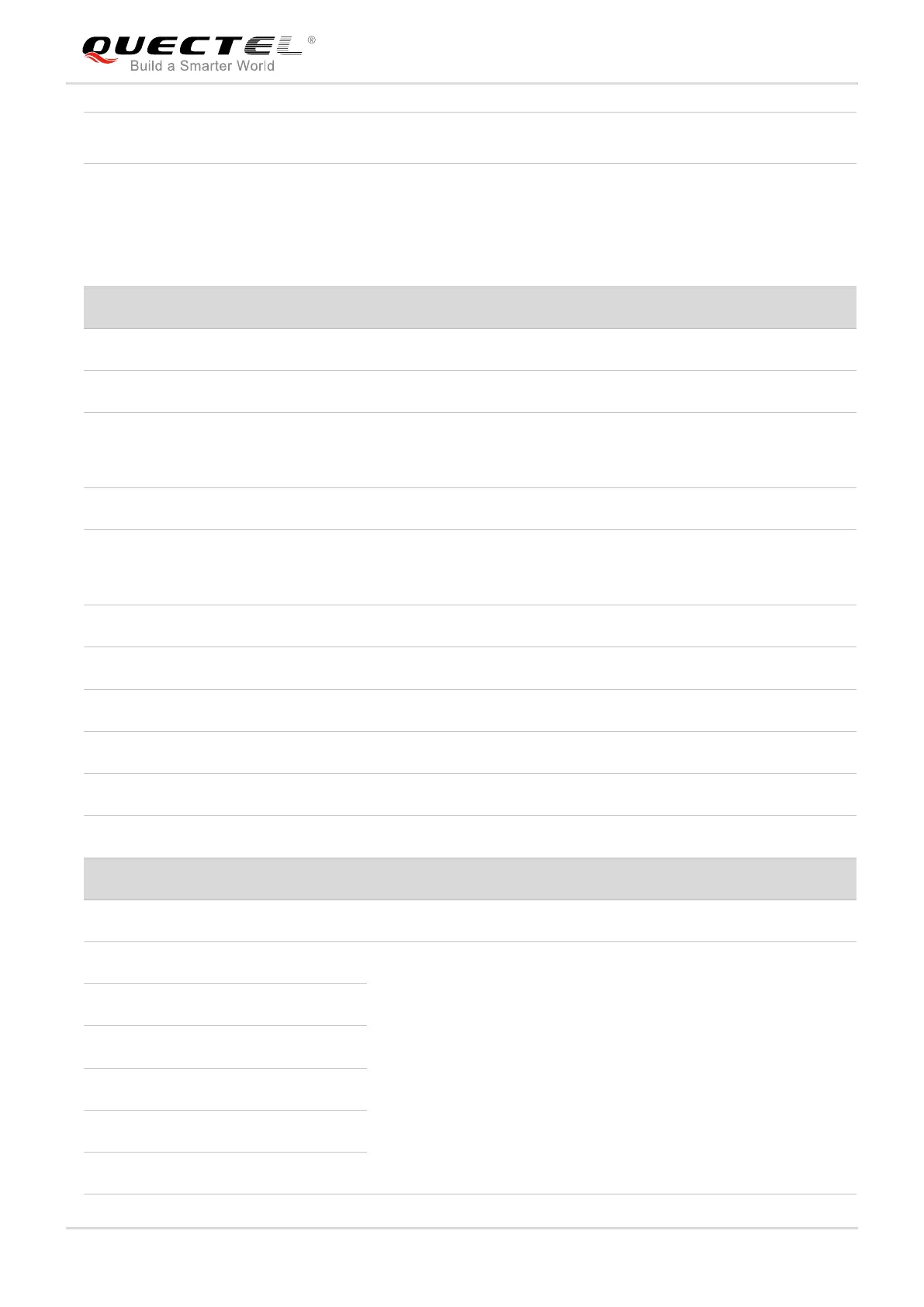LTE Module Series
LTE OPEN EVB User Guide
LTE_OPEN_EVB_User_Guide 54 / 62
modules can be controlled by PC DTR. When DTR is at high
level, RESET will be pulled down to reset the module.
USB_VBUS enable pin.
Connect it to DTR_TEST pin, and then USB_VBUS of
LTE-QuecOpen modules can be controlled by PC DTR. When
DTR is at low level, USB_VBUS will be switched off to disable
recognition of module’s USB.
Connected directly to AG35-QuecOpen module
Connected directly to U0401. Connect it to USB_BOOT pin will
make the EC2x/AG35-QuecOpen module enter into emergency
download mode.
Connected directly to AG35-QuecOpen module
Connected directly to EC2x/AG35-QuecOpen module. Connect it
to USB_BOOT pin will make the EC2x/AG35-QuecOpen modules
enter into emergency download mode.
Connected directly to AG35-QuecOpen module
Connected directly to AG35-QuecOpen module