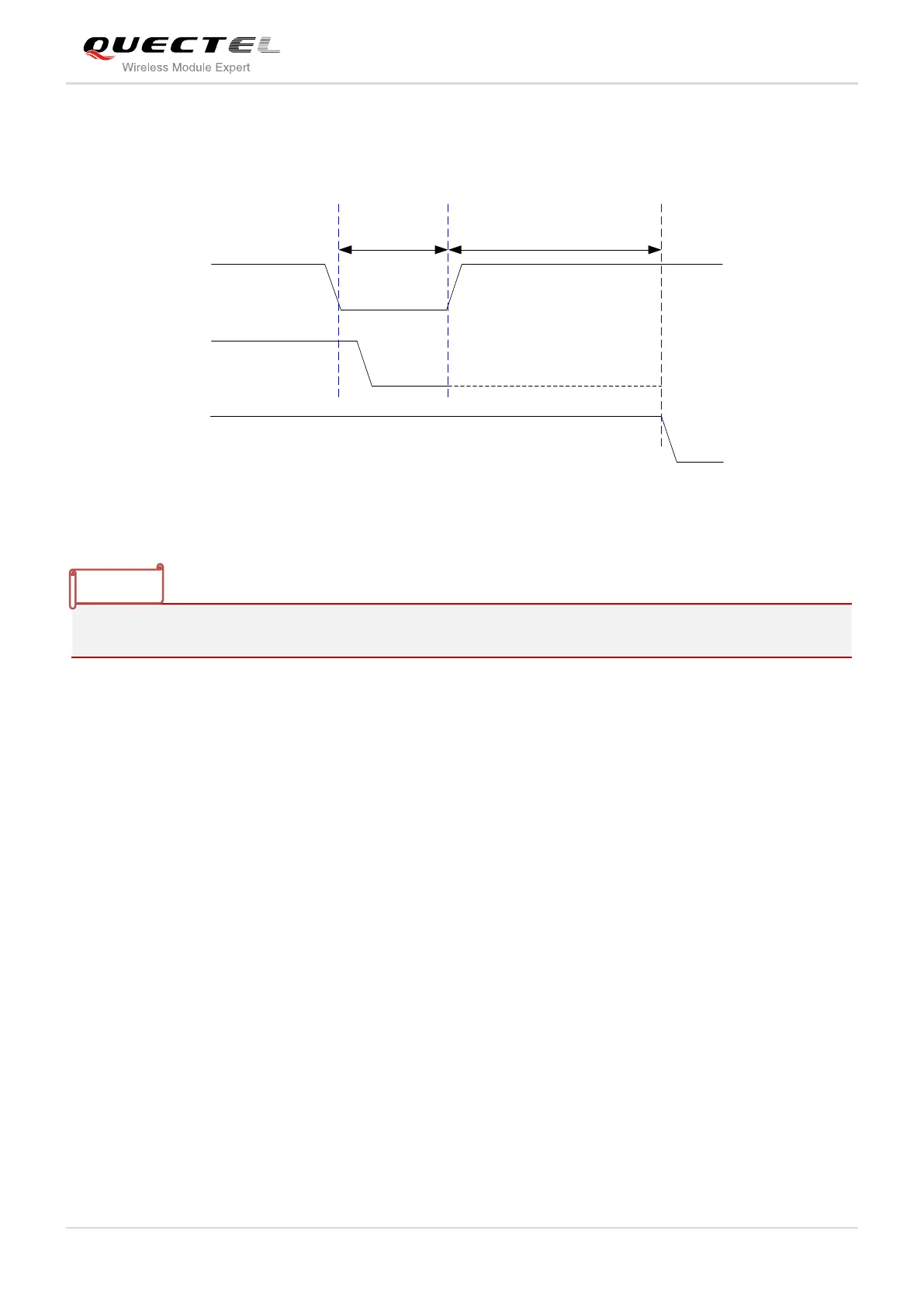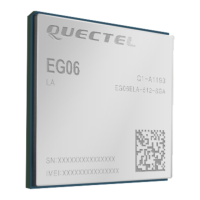GSM/GPRS Module Series
M35 User Manual
M35_User_Manual Confidential / Released 33 / 85
The module can also be restarted by the PWRKEY after emergency shutdown.
EMERG_OFF
(INPUT)
STATUS
(OUTPUT)
Delay >500ms
Pulldown >40ms
PWRKEY
(INPUT)
Figure 13: Timing of Restarting System after Emergency Shutdown
For more details about the application of STATUS pin, please refer to the Chapter 3.13.
3.5. Power Saving
Based on system requirements, there are several actions to drive the module to enter low current
consumption status. For example, ―AT+CFUN‖ can be used to set module into minimum functionality
mode and DTR hardware interface signal can be used to lead system to SLEEP mode.
3.5.1. Minimum Functionality Mode
Minimum functionality mode reduces the functionality of the module to a minimum level. The consumption
of the current can be minimized when the slow clocking mode is activated at the same time. The mode is
set with the ―AT+CFUN‖ command which provides the choice of the functionality levels <fun>=0, 1, 4.
0: minimum functionality.
1: full functionality (default).
4: disable both transmitting and receiving of RF part.