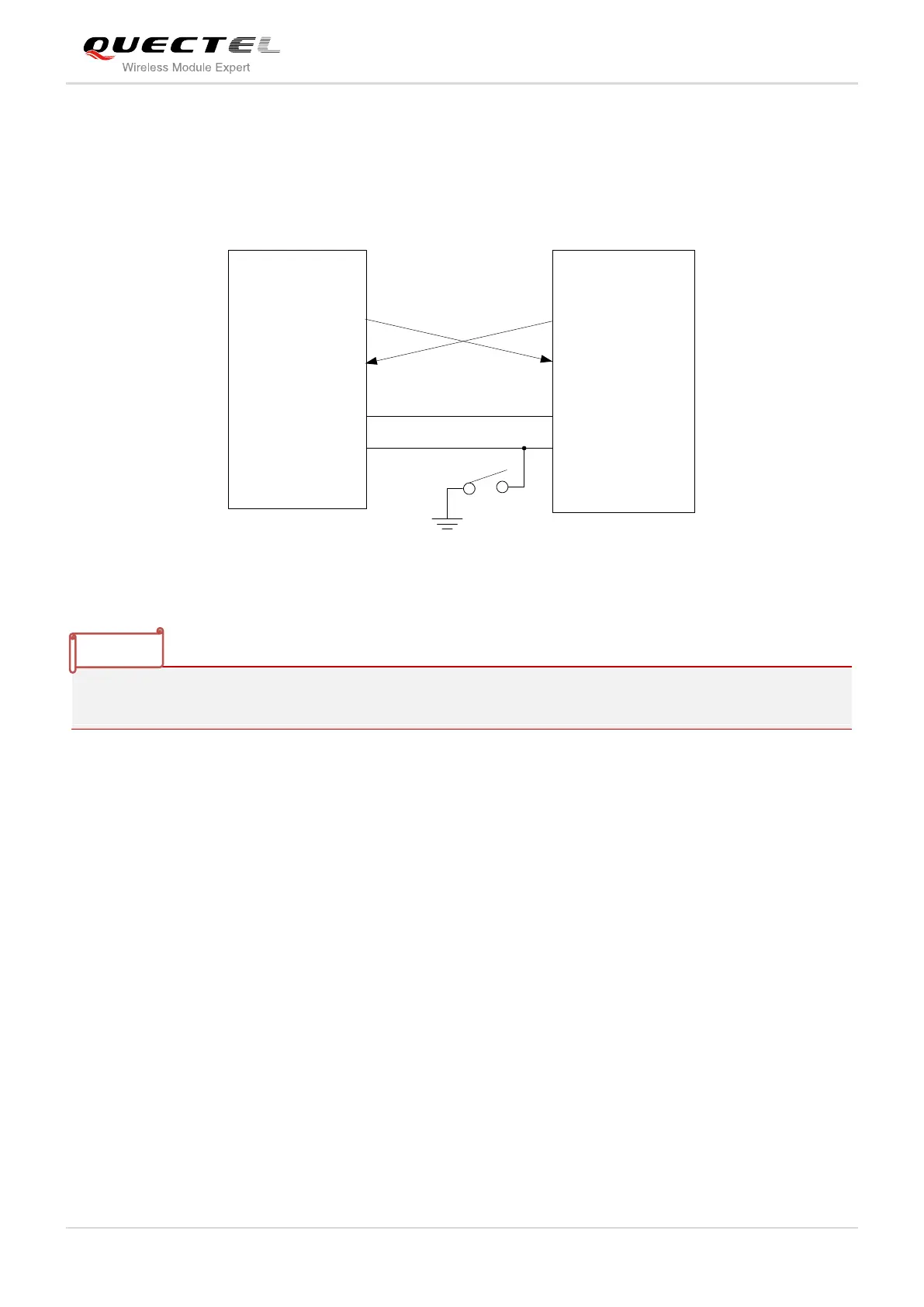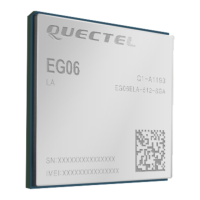GSM/GPRS Module Series
M35 User Manual
M35_User_Manual Confidential / Released 42 / 85
3.7.1.3. Firmware Upgrade
The TXD, RXD can be used to upgrade firmware. The PWRKEY pin must be pulled down before firmware
upgrade. The reference circuit is shown as below:
IO Connector
TXD
RXD
GND
PWRKEY
Module (DCE)
UART port
TXD
RXD
GND
PWRKEY
Figure 20: Reference Design for Firmware Upgrade
The firmware of module might need to be upgraded due to certain reasons. It is recommended to reserve
these pins in the host board for firmware upgrade.
3.7.2. Debug Port
As to Debug Port, there are two working modes, Standard Mode and Advanced Mode, which can be
switched through using AT command‖ AT+QEAUART‖. For more details, please refer to the document
[7].
In Standard Mode, it can be used to execute software debug and it can also connect to a peripheral
device. Furthermore, its default baud rate is 115200bps.
In Advanced Mode, it can only be used to execute software debug, capture the system’s log with Cather
Log tool and output the log. In this mode, its baud rate is 460800bps.