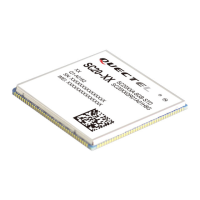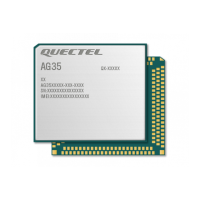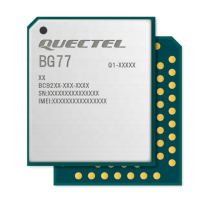Smart Module Series
SG368Z_Series_Hardware_Design 38 / 113
3.3. Turn Off/Restart
The module can be turned off by driving the PWRKEY low for at least 6 seconds. It can be restarted by
driving RESET_N low (for at least 100 ms).
Figure 7: Timing of Turn Off
3.4. Standby
Under normal conditions, driving PWRKEY low for 0.5–1 s can make the module enter standby state.
Then driving PWRKEY low for 0.5–1 s again can wake up the module.
3.5. Power Output
The module supports multiple regulated voltage output for peripheral circuits. In practical application, it is
recommended to use a 10-pF and a 33-pF capacitor in parallel to suppress high-frequency noise.
Table 10: Power Information

