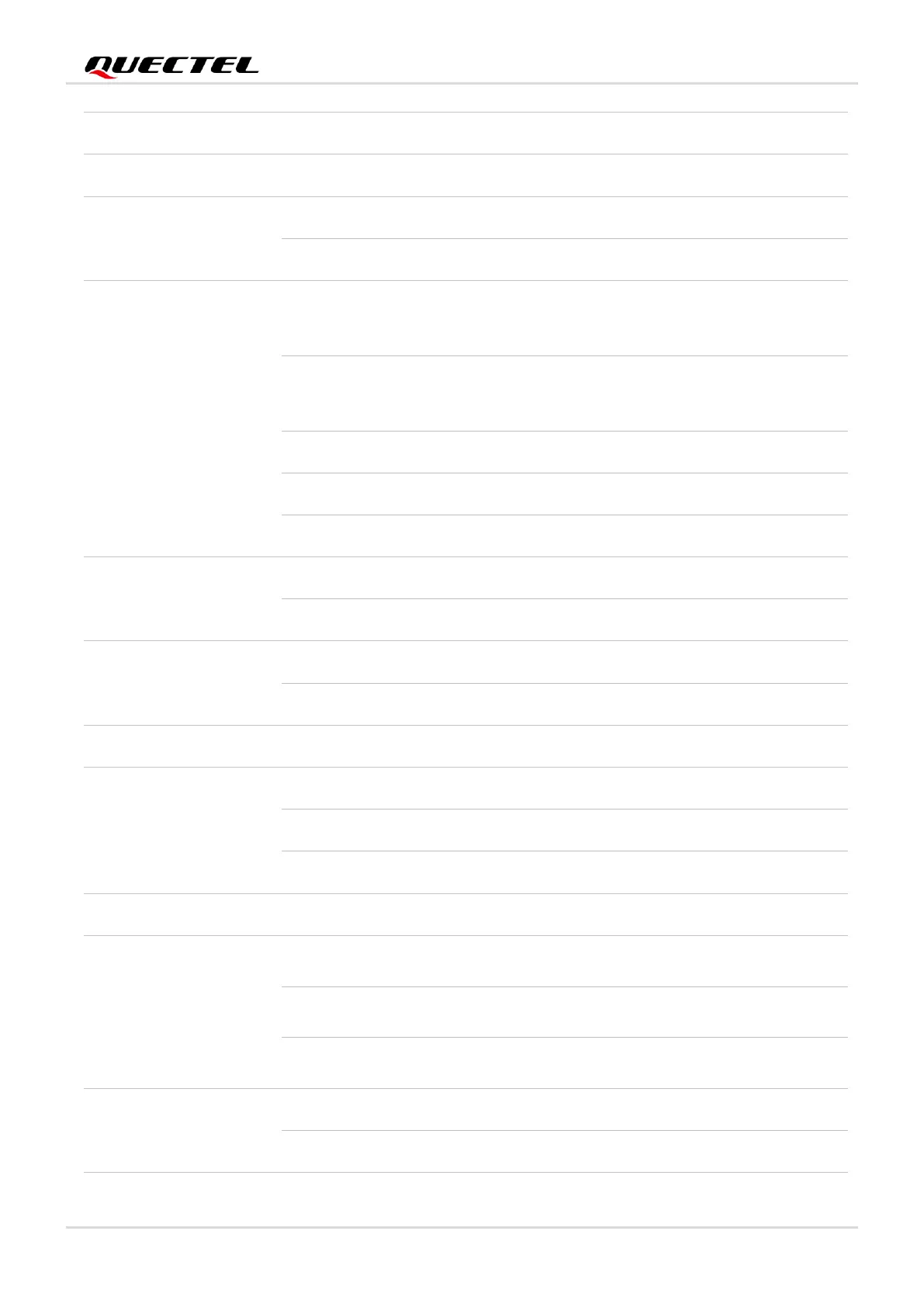Smart Module Series
Smart_EVB_G5_User_Guide 17 / 66
⚫ Used for loudspeaker
⚫ Rated resistance: 8 Ω
⚫ Rated power: 1.5 W
⚫ Used for earphone
⚫ Rated resistance: 32 Ω
⚫ Rated power: 30 mW
Used for MEMS-type microphone
Used for ECM-type microphone
Main UART for data communication
Power supply on/off indicator
Charging status indicator
Module turn-on/turn-off indicator
Connectors for connecting Smart TE-A with Smart EVB G5
Rear camera connector, support 16M CMOS sensor with
auto-focusing function
Front camera connector, support 8M CMOS sensor with
auto-focusing function
Depth camera connector, support 2M CMOS sensor with
auto-focusing function
Flashlight LED1 for testing module’s flashlight interface
Flashlight LED2 for testing module’s flashlight interface
