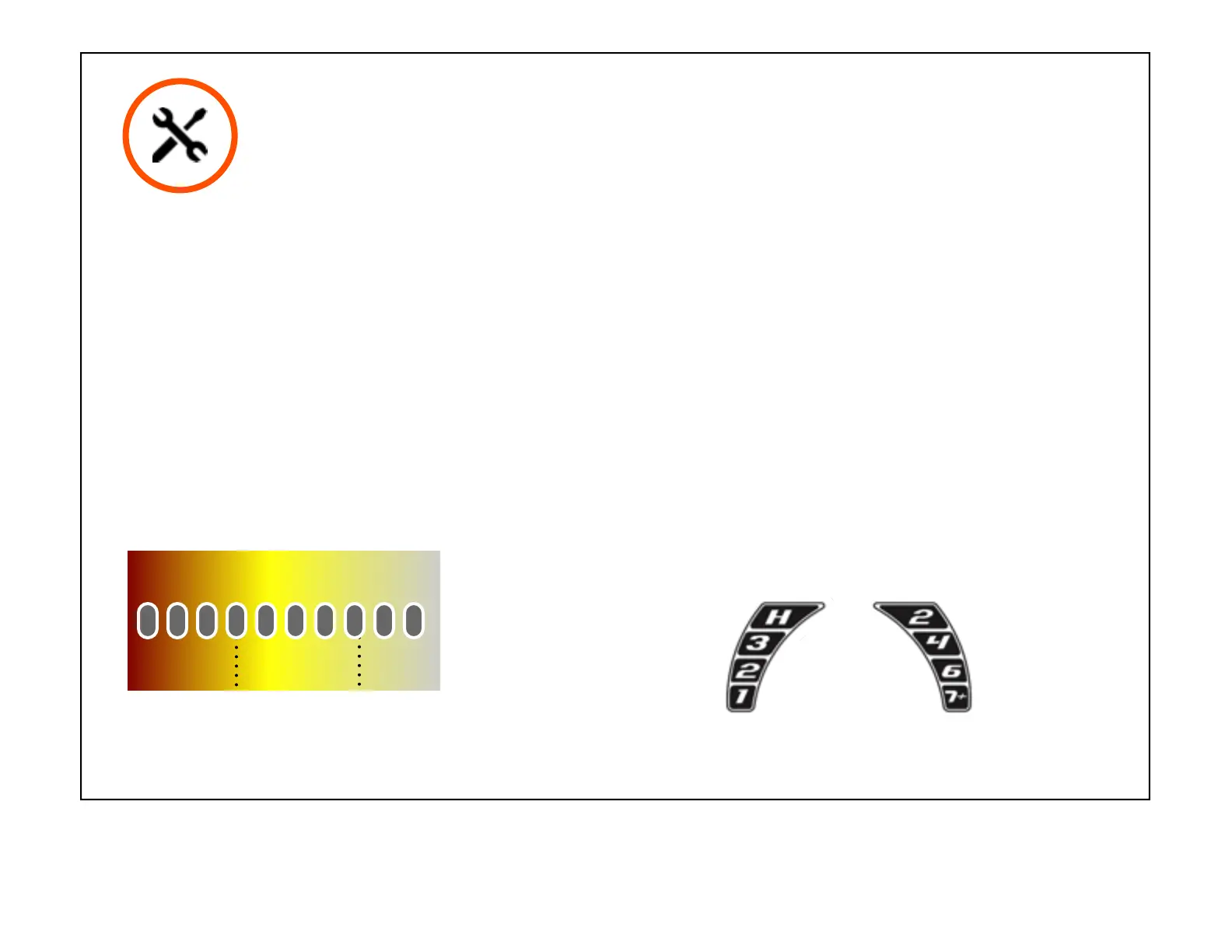Iron ~ Gold /Bronze ~ Silver
UNDERSTANDING
TARGET ID & INDICATION BARS
X10 categorizes metal signals into different digit from 1
to 99 based on the metal target’s conductivity range.
The higher conductivity the higher digit you will get
from the display. For better visualize effect we use
indication bars to indicate which area the metal fall into.
For example a US quarter or silver coin will be
indicated as 84 together with the fifth bar. The detection
and processing system will be affected by soil
condition, trashy metal items.
Depends on the strength of signal the detector
indicates the depth of the target.
20 ~ 40 ~ 60 ~ 80 ~ 99
Low Middle High
METAL
TARGET ID
BAR
TONE
PROGRAMS
•
Coin Mode. Very stable, medium recovery speed,
target for ancient or modern coins TID range 40 - 99.
•
Jewelry Mode. Very sensitive, high recovery speed,
target at Gold rings, Jewelry items. TID range 30 - 99.
•
All Metal Mode. High recovery speed, ZERO
discrimination, good for gold prospecting. TID 0~99.
•
Customizable Mode. Use this slot to save your
favorite setting.
The conductivity scale for metal items shown
above to help you better understand the range.
METERS
Sensitivity
Depth (for reference only)
Surface to 2”
2” ~4”
4”~6”
7”~ deeper
76~99
51~75
26~50
1~25
