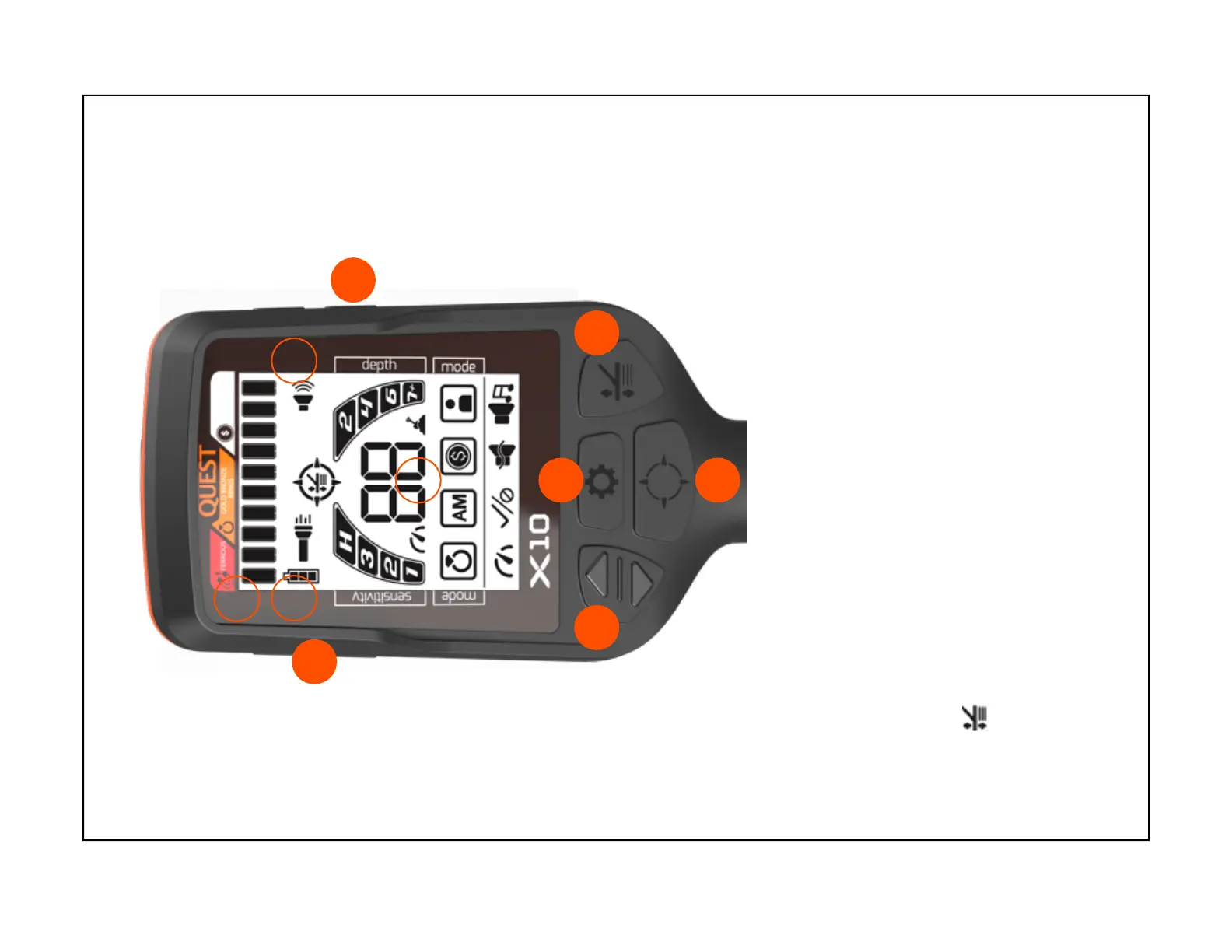Control
1 Power/Menu
2 Pinpoint
3 Change modes, +-
4 Ground balance
5 Speaker volume
6 Flashlight / Backlit
1
2
3 4
5
6
QUICK START
•
Press power button once to power on X10. Hold to power off.
•
Press arrow up/down to change detection modes.
•
Press menu button once to enter programing menu.
•
Hold pinpoint button and XING target to locate find.
•
Hold and pump coil above ground to balance.
•
Press button 6 to activate backlit, and/or flashlight
Or search “Quest X10 tutorial” on YouTube for more tips
Display
A Target ID bars
B Digit target ID
C Battery level
D Audio level
A
B
C D
