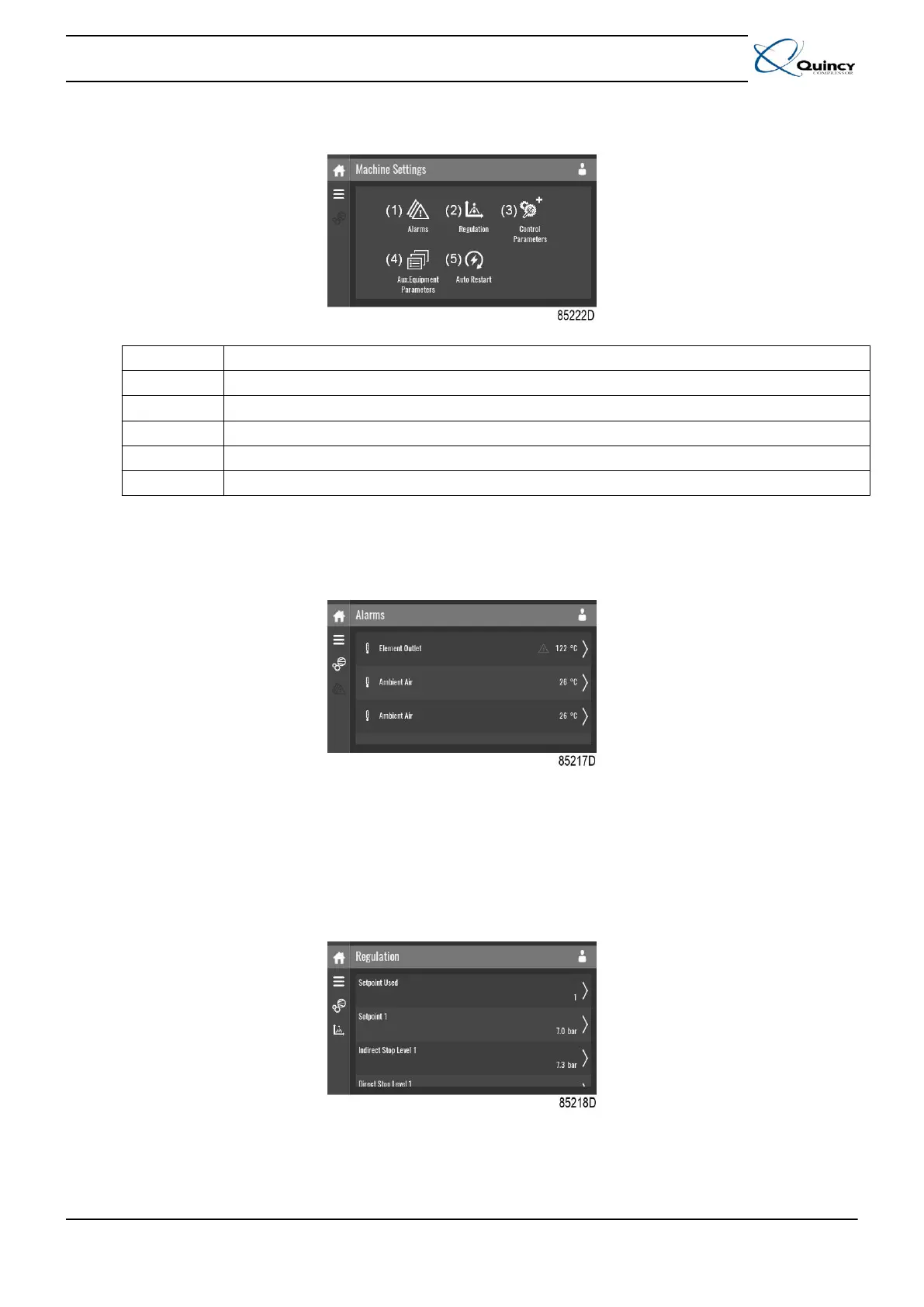Description
Reference Designation
(1) Alarms menu
(2) Regulation menu
(3) Control Parameters menu
(4) Aux. Equipment Parameters menu
(5) Auto Restart menu
Alarms menu
Tap the Alarms icon to enter the Alarms menu.
A list of all alarms is shown.
When pressing on one of the items in this list, the warning and/or shutdown levels are shown for
this alarm.
Regulation menu
Tap the Regulation icon to enter the Regulation menu.
Setpoints or pressure bands can be modified through this menu.
Modify a setting
Instruction book
9829 3199 74 37