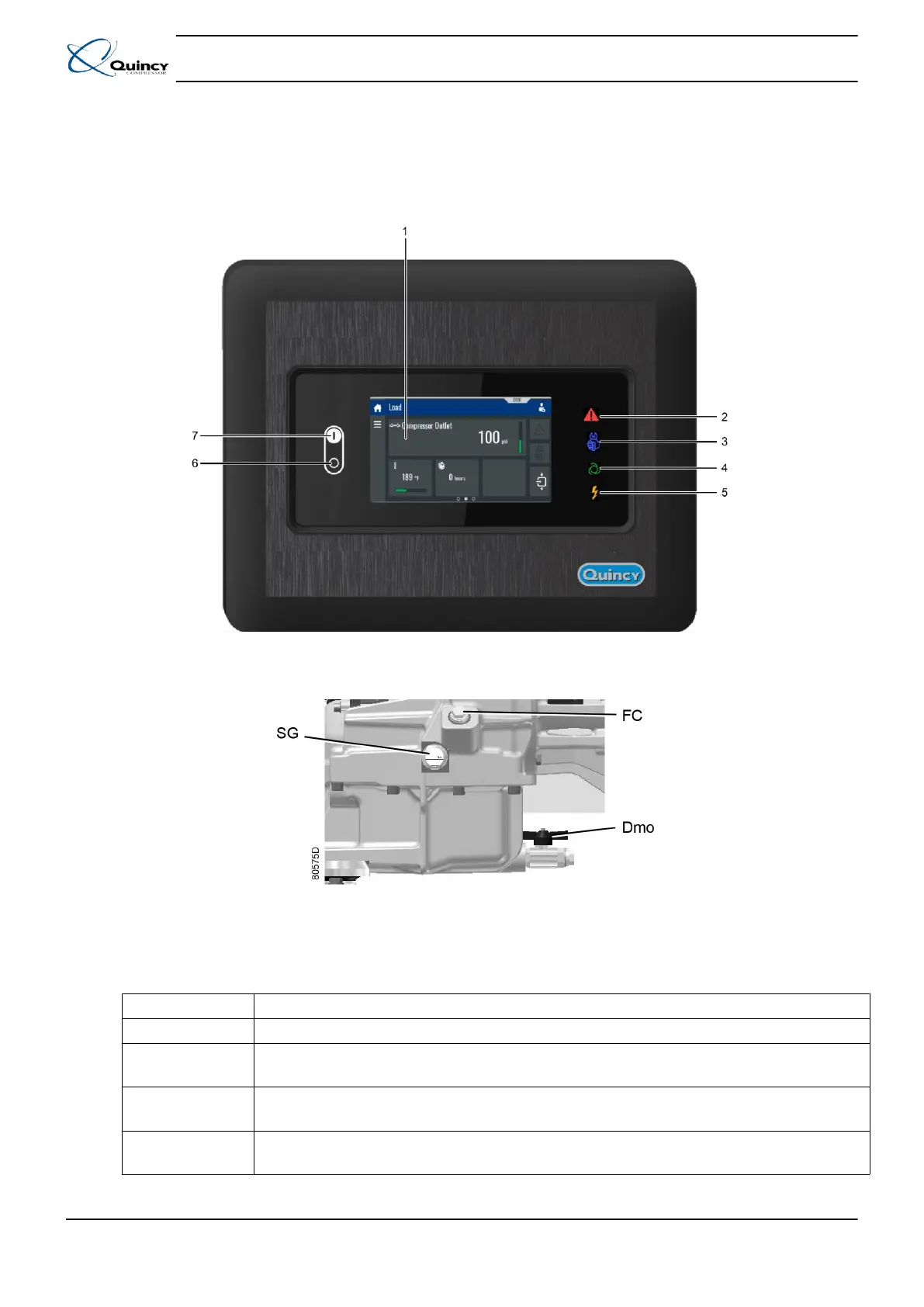Instruction book
64 9829 3199 74
7.2 Oil and oil filter change
Control panel
Oil system components
Oil filler plug (FC), sightglass (SG) and oil drain valve (Dmo)
Procedure
Step Action
1 Run the compressor until warm.
2 Press stop button (6). Wait until the compressor has stopped, press the emergency stop
button and switch off the voltage to the compressor.
3 Remove filler plug (FC). Drain the compressor sump by opening drain valve (Dmo).
Close the valve after draining.
4 Remove the oil filter (OF). Clean the filter seat, oil the gasket of the new filter and screw
it into place until the gasket contacts the seat. Then tighten by hand.