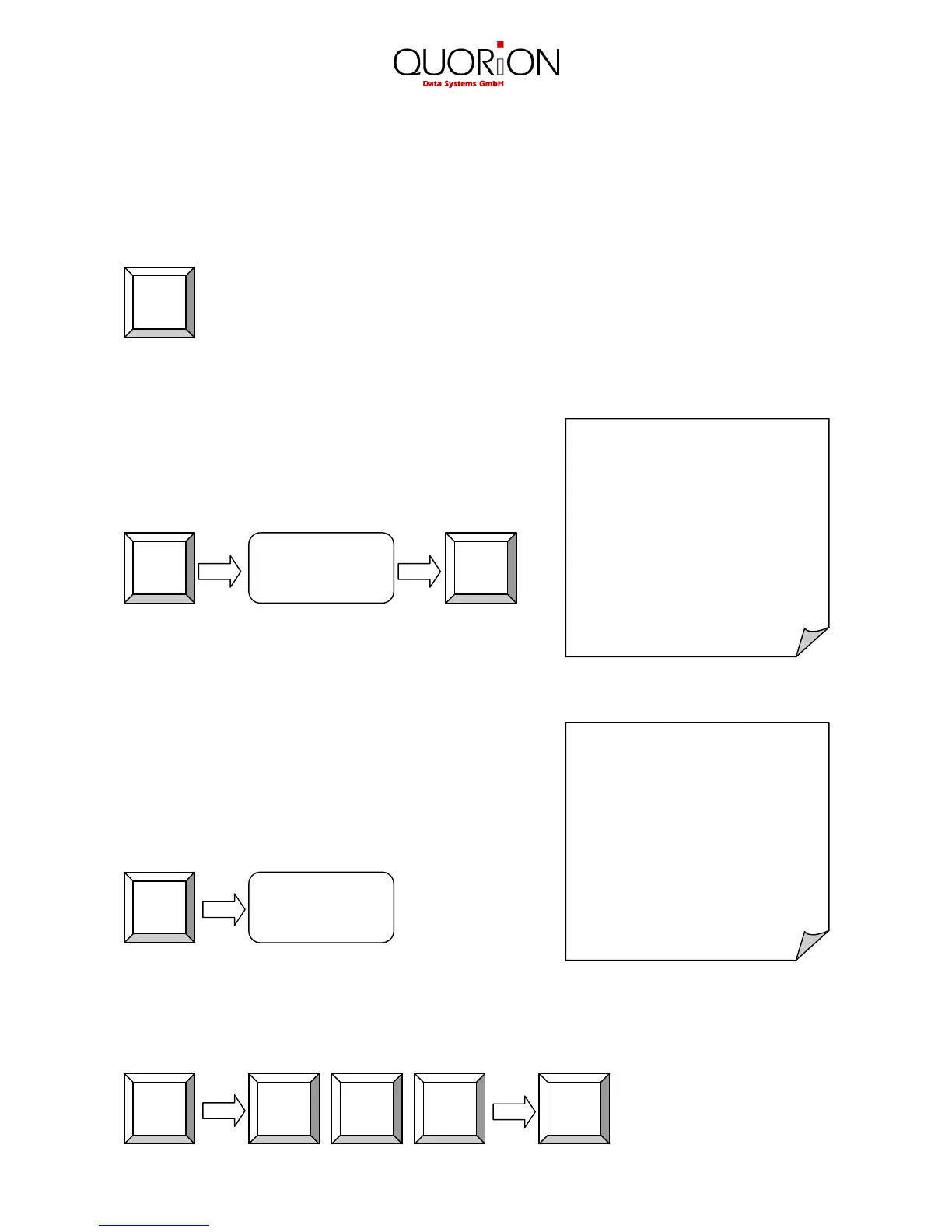5. Corrections
5.1 Clearing of Inputs and Error Messages
To erase an incorrect entry not yet registered, and to clear any error messages just press the
“Clear” key.
5.2 Error correction
The “Error Correct” key (EC) is used to clear the last item
immediately. Alternatively you may use the scroll keys to
select another item from the actual receipt for voiding.
5.3 Void function
The “Void” function is used to clear certain items from the
current receipt. First press the “Void” key and then enter
the item which should be cleared. You can also use a
barcode scanner to enter the item number.
Example: Void PLU with scan code 4912345678901:
Example: Void 3.50 EUR from department 1. Please note that only those amounts can be voided,
which were previously entered.
VOID
