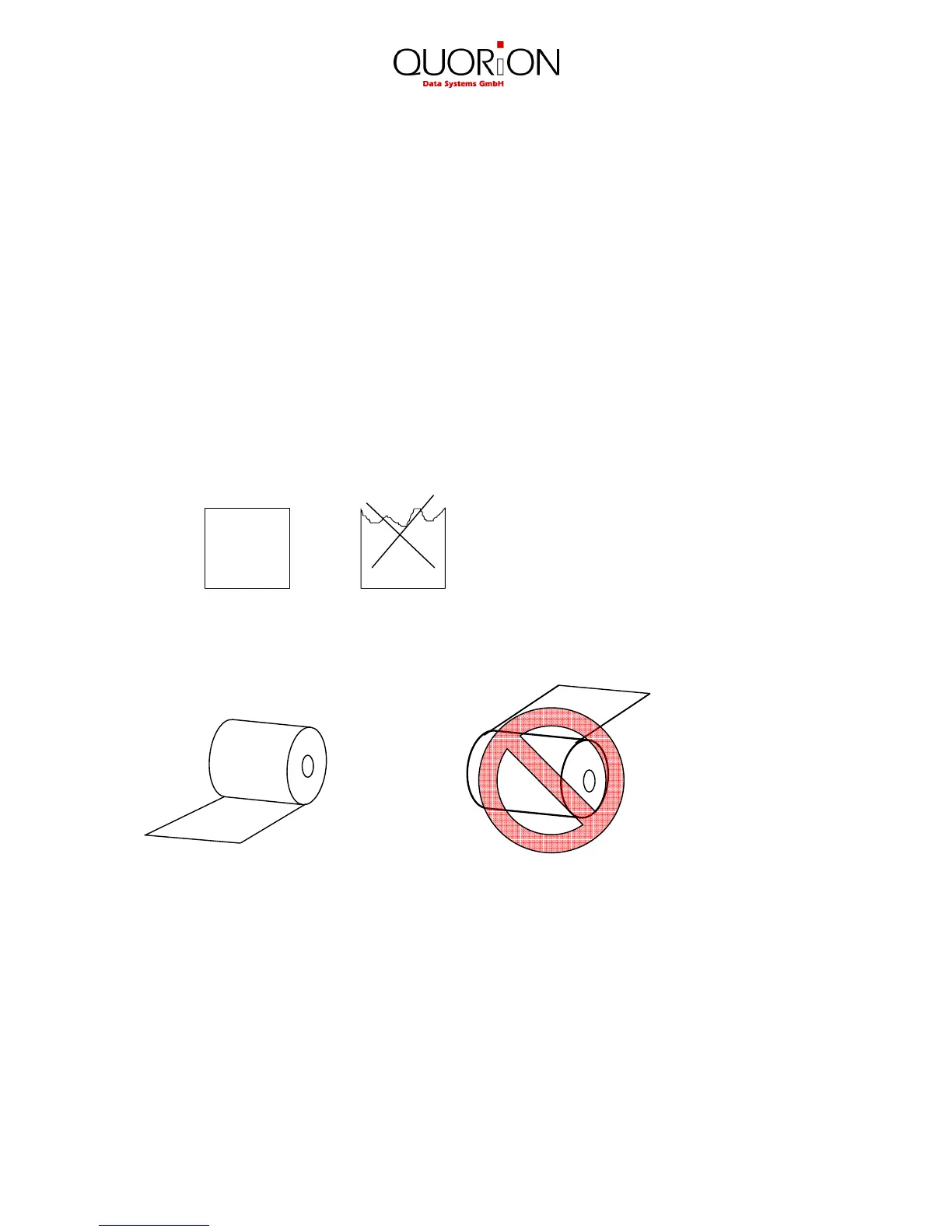40
11. Training Mode
The training mode is used to test all functions of the QMP 5000 series without adding the turnover
to the reports. The report memory will not be changed and all counters remain constant. Please
note that in this mode all receipts will be automatically marked as „Training”.
In order to access the training mode, a pre-programmed training clerk must be signed-in. Training
mode will remain activated until a new clerk is assigned. You will have full access to all registration
and programming functions for testing and training purposes.
12. Instructions for Use
12.1 Thermal printer paper insertion
1. Turn the Cash Register on.
2. Using scissors cut the edge of the paper roll as shown below.
3. Open the printer cover.
4. Insert the paper roll with the correct direction.
5.
6. Hold both edges of the paper and insert it straight into the paper funnel.
7. Close the printer cover.
To remove the paper roll, follow the steps below:
1. Turn on the Cash Register and open the printer cover.
2. Cut the paper off between printer and paper roll.
3. Remove the paper roll from the bottom housing.
4. Press the “FEED“key to remove the remaining paper.
Note: Do not pull out the remaining paper in the opposite direction of the paper feed!
