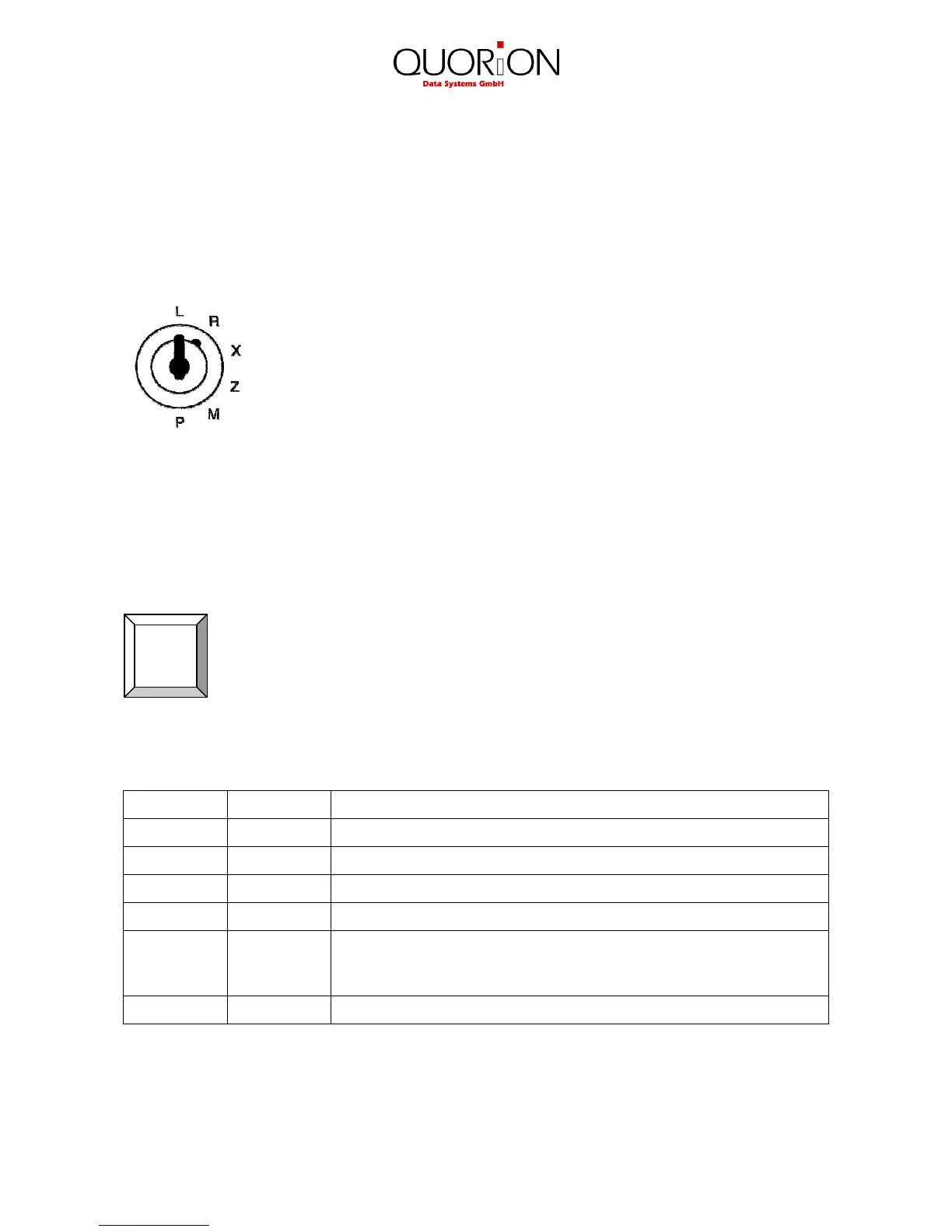8
2.3 Operating modes
The operating modes control the operation of your Cash Register. There are six different modes for
various functions. The selection of an operating mode can be done either by mechanical key lock
or by soft key on keyboard.
Function key lock
The following keys are provided:
OP - Operator key for modes: L - R - X
OW - Manager key for modes: L - R - X - Z - M
OWP - Owner Program key for modes: L - R - X - Z - M - P
Soft key
The soft key alternating switches the modes L - R - X - Z - M - P. The access authority is realized
by programming of special operator flags. See system option 221.
Mode Display Function
L
Off – machine switched off
R
– REG – Registration – all sales operations and registrations
X
– – X – – X-Report – viewing and printing of all reports without clearing
Z
– – Z – – Z- Report – viewing and printing of all reports with clearing
M
– MGR – Manager – all sales operations and registrations
– all functions with manager authority
– easy programming
P
– – P – – Programming – programming of all functions
X
