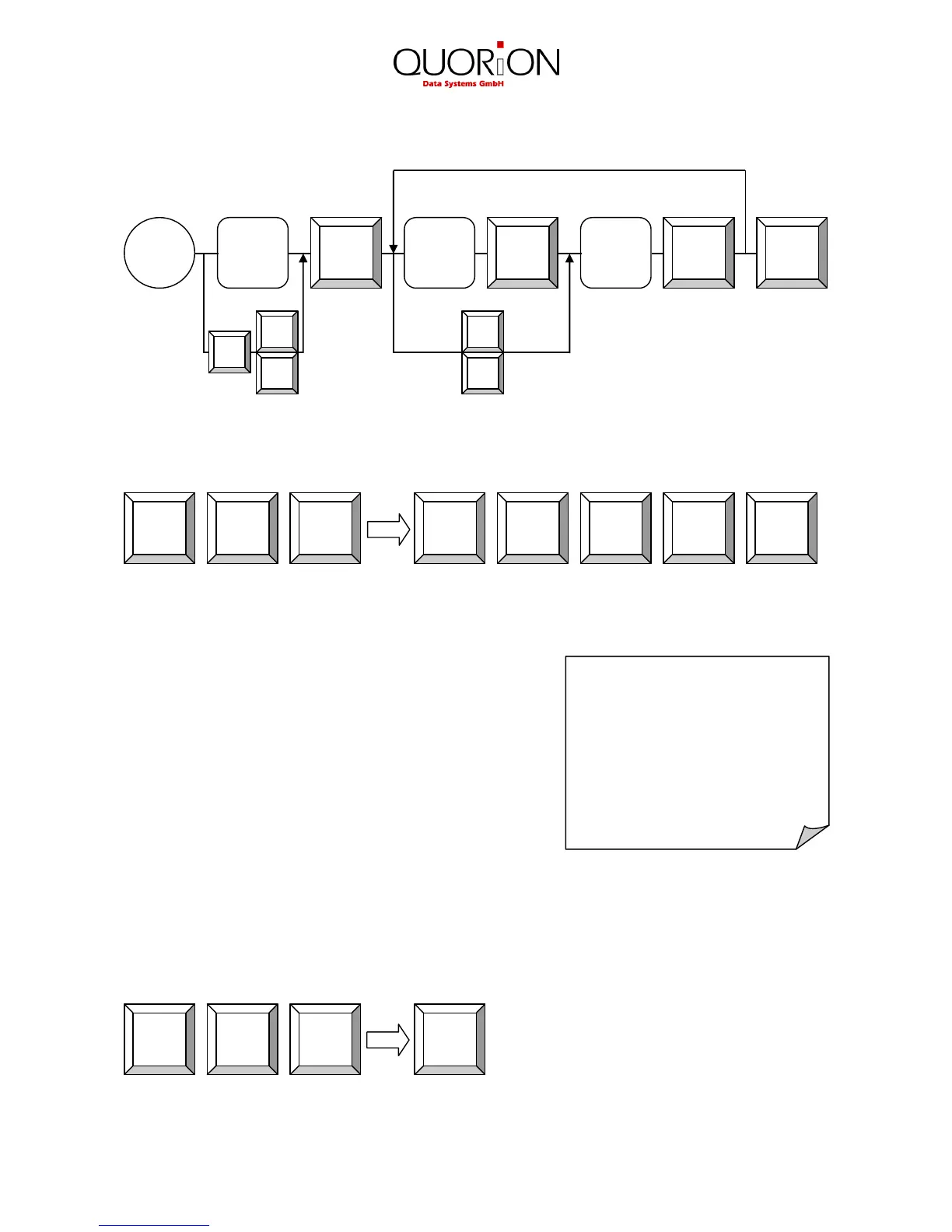39
---------------------------
F: 1v-WE
P: QC061010
C: QMP 5000
RAM: 8192K
SERIAL#: 1234567
MAC: 00 16 4B 00 01 0D
---------------------------
Flowchart:
Example: Change tax rate 1 to 9.00 %:
10.4 Program Version and Test Routines
The QMP 5000 series have a set of test routines built-in to
check certain hardware components and receive
information about the installed drivers and software
version.
Enter the test number in mode P and confirm with the key
“TYPE”. Please note the programming of the system keys.
By default the “TYPE” key is located on the key “PLU”.
The following test routines are available:
302 Display Test
305 Print out Program Version
306 Init printer
400 Transaction Test Direct Sale
401 Transaction Test Tables
Example: Print out the actual software version (only in P mode):
PLU
TYPE
