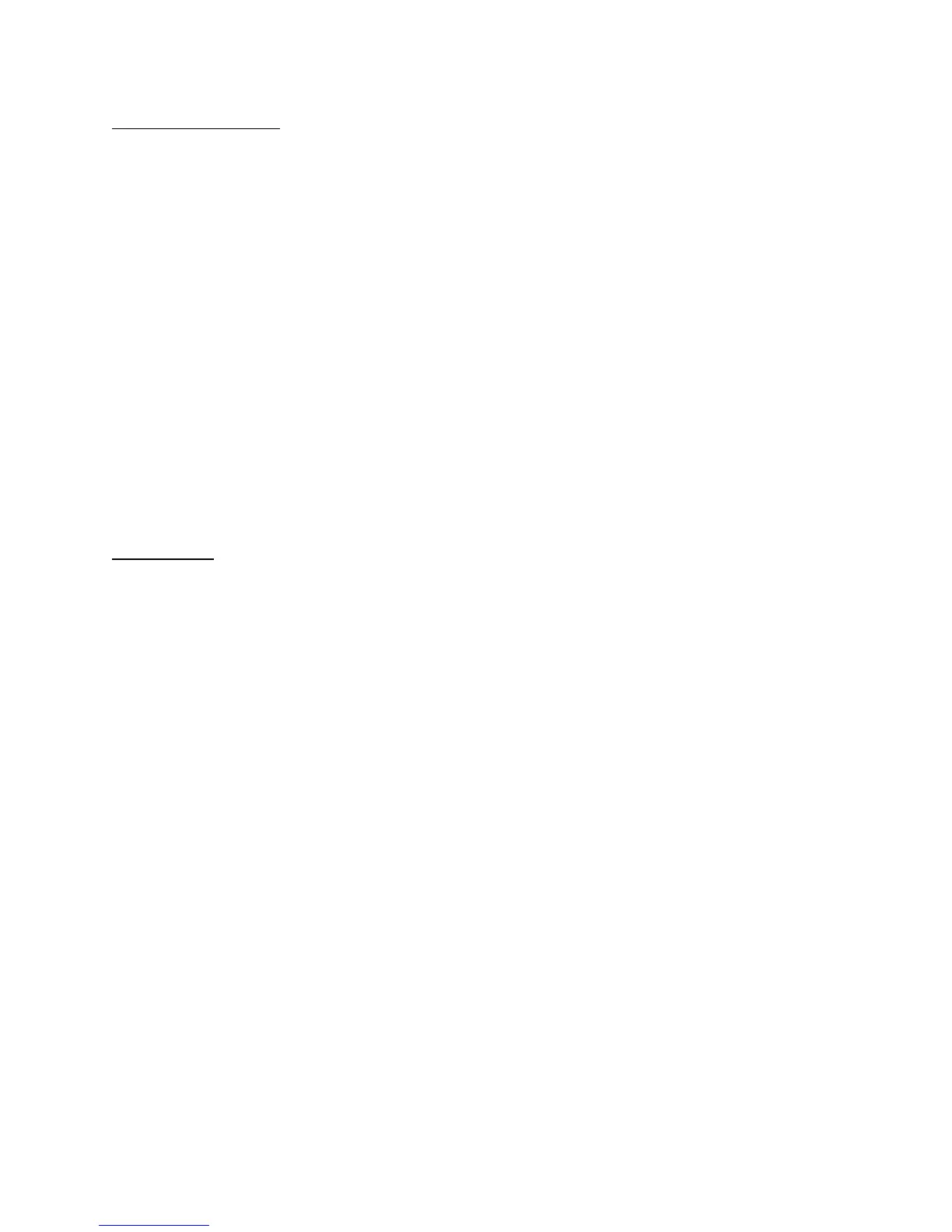Turn on the Accu-Pro™:
Press the green power button. A set of vertical rectangles marches across the display to assure it is
operating, the calibration date is displayed, and self-test is performed. During self-test the control unit
reads the type and calibration factors of each sensor, measures the ion chamber temperature and the
ambient pressure. When self-test completes, the display will show the chamber information:
6cc Corr 1.03
HV Stabilize 13s
while the ion chamber and bias supply stabilizes. When the stabilization times out, pressure and
temperature display:
Press 99.2 kPa
Temp 20.1 deg C
The Corr value shown is the temperature and pressure correction that will be applied to the ion chamber
readings.
The top line of the display will then show:
Change or SELECT
and the second line will show setup or whatever measurement mode was active the last time power off
occurred.
If self-test is unsuccessful, a failure message is displayed. Pressing UP or DN allows operation to
proceed, however you must resolve the problem before accurate measurements can be performed. See
the discussion of error messages on page 37
Setup Defaults
The Accu-Pro™ has a number of options that are controlled from the Setup menu. The following
procedure resets the setup functions to factory defaults. Use UP to get
Change or SELECT
Setup
and press select to enter Setup . Press DN twice. The display should show:
SELECT restores
setup defaults
Then press select:
Accept changes ?
> OK
appears. Use DN until:
Press SELECT to
exit Setup:
appears. Press select.
Accept changes?
> OK
appears again. Press select to return to the main menu with all settings at factory defaults.
8
