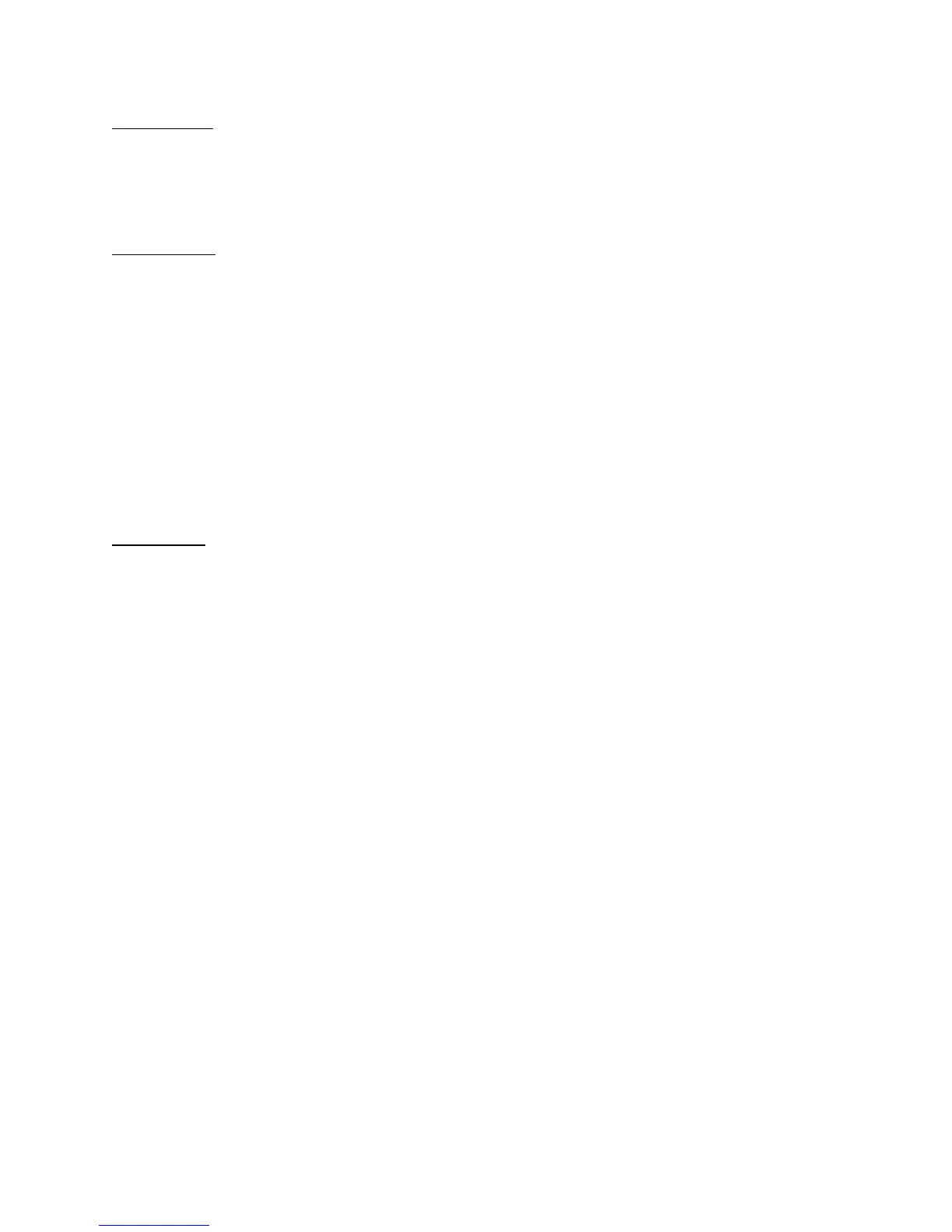Functional test
Now that the Accu-Pro™ is operating, you can use the test button to become familiar with the operation
of the unit. The UP and DN arrows move through the main menu. The top line of the display continues to
show
Change or SELECT
while the second line shows the function to be performed.
Dose Rate test
Use UP or DN to reach the Dose Rate function, and press select.
The display will briefly show
6cc Corr 1.02
measuring zero
after which it will become
[ Dose Rate
0.0 mR/min
The up arrow indicates low-sensitivity mode.
Press and hold test
The display becomes:
[ Dose Rate
999.5 mR/min
The dose rate value depends on the ion-chamber calibration factor. It lies between 940 and 1060
mR/min.
KV Pulse test
- Diagnostic sensor 40-160kV
Press UP or DN until the display shows:
Change or SELECT
kV Pulse
Press select.
After a few seconds, the display changes to:
kV Pulse
W
while the kV sensor zero is being determined. After another few seconds, the annunciator beeps, the W
disappears and the system is ready to perform a measurement:
kV Pulse
A
The A indicates automatic filtration correction is active.
Press test. The kV sensor responds as if it had been exposed to a 100kV, 100 ms x-ray signal. When the
kV sensor detects a signal, the display becomes:
kV Pulse
The arrow indicates a signal is being measured. The arrow is replaced by a W when the pulse ends and
kV calculations are being performed. Finally, a beep sounds, the W disappears and the measurement
results are displayed:
98.4 kVp
A1.99mR l 100ms
The kVp reading results from the filtration correction for 10mm Al.
9
