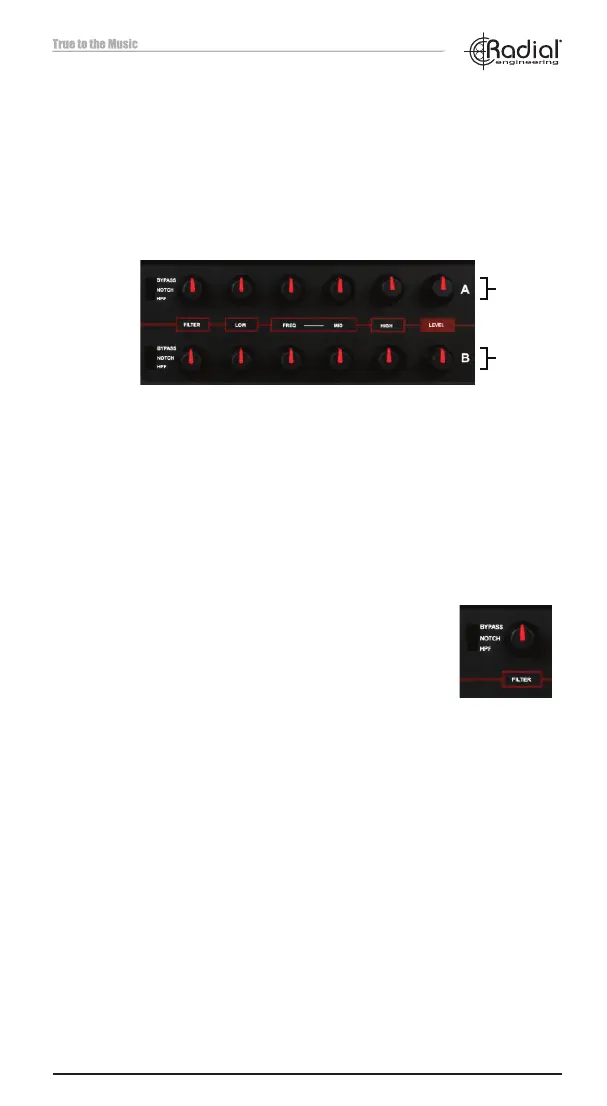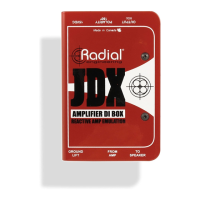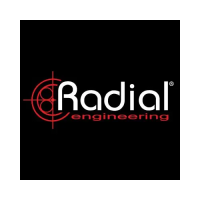PZ-Pro™
Radial Engineering Ltd.
9
THE EQ & FILTER SECTIONS
Each channel of the PZ-Pro is equipped with a powerful EQ and Filter
section that allows you to independently control the tone and tailor it to
each instrument or microphone source. The controls for channel A are
located along the top row of the PZ-Pro, while the controls for channel B
are mirrored along the bottom row.
The EQ section begins with the High frequency control, which is a
shelving EQ with a corner frequency of 1kHz, allowing you to boost or
cut the high end by +/-10dB. The sweepable midrange EQ settings on
the PZ-Pro uses two controls: the Mid knob controls the amount of boost
or cut by +/-10dB, and the Freq knob sweeps the corner frequency from
350Hz (fully counter-clockwise) to 5kHz (fully clockwise). The Low EQ is
a low-end shelf with a corner frequency of 500Hz and the ability to boost
or cut by +/-14dB.
The dual EQ and Filter sections of the PZ-Pro
Channel A
Channel B
HighMidLowFilter Mid Freq
The Filter section on each channel of the PZ-Pro
includes a variable Filter knob along with a 3-position
selector switch. This allows you to bring in a notch lter
to remove frequencies that are causing feedback on
stage, or activate a high-pass lter to gently roll o
excessive low frequencies and tailor the sound for use
with dierent acoustic instruments such as mandolin
or violin.
The Filter controls
When using acoustic instruments on a live stage, the low frequencies
generated by the PA system can often cause the top of the instrument
to resonate and create feedback due to the vibrations. This can be
reduced by removing some of these low frequency signals feeding the
PA. The HPF setting on the Filter Assign switch activates a high-pass
lter designed just for this purpose. It rolls o low frequencies from 40Hz
(Filter knob fully counter-clockwise) to 250Hz (Filter knob fully clockwise).
Another tool for controlling feedback on stage is the Notch Filter, which
allows you to focus on a problematic frequency and surgically remove
it without aecting the tone of the instrument. To activate this feature,
set the Filter Assign switch to Notch. This alters the function of the Filter
control knob to remove a narrow frequency band and attenuate it by
-15dB. The frequency range of the Notch Filter is sweepable from 55Hz
(Filter knob fully counter-clockwise) to 350Hz (Filter knob fully clockwise).