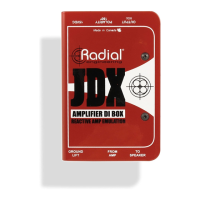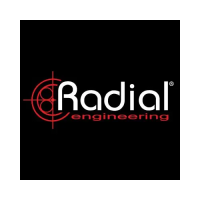PZ-Pro™
Radial Engineering Ltd.
2
FEATURES - FRONT PANEL
6
7
13 245
1.
LEVEL: Input level control for each channel with unity gain
setting at 12 o'clock.
2. EQ: Variable EQ for each input with bass, semi-parametric mid
range, and high boost/cut controls.
3. FILTER: Three-position switch and variable control activates a
notch lter for targeted frequency removal or a high-pass lter to
remove excessive low end rumble.
4. FX BLEND: Wet/dry control allows you to mix the original 'dry'
input source with the 'wet' FX Loop returns.
5. FX LOOP ASSIGN: Selects whether guitar pedals in the FX Loop
aect the signal on Input A, Input B, or both simultaneously.
6. FOOTSWICH ASSIGN: Used to set the Boost/FX Loop footswitch
to activate the Boost, FX Loop, or both simultaneously.
7. BOOST: Sets the amount of clean boost applied when the Boost
function is active. Up to +15dB of gain is available when this
control is turned fully clockwise.

